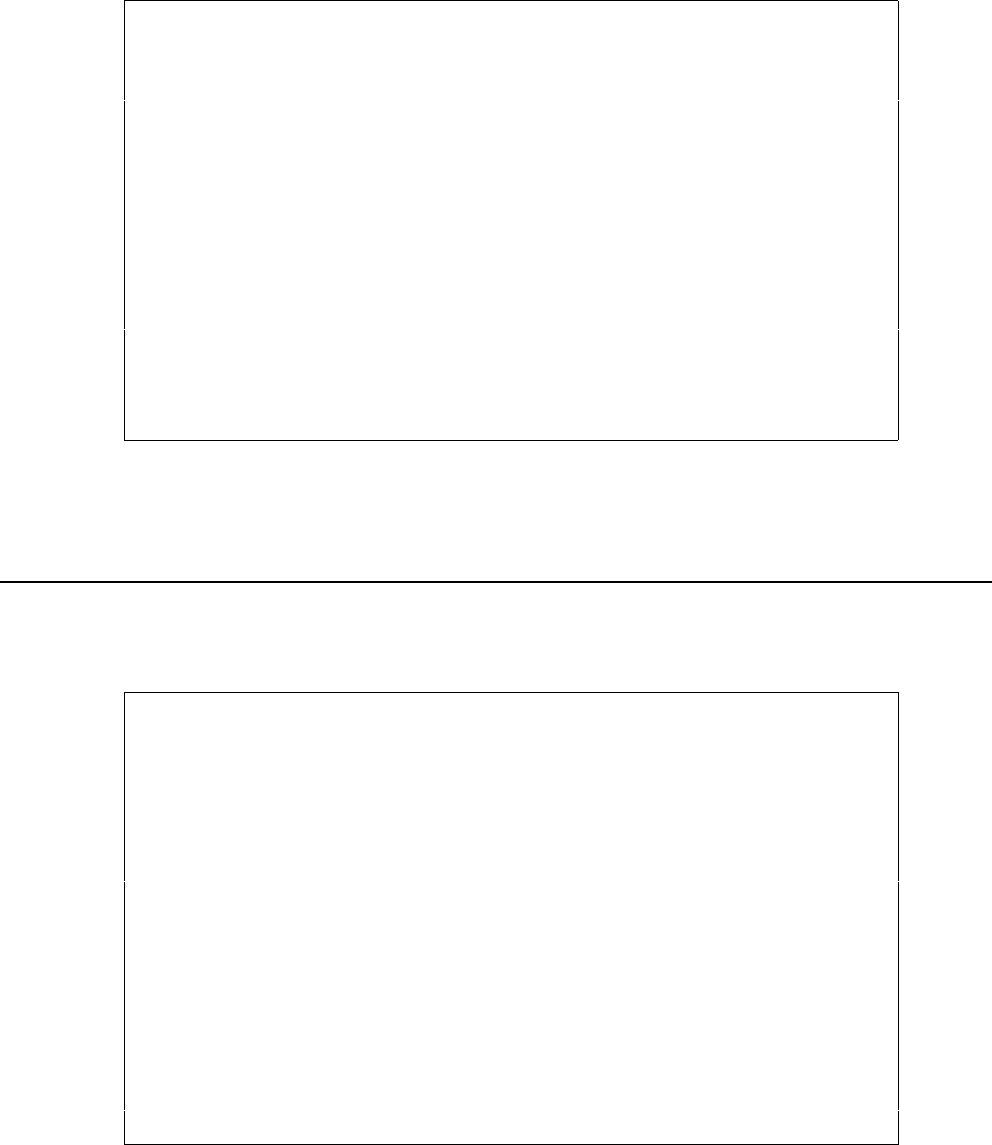
User’s Manual for InterForm400® 129
DISPLAY SPOOL FILE
File . . . . . : QPRINT Page/Line 3/15
Function . . . . P+1 Columns 1 - 78
Search for . . .
*...+....1....+....2....+....3....+....4....+....5....+....6....+....7....+...
Re. Your new InterMate/400 Forms Management System.
---------------------------------------------------
Congratulations with your new InterMate/400 software.
InterMate/400 will enable you to print Electronic Forms and perform
advanced data remapping and copy management of you existing SCS
print data. InterMate/400 exploits the advanced features of
standard HP-PCL printers and is the chosen forms management
solution for several hundreds of organisations.
The following license code(s) will be needed to activate InterMate
400 permanently to your AS/400 CPU(s):
Model P-Group Serial No. No. of dev. License Code
-------------------------------------------------------------
200 P10 4449079 - F2 E7 20 AA
F35 P20 44B2031 2 AA BB 01 23
E60 P30 44D3971 - 1A BC DE 44
F45 P20 44A1460 - 79 10 22 F1
F3=Exit F12=Cancel F19=Left F20=Right F24=More keys
We are now ready to make a selector which picks the correct overlay according to the
above conclusion.
Step 3. Entering the Selection Criterias in the Selector
We select option 4 on the main menu and press F6 to add a new selector:
Add Overlay selectors AFC300D
Selector name . . . MYSELECT
Description . . . . Selection for MateSert and InterMate letters______
File-set . . . . . TEST_____
End
F3=Exit F5=Refresh F12=Cancel
We define the name MYSELECT which should be placed in file-set TEST and we press
Enter


















