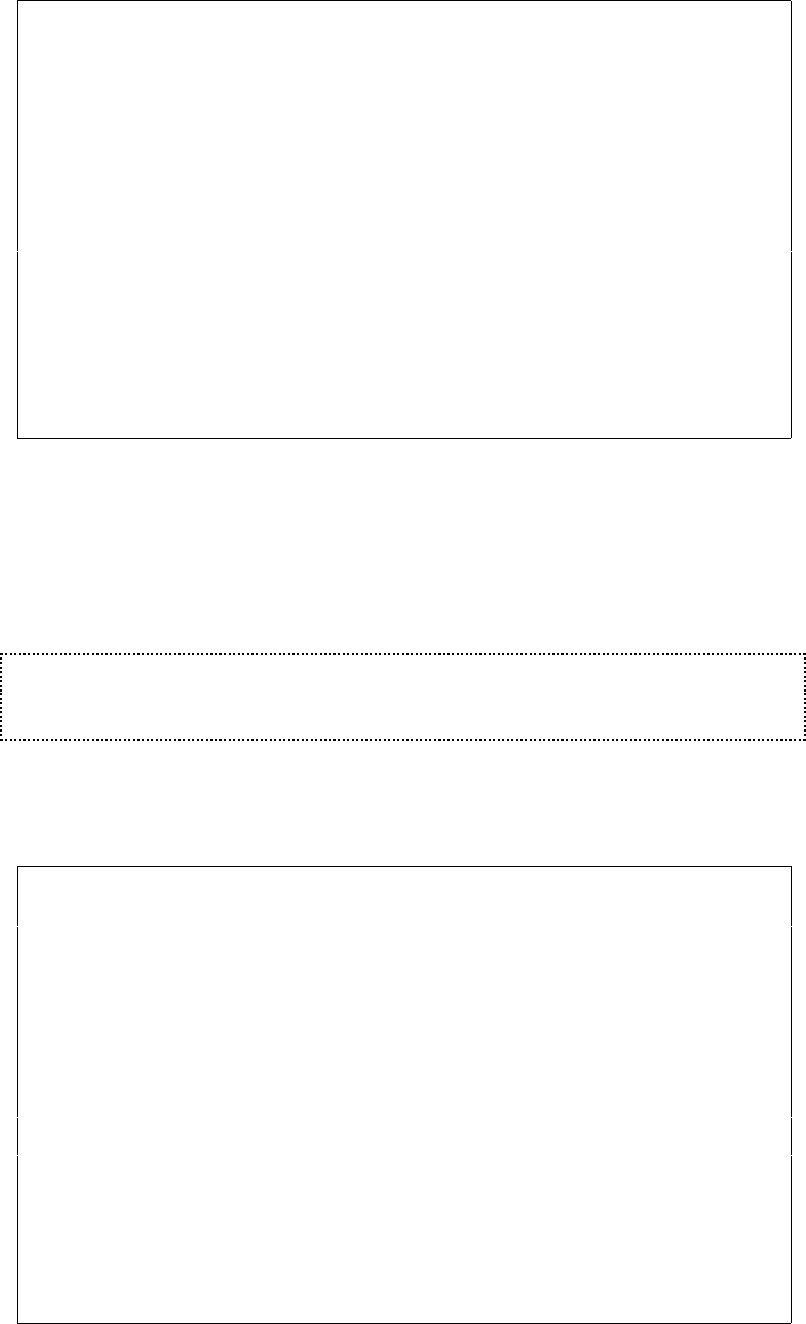
202 User’s Manual for InterForm400
®
Create E-mail address / Fax number MAI330D
Definition name . . . . . : DEMO
Description . . . . . . . : Distribution of the Demo spool file
Customer number . . : 1001
Recipient name . . . . Herring Marine Research___________________________
E-mail address . . . . Herring@intermate.com__________________________________
______________________________________________________________________________
______________________________________________________________________________
______________________________
Or .. Fax number . . . ________________________
CC Recipient name . . __________________________________________________
CC E-mail address . . _______________________________________________________
______________________________________________________________________________
______________________________________________________________________________
______________________________
E-mail text version . GB________ F4=Prompt
PDF User Password . . ___________________________________
F3=Exit F4=Prompt F12=Cancel
The Recipient name above can be referred to as *TO in the e-mail text definition above
(option 4).
For each receiver you specify what e-mail text version to use.
Note: Use the command APF3812/WRKMAILADR to give users access to these
addresses without entering InterForm400 - see page 420.
G NOTE G
A PDF user password can only be used if the InterForm400 security module is
enabled.
8. Senders E-mail address
Work with E-mail sender information MAI350D
Definition name . . . . . : DEMO
Description . . . . . . . : Distribution of the Demo spool file
Code for sender . . . . . . 1 1=Use fixed sender
2=Use owner of spooled file as sender
3=If possible, use owner of spooled file,
else use fixed sender.
Organisation . . . . . . . . __________ (When 'Code for sender' = 2 or 3)
Fixed sender name . . . . . Kim Egekjaer____________________________________
Fixed sender E-mail adr. . . support@intermate.com___________________________
_____________________________________________________________________________
_____________________________________________________________________________
__________________________________________
Send Bcc to sender . . . . . N (Y N)
E-mail adr for Bcc copy . . _______________________________________________
_____________________________________________________________________________
_____________________________________________________________________________
__________________________________________ blank = senders E-mail adr
F3=Exit F12=Cancel
In this option you specify who should be specified as sender on the e-mails:
1=Use fixed sender:


















