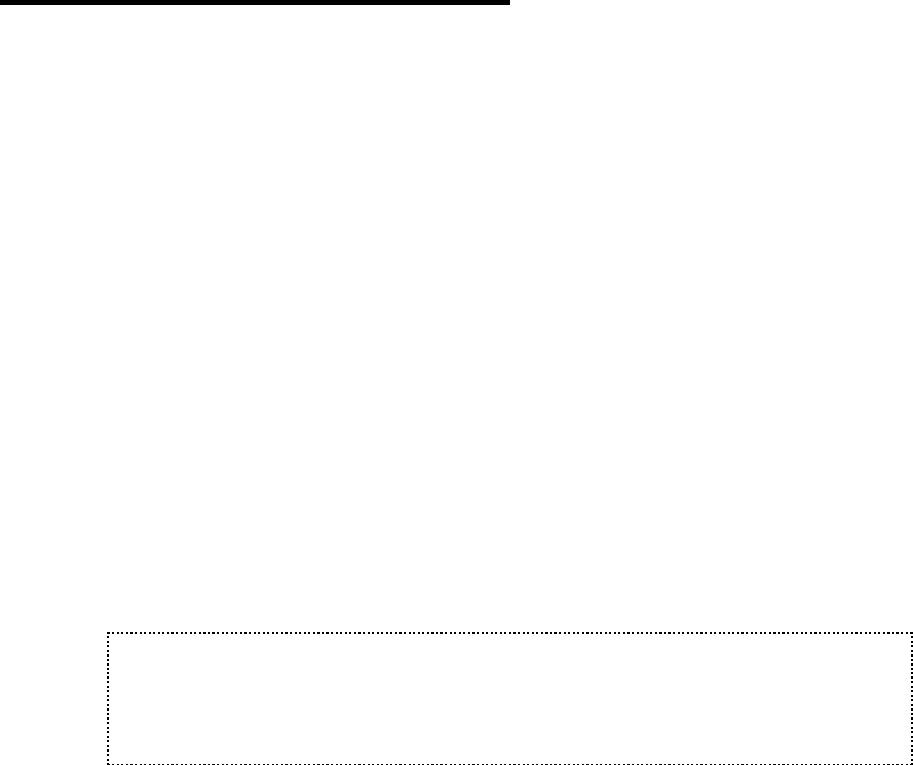
374
User’s Manual for InterForm400
®
Appendix C - Printer Types
The InterForm400
®
system can be used in connection to the following printer types:
• IBM4019, IBM4029, IBM4039
• IBM4216 model 010 (prim. data stream)
• HP LaserJet II, IID, IIP
• HP LaserJet III, IIID, IIIP, IIISi
• HP LaserJet 4, 4+, 4Si, 4V, 5, 5Si, 4000, 8000
• HP LaserJet 6
• HP Color LaserJet, HP4500
• Lexmark Optra Series
• Kyocera FS series
• + other HP PCL4/PCL5/PCL5e/PCL5c compatible printers.
Some differences exist between the function sets of various printers. You could
experience differences in the printout according to the printer being used. Consult your
printer distributor for information.
The definitions for an overlay is the same regardless of the defined printer type.
Differences will not show until the final printout. You will therefore be able to use the same
overlay on several printer types.
Black and white printer types
J TIP J
If your printer supports PJL you should use a PJL printer type in InterForm400. Using
this kind of printer type will enable you to use page range (print only a part of) on the
merged PCL spooled file - if you change the spooled file from the
APF3812/APFWRKOUTQ command.
IBM4019: The printer should be set to native mode (PPDS). The system will when
printing automatically change mode to PCL4 (HPII) and set the mode
back to PPDS when finished. The general limitations for this printer are
the same as described for HPII. If the printer is default set to PCL4 you
should use the HPII definition.
IBM4029: This type is intended for 4029 printers with PCL5 (HPIII) option. The
printer should be set to native mode (PPDS). The system will when
printing automatically change mode to PCL5 and set the mode back to
PPDS when finished. If the 4029 has not been upgraded to PCL5 you
should select the IBM4019 type. If the printer is default set to PCL5 you
should use the HPIII definition.
IBM4039: PCL5e compatible. However, the first models could have some funny
PCL interpretations. We hope we have compensated for them all, and
recommend using the HP4 and HP4D drivers.
IBM4216: Model 010 in its primary data stream. Same functionality and limitations
as for IBM4019 (and HPII)
HPII: For HPII and PCL4 compatible printers. These and other PCL4
compatible printers have no possibilities of printing diagonal lines, which
means that lines defined as line type 4 (line in free format) will be ignored
when printing.


















