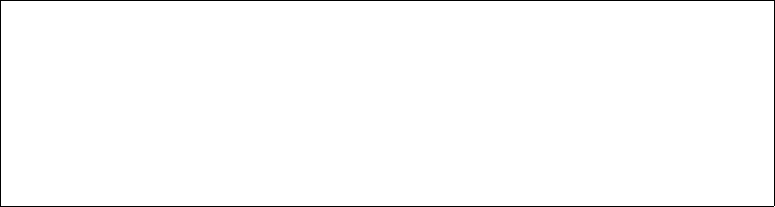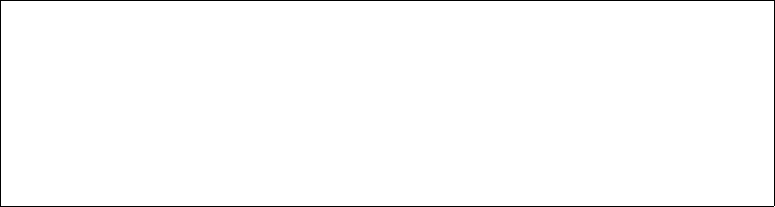
100 User’s Manual for InterForm400
®
We now proceed by entering type 5 for Text:
Seqnbr. Type Inch.pel
3,1 5 Text constant From top edge _2,120
From left _1,120
Rotation 000
Font 7001 F4=List
Text COPY_______________________________
______________________________________________________________________________
_____________________________
F3=Exit F4=Prompt F12=Cancel
We place the text approximately in the middle of the address field. If you want to tilt the
copy watermark you can define a rotation of 030, 120, 210 or 300 degrees.
For the font out line we can prompt the font list with F4. The largest font currently
assigned to the system is font ID 2103 with point size 24 (see font list on page 383).
We can now choose to use this font, or we can assign a new font ID a larger font.
If you feel comfortable enough with InterForm400
®
by now, you should try to assign the
large font, Go to 80. Administration Menu (either in this session by exiting with F3, or by
using another session). Go to section 7. Work with fonts and select 1.Description of
additional fonts. Now perform the steps described in the Example of defining a
resident Printer Font on page 281).
Afterwards we re-enter sequence line 4 in our overlay MYDEMO.
If you have chosen for now to use the existing 24 point font you should enter font ID 2103.
If you used the example on page 281 to create a 70 point font, you should enter font ID
7001.
The text is of course COPY.
We press Enter to save sequence line 4.