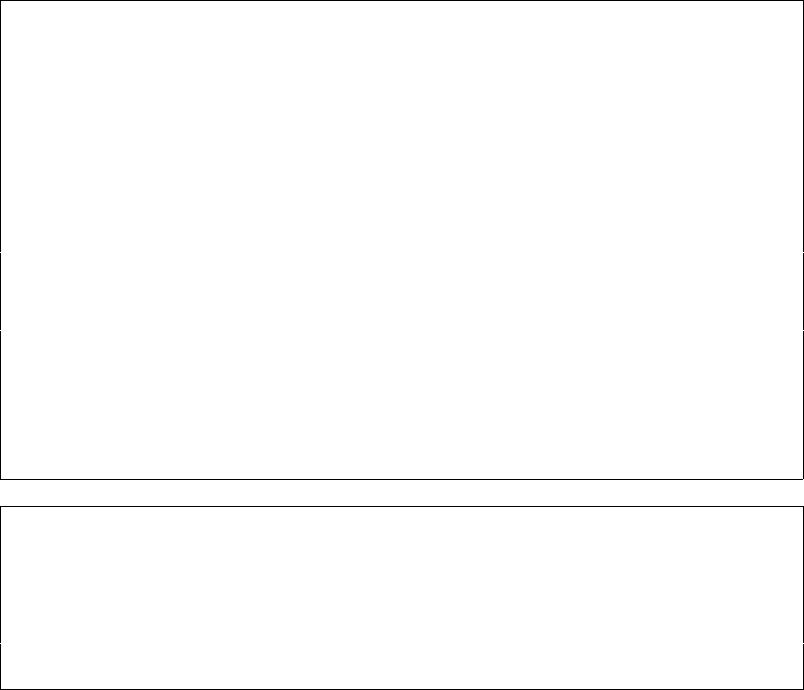
180 User’s Manual for InterForm400
®
We can now merge the new spool entry with an overlay conditioned by the Formtype
IFLET or by using an Overlay Selector:
Update AFC-functions attached to output queues AFC305D
Output queue . . . . . . : AFC_INPUT1
Library . . . . . . . : QUSRSYS
Seqnbr Funct Form type Save New output queue
0001 B DEMO
Split, definition: IFLETTER
Seqnbr Function Attributtes of input file for which to execute the function
2,0 1
Form type . . . . . . . . . . . . . . IFLET
Save attribute . . . . . . . . . . . .
Jobname . . . . . . . . . . . . . . .
Spooled file name . . . . . . . . . .
Device file . . . . . . . . . . . . .
Library . . . . . . . . . . . . . .
Program that opened file . . . . . . .
Library . . . . . . . . . . . . . .
F3=Exit F13=Fold/Unfold F12=Cancel
Seqnbr Function
1,0 1 Merge with overlay
Output queue for merged print . AFC_OUT1___
Library . . . . . . . . . . . APF3812___
InterForm 400 printer type . . . HP4________
Interface . . . . . . . . . . . ASCII850__
Find overlay in forms type table N (Y N)
F3=Exit F13=Fold/Unfold F11=Delete F12=Cancel


















