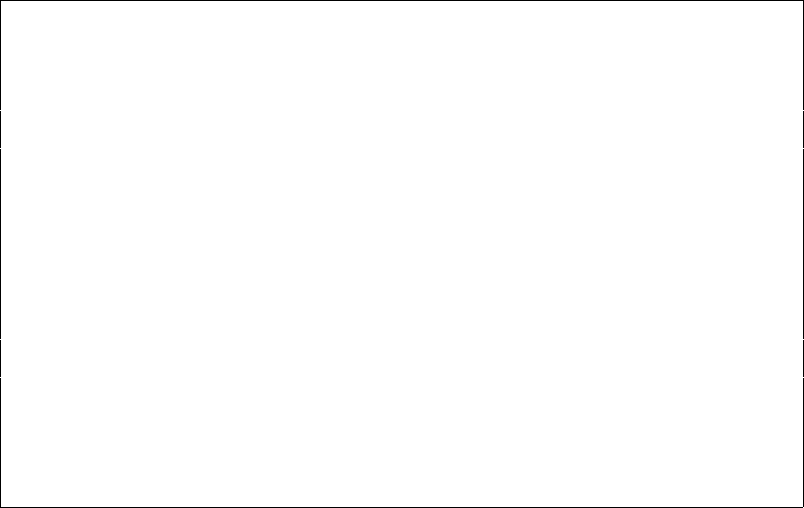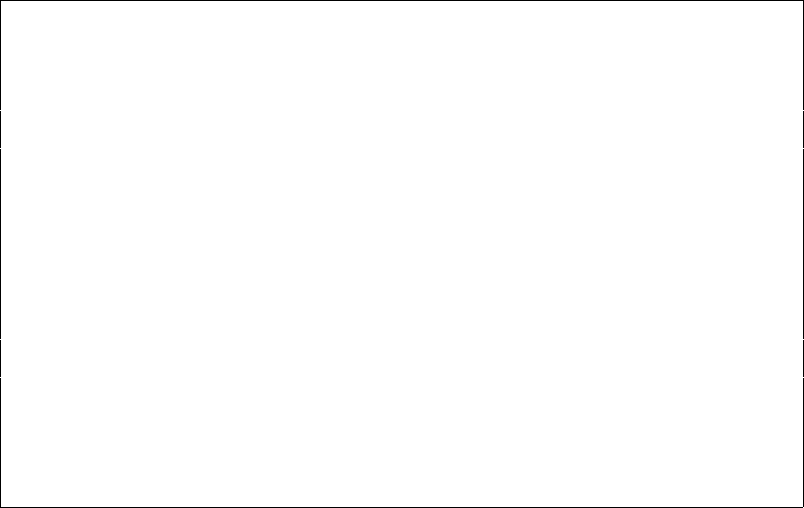
282 User’s Manual for InterForm400
®
1p = Proportional (Spacing)
___v = Empty field for point size (Height)
1s = Italic (Style)
3b = Bold (Stroke Weight)
4148T = Univers (Typeface)
“Blank” = Use the default
We now only need to define the font ID which will be used to select the font when
designing forms. By pressing F4 we will get a list of the font ID’s between 5000 and 9999
which are already occupied.
In the following we have chosen font ID 7001 to represent our 70 point Univers font:
Description additional fonts APF360D
Font . . . . . . . . . . . 7001 Other fonts
Description . . . . . . . . Univers Bold Italic 70 Point
Spacing . . . . . . . . . . 1 0=Fixed, 1=Proportional
Pitch . . . . . . . . . . . _0,10 0,10-49,99
Height . . . . . . . . . . _70,00 1,00-792,00
Style . . . . . . . . . . . 1 0=Upright 1=Italic 4=Condensed
5=Condensed italic
Stroke weight . . . . . . . 3_ (-7 - +7) 0=Medium <0=Light >0=Bold
Typeface . . . . . . . . . _4148 0-65535
Symbol set . . . . . . . . _____ blank=standard
Override spacing . . . . . _____ blank=standard
F11 = Delete F4 = Prompt F12 = Cancel
Now font 7001 and the description Univers Bold Italic 70 point will appear in the list of
available fonts (prompted by F4) anywhere in the InterForm400
®
system where you can
insert a font ID.
If you press F4 in this menu you will get a list of the user defined fonts and bar codes only.
Printing “HELLO” with
Font 7001 will now
give this result:
HELLO