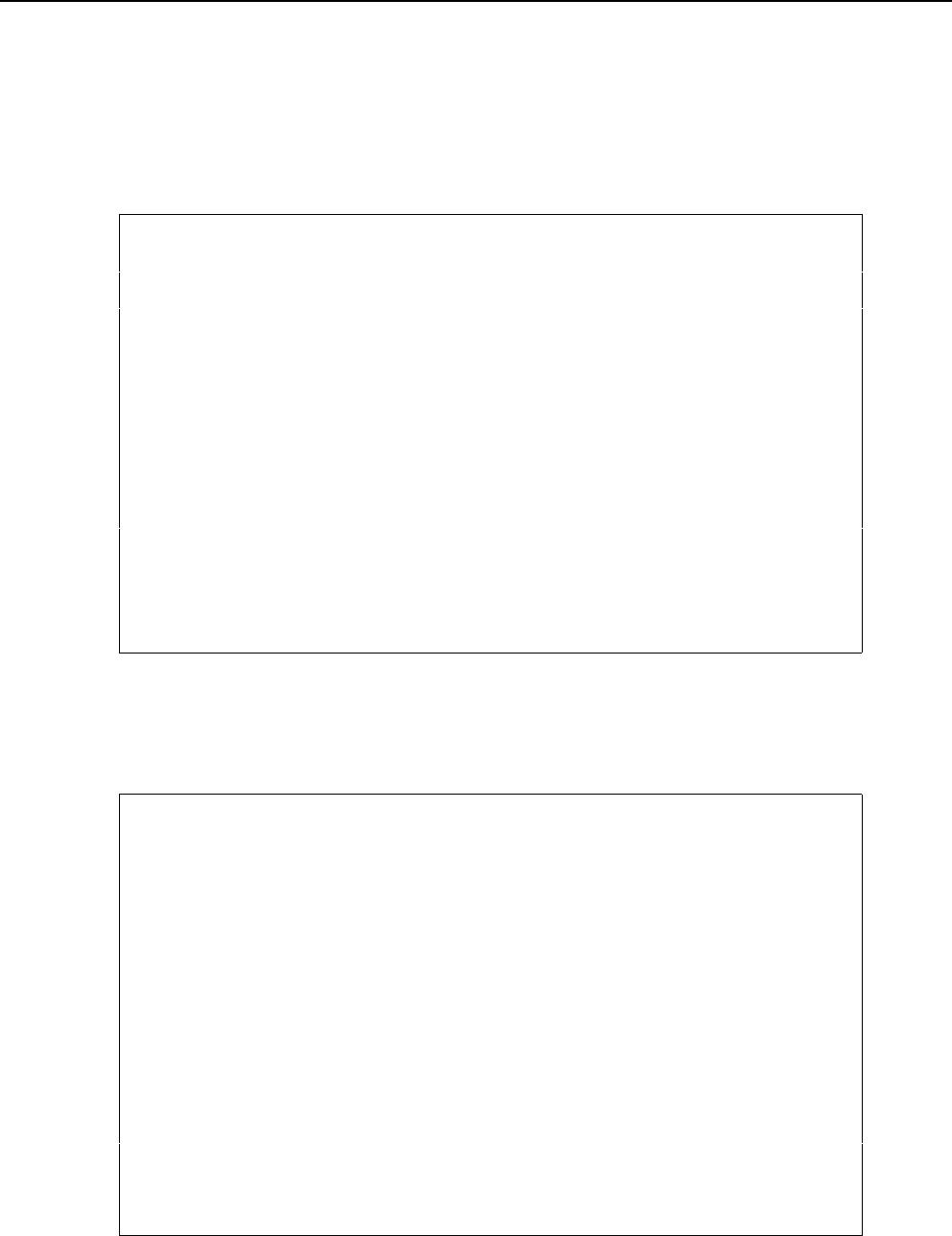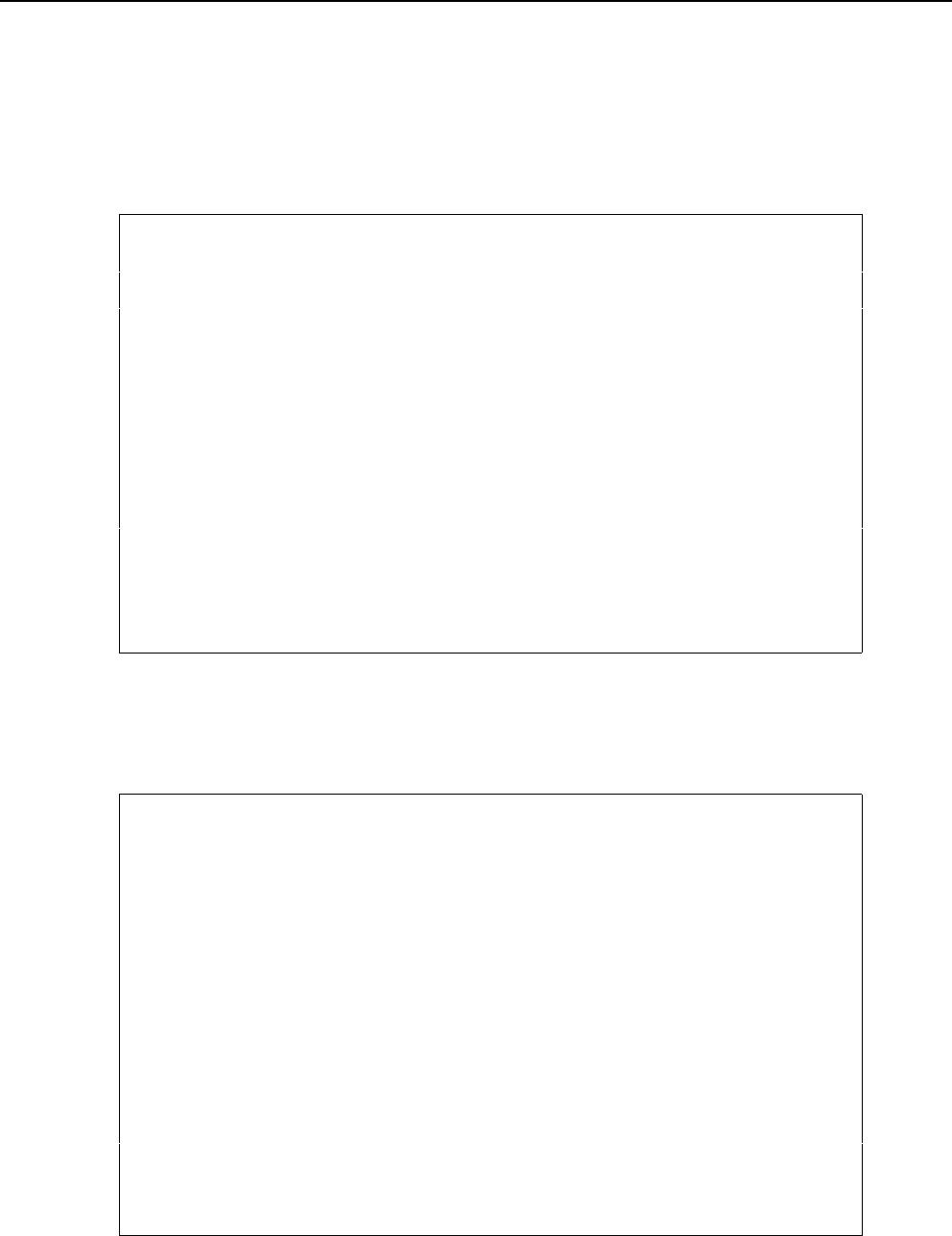
314 User’s Manual for InterForm400
®
When installing you are prompted for what symbol set to use. Use the symbol set, that
you want to use this soft font for. If the font is a specially designed font including e.g. the
company logo you should use 9 = Special.
13. Work with fonts in ZEBRA flash memory
As opposed to PCL output the soft fonts used for Zebra output are always downloaded
when used. You can however decide to download soft fonts or images into the printers
flash memory.
InterForm400 use the table below to find out which soft fonts are already loaded in the
flash memory of the printer and therefore does not need to be downloaded when used.
Work with fonts in Zebra flash memory FNT481D
Position to . . . . . . __________ Outq
__________ Library
________ Fontmember
Type options, press Enter.
4=Delete
Opt Outq Library Fontmember Flash drive
_ ZEBRA QUSRSYS COURIER E
End
F3=Exit F5=Refresh F6=Create F12=Cancel
Download a soft font into flash memory
Press F6=Create to download a soft font into the flash memory of a Zebra printer:
Create spooled file with soft font download FNT482D
Outq . . . . . . . . . . . ZEBRA_____
Library . . . . . . . . . QUSRSYS___
Fontmember . . . . . . . . ARIAL___ F4=List
Flash drive . . . . . . . E (E, B)
------------------------------------------------
| |
| Output queue . . . . ZEBRA_____ |
| QUSRSYS___ |
| |
| Form type . . . . . *STD______ |
| |
------------------------------------------------
F3=Exit F4=Prompt F12=Cancel