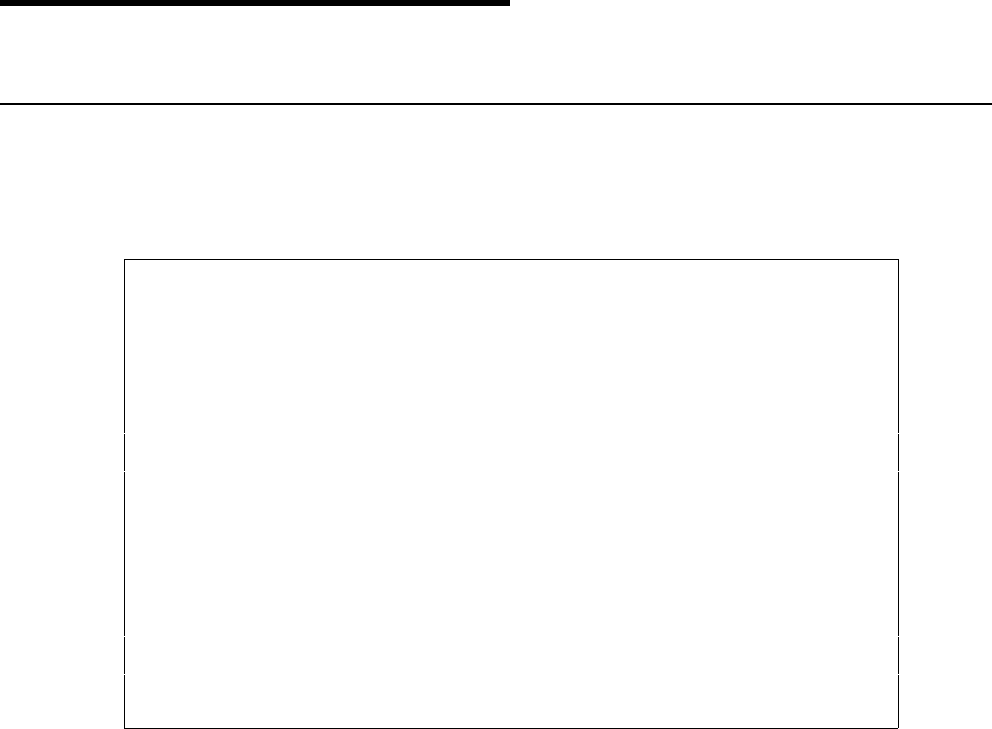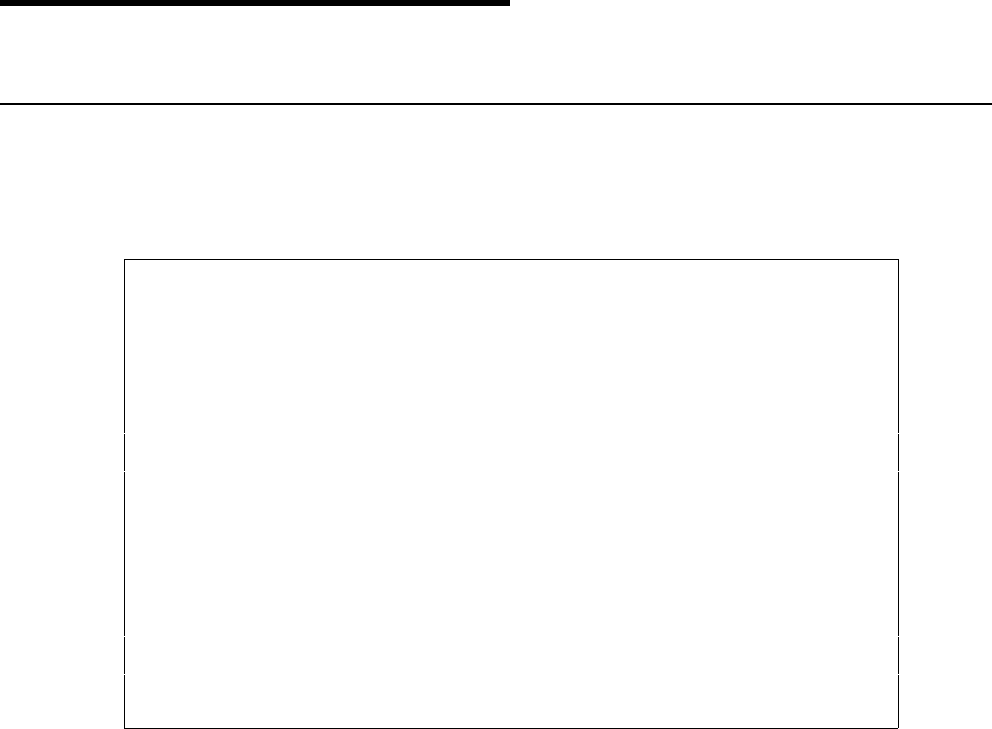
116 User’s Manual for InterForm400
®
Main Menu Local Environment Setup
2. Test Print Overlay
With option 2 on the main menu you are able to make a test print of an overlay.
The choice of overlay is made in this display:
Test Print Overlay APF720D
This program prints a test version of a given overlay. No data is merged with
it.
Overlay name __________
Page control _ Blank = all definitions of the overlay
1 = overlay printed as page 1
2 = overlay printed as page 2 and following
9 = overlay printed as last page
Code page *SYSVAL *SYSVAL, Number
Form type *STD______
Copies __1 (1-255)
Drawer / papertype *PRINTER (*PRINTER, *OVERLAY, 1-9, 20-39, 251-255)
F3=Exit
F4=List overlays
Overlay Name Name of an overlay in the file-set you have open. F4 will prompt for
overlay names.
Page Control: Inserting 1, 2 or 9 is used if Page Control is used, and you want to test
the definitions which are used on specific pages only.
Code page: If the system is used by multiple countries, the national characters in the
overlays will get printed differently in each country. This option will allow
the default code page of the central computer to be overruled.
Form type: The Form type of the resulting printout. Default *STD
Copies: 1-99
Drawer: Overwrite the global drawer settings of the overlay.