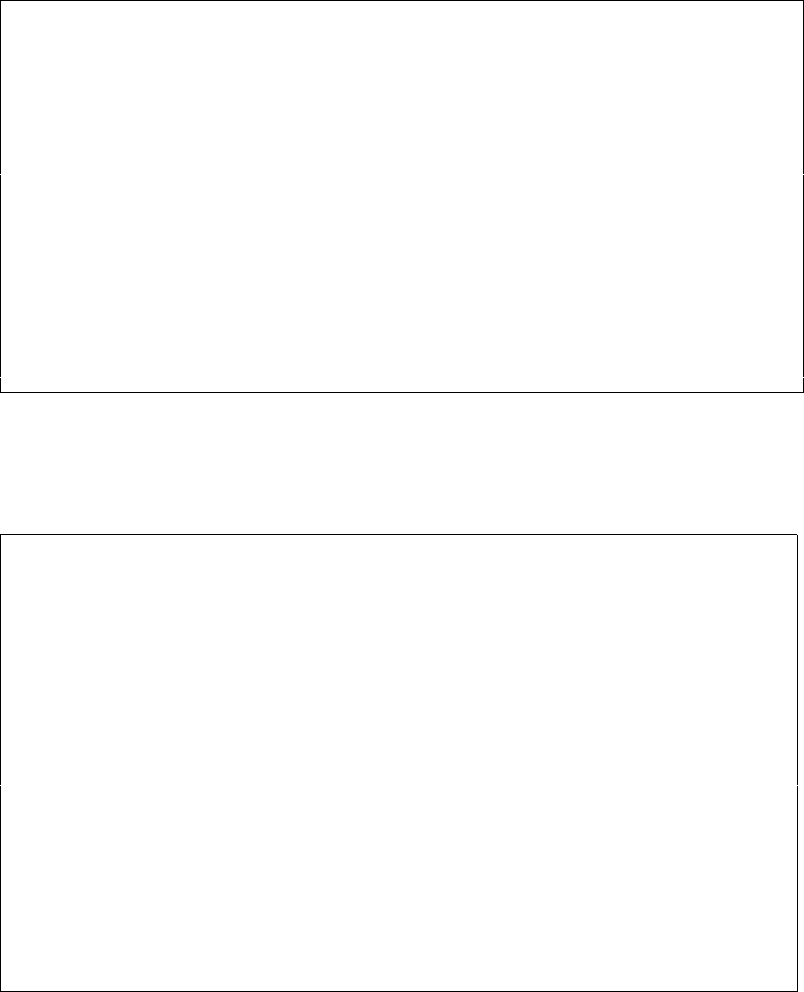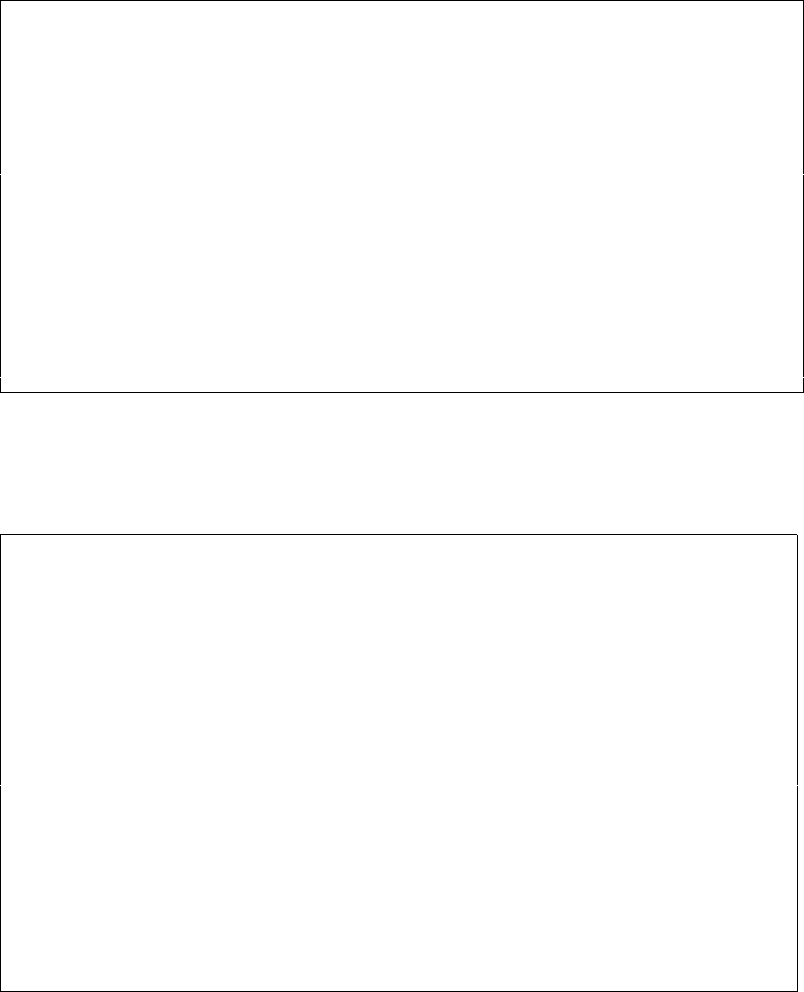
326 User’s Manual for InterForm400
®
Work with PCL-files PCL001D
Select one of the following options:
1. Work with B/W PCL-files
2. Work with color PCL-files
Option: _
F3=Exit F6=Display messages F12=Cancel
The menus for black/white and color files appear identical, but InterForm400
®
needs to
operate with the two file types separately.
Selecting e.g. 1. Work with B/W PCL-Files will bring up the following screen:
Work with PCL-files PCL100D
Position to . . . . . . PCL-file
Type options, press Enter.
2=Change 4=Delete 5=Display 7=Rename 8=Display information
Opt PCL-file Description Size
_ CEBIT Cebit 2003 logo 24.576
End
F3=Exit F5=Refresh F6=Load PCL-file F12=Cancel
Note that using 5=view requires the PCL Viewer to be installed.