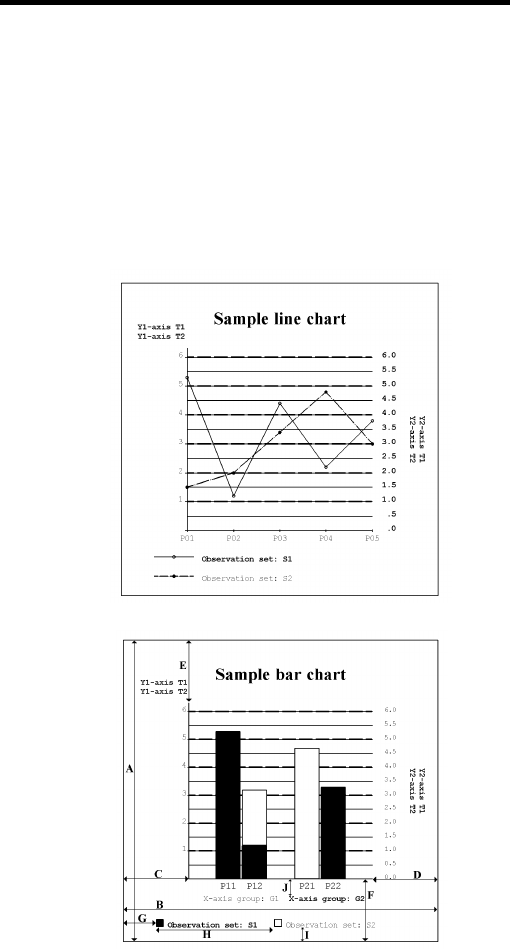
User’s Manual for InterForm400®
435
Appendix M - InterForm400 charts
InterForm400 supports the following two types of charts:
- Bar charts and
- Line charts
Samples are seen below:
A Chart height
B Chart width
C Chart margin, left
D Chart margin, right
E Chart margin, top
F Chart margin, bottom
G Legend margin
H Legend width
I Legend spacing
J Displacement of group texts
You can define both types of charts by using the
Work with Charts (WRKCHT) command.
By using the WRKCHT command you can define the complete layout of your charts
including data to be presented in the charts.
To print a chart enter the &&CHT command inside your spooled file.
The &&CHT command also enables you to do the following while printing:
- Change the layout of your chart
- Change the data to be presented in the charts
- Create a chart without using the WRKCHT command.
Note: Charts can only be printed out using the following interfaces: ASCIIR8, ASCII850 or
ASCII852 and only combined with the HP4 printer type (HP/GL-2 code is generated).


















