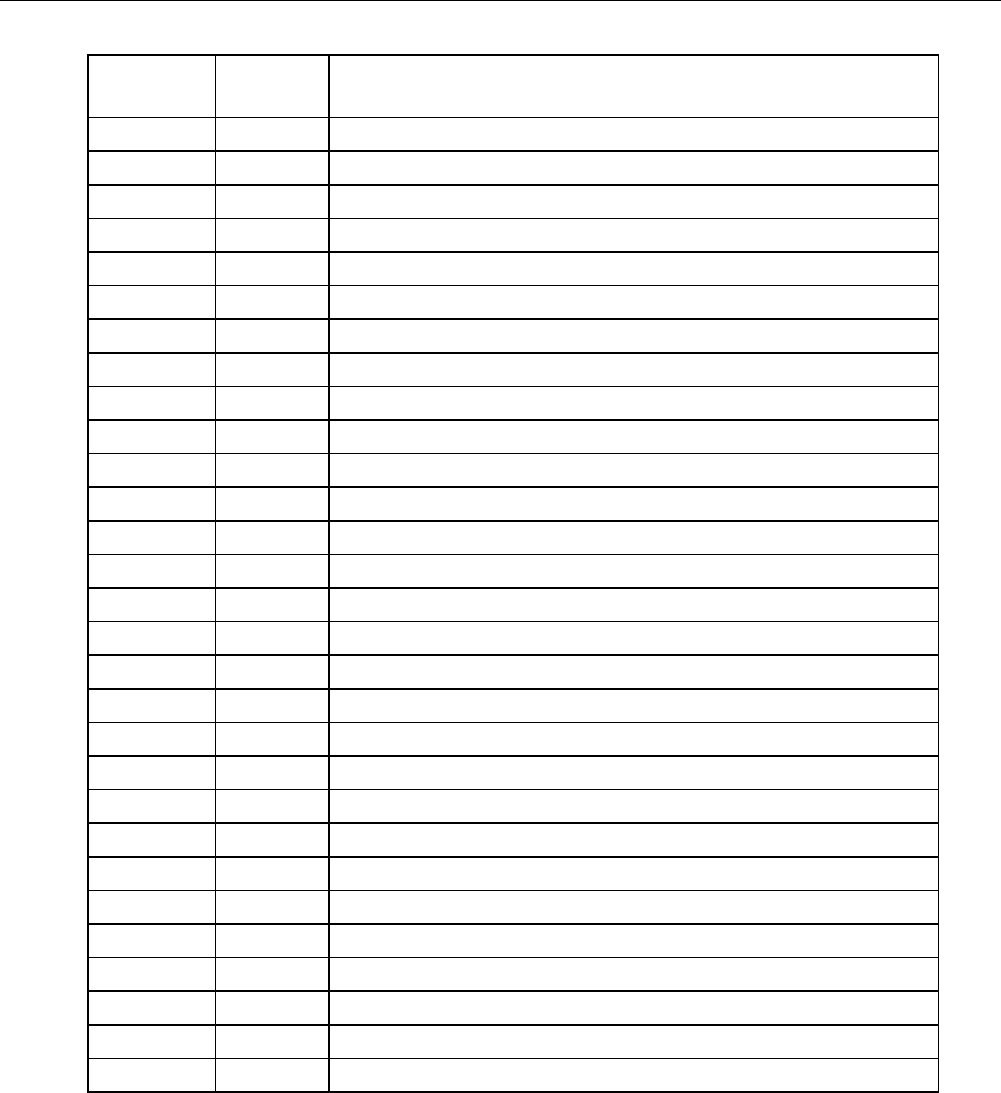
VIX IM MICROSTEPPER INDEXER DRIVE USER GUIDE
66
Bit
Number
Bit
Tested
Status Information
1 ST1.1 Command processing paused
2 ST1.2 Looping (command executing)
3 ST1.3 Wait for trigger (input)
4 ST1.4 Running program
5 ST1.5 Going home
6 ST1.6 Waiting for delay timeout
7 ST1.7 Registration in progress
8 ST1.8 Last trigger command timed out
9 ST2.1 Motor energised
11 ST2.3 Event triggered - active until trigger inputs are reset
12 ST2.4 Input in LSEL not matching label
13 ST2.5 -ve limit seen during last move
14 ST2.6 +ve limit seen during last move
16 ST2.8 Reserved
17 ST3.1 Executing a position maintenance move
18 ST3.2 Possible stall
19 ST3.3 Moving (in motion)
20 ST3.4 Stationary (in position)
21 ST3.5 No registration signal seen in registration window
22 ST3.6 Cannot stop within the defined registration distance
23 ST3.7 Reserved
24 ST3.8 Reserved
25 ST4.1 In motion, 0 for positive motion, 1 for negative motion
26 ST4.2 Reserved
27 ST4.3 Following enabled = 1, not following = 0
28 ST4.4 STOP input active
29 ST4.5 Load mounted encoder enabled
30 ST4.6 Scaling enabled
31 ST4.7 Command input inverted
Table 4-5. Status Bits Description
Status Variable Byte Reporting
A convenient and more compact way of interrogating the status variable is to test it a byte at
a time using the STn within a read command, where n is used to select the byte to be tested.
For example to read or test the first 8 bits (first byte) of the ST variable status word, use ST1.
Since the status word consists of 4 bytes the relevant part of the word can be read using
ST1 (bits 1 to 8), ST2 (bits 9 to 16), ST3 (bits 17 to 24) or ST4 (bits 25 to 32).


















