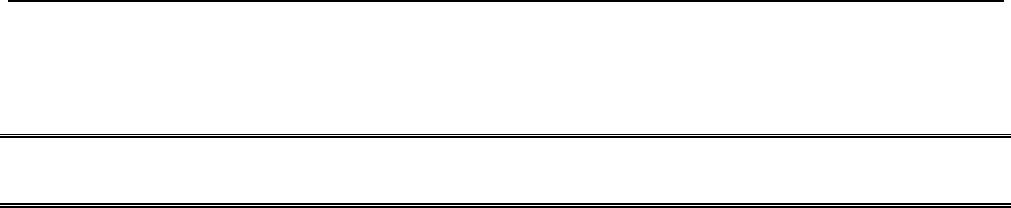
6. COMMAND REFERENCE 135
H
Change direction
Syntax Units Range of ‘n’ Default See also
aHn - + - or blank + D, LOOP
Description The H command changes the direction of motion. Specifying H+ sets the
direction to clockwise, H- counter clockwise, and H alone reverses the
current direction.
This command has no effect in Mode Absolute.
In Mode Continuous, the use of H+ and H- are recommended for setting
direction.
If H is entered whilst the motor is moving, the direction will not change until
the motor comes to a stop and another G command is given.
Properties
Immediate or buffered, can be used in labelled block, saved by SV
Example 1
Refer to
LOOP
3MI ; mode incremental
3A20 ; accel and decel to 20
3V15 ; max speed of 15 rps
3D-8000 ; 2 revs ccw
3G ; move
3H ; go cw next time
3G ; 2 revs cw
3START:
3PROFILE1(360,360,40000,20) ; define profile 1
3MI ; mode incremental
3GOTO(MAIN)
3END
3MAIN:
3USE(1) ; use profile 1 parameters
3G ; do the move (CW)
3H ; change direction (CCW)
3G ; go back
3END ; end of user program


















