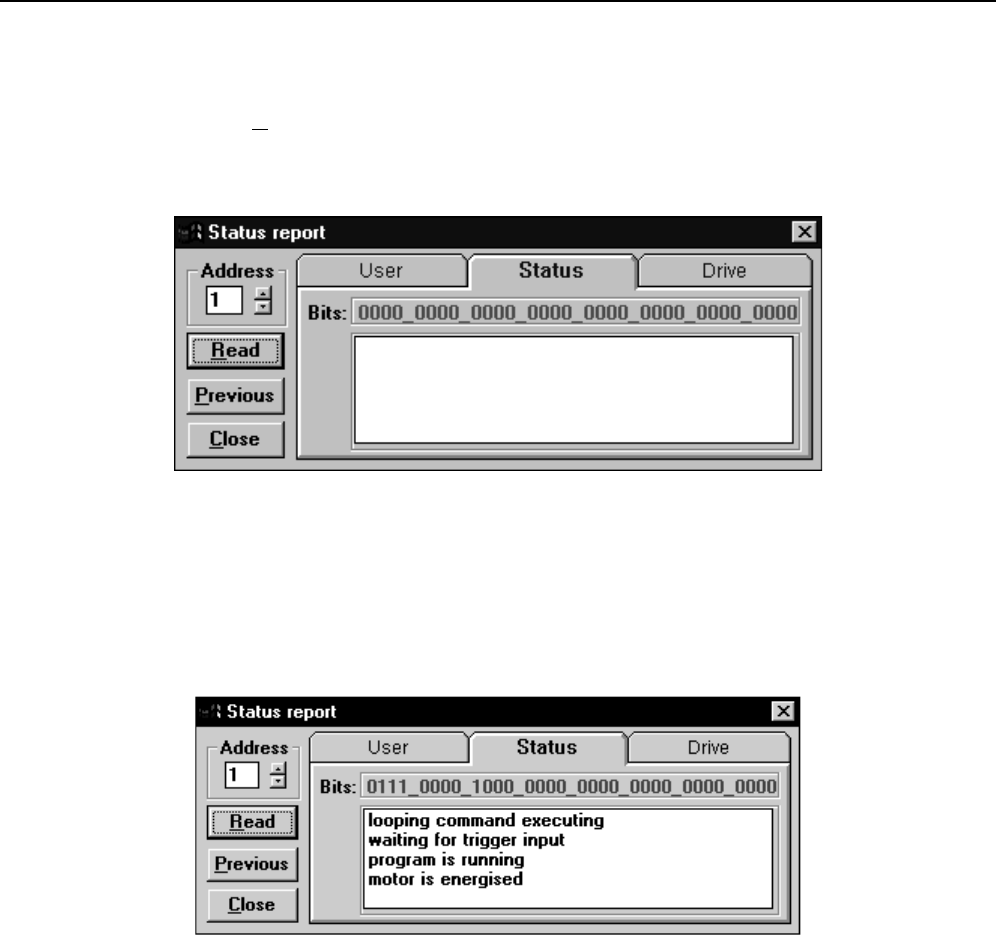
5. EASI-V SOFTWARE 111
Status
The Utilities menu axis Status provides a convenient method of examining the double word
status bits. The tool gives access to the status of User Faults, Status bits and Drive Faults
using a series of tabs, as shown in Figure 5-7.
Figure 5-7. Status Reporting
The Status Report can be permanently displayed during program development or testing to
monitor the operation of the drive. The double word status bits are decoded and displayed
as text messages within the Status Report window, as shown in Figure 5-8. This eliminates
manual decoding errors and gives an immediate update of the drive’s status.
Figure 5-8. Reporting Status of Drive
Read
The Read button is used to update all of the Status Reports and is a useful aid when
debugging an application.
Previous
Selecting Previous allows the previous status to be re-displayed - useful for comparing the
results of programming actions. The Previous reading is only stored to a depth of one, that
is, you cannot trace the history of status bits by continually selecting the button.
Close
Selecting Close will exit the Status Report window.


















