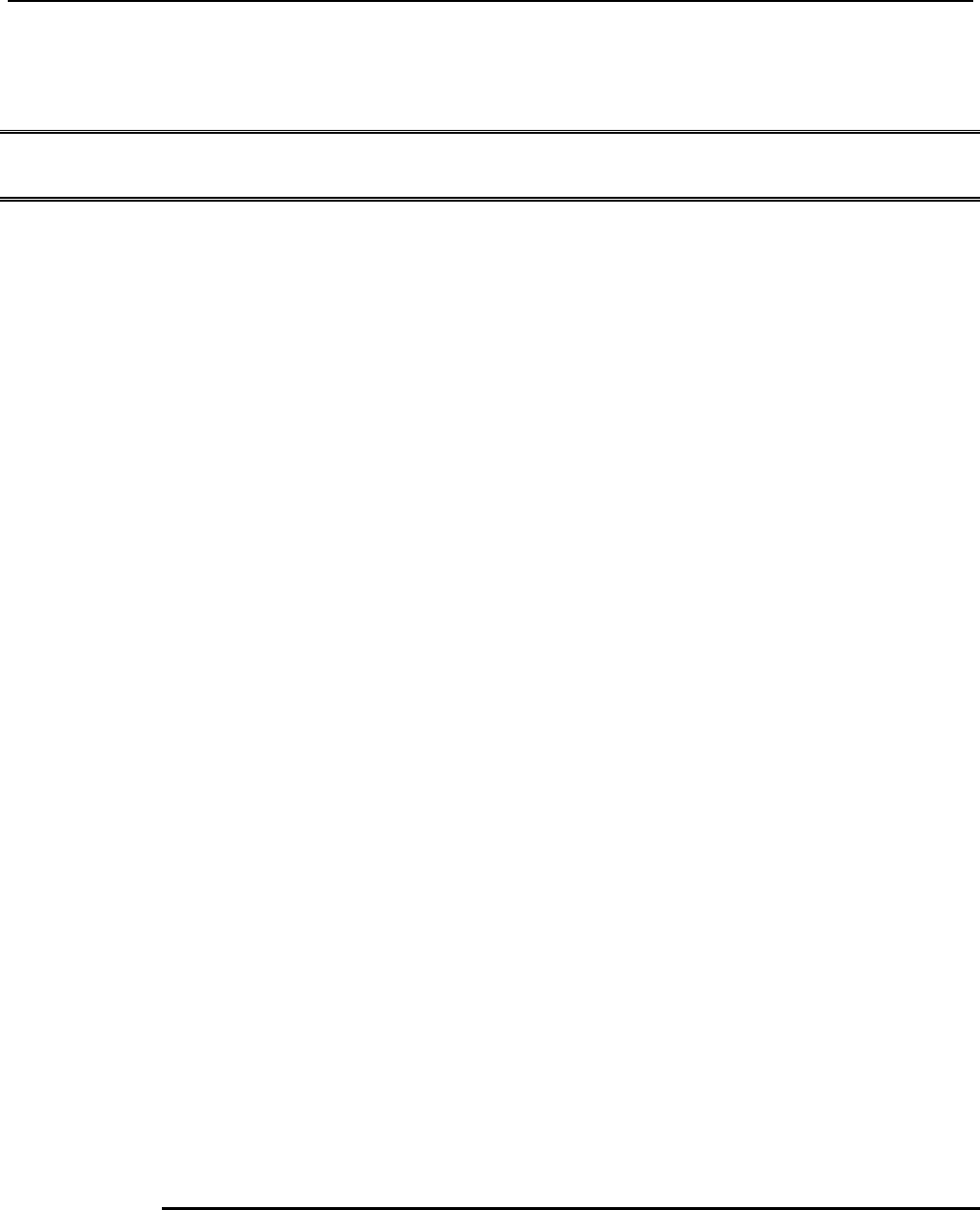
6. COMMAND REFERENCE 141
K
Kill
Syntax Units Range of ‘n’ Default See also
aK - - - S, PS, KILL
Description Issuing a KILL will command motion to stop at limit deceleration rate. The
command will then zero the position error to remove torque from a stalled
load.
Carefully consider the use of this command in applications where a load with
a large inertia may be required to stop quickly. By commanding K the motor
could stall and lose torque. For this reason, a load with large inertia should
be stopped mechanically to avoid overshoot of limit switches. Power
dumping may be required to protect the drive from over voltage trips.
For a controlled stop use the S (stop) command.
The KILL command cannot be used in a label, its use is primarily for
emergency situations.
K will also terminate any program execution and will disable a FOLLOW
command.
Properties
Immediate only, can’t be used in labelled block, not saved by SV
Example 1G ;set drive in motion
1K ;stop everything
Note The K command does require a device address or 0K to kill all axes. It will
stop a time delay (T command) and will abort a program.
CAUTION
KILL uses the LIMITS command optional deceleration rate LD, if this is
not set a default value of 200 rps
2
is used.
BEWARE THAT A LOW SETTING OF LD COULD RESULT IN THE
MOTOR TAKING LONGER TO STOP AFTER A ‘K’ THAN AFTER AN ‘S’.
This command does not replace the requirement for an additional hardware
device to cut power to the motor in an emergency.


















