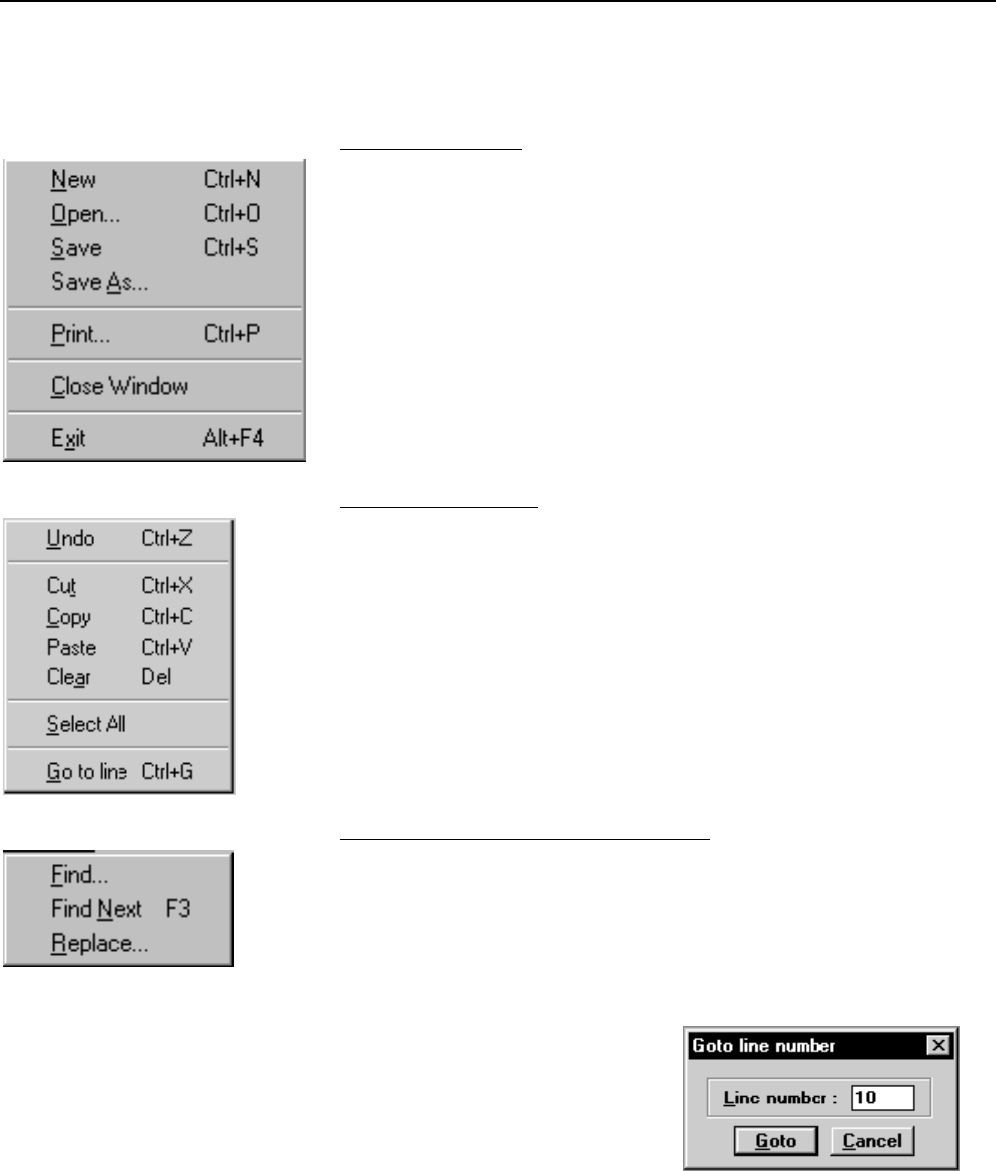
5. EASI-V SOFTWARE 99
Menu Overview
File
Filing Operations
Creates a new editor file, or .prg program file
Opens an existing editor file or program
Save an editor file
Save an editor file specifing the file name
Print the editor file or contents of terminal buffer
Close current active window
Exit Easi-V
Edit
Editing Operations
Undo a previous edit (1 level of undo only)
Remove highlighted text to clipboard
Copy highlighted text to clipboard
Paste contents of clipboard to current cursor location
Delete highlighted text
Highlight all text in active editor file window
Go to a particular line within a file*
Search
Editor search & replace operations
Find specified text (top down from cursor position)
Repeat search again
Find and replace text (top down from cursor position)
* Selecting ‘Go to line’ from the edit menu will generate
the following dialogue box, which allows the required line
number to be entered. This is useful for locating errors
when loading a program.


















