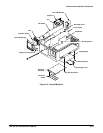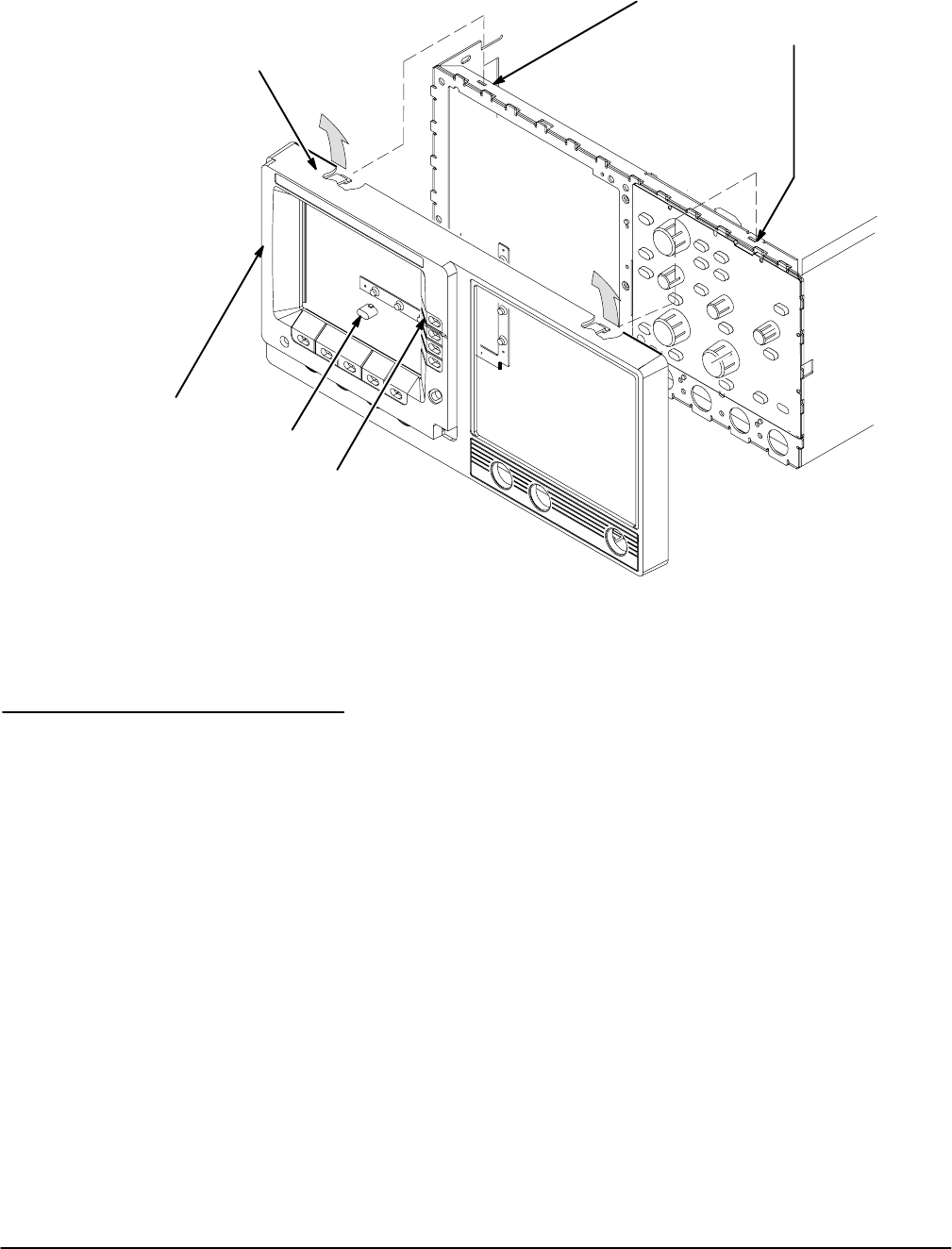
Removal and Installation Procedures
Maintenance
6Ć20
Trim Ring: To remove, grasp its back edge
and press up on its two tab locks. Flex the
trim ring upward; then pull it forward. Repeat
for the bottom edge of trim ring.
Menu Button Elastomer
Menu Button
Trim Ring
Tab Lock
Figure 6Ć8:ăTrim Ring and Menu Buttons Removal
The following procedure describes how to remove the A62 Front Panel
module
.
Additional procedures required Ċ This procedure requires that the
following procedures be performed first:
H Rear Cover Removal
H Cabinet Removal
H FrontĆPanel Trim Ring
1. Set the oscilloscope so its bottom is down on the work surface and its
front is facing you.
2. Insert the spudger into the slot at the frontĆright of the chassis. Push
inwards to release the snap lock at the right side. (See Figure 6Ć9.)
3. Pull the Front Panel module slightly away from the front of the chassis
until you can reach the interconnect cables at the rear of the module.
4. Unplug the following cables from their jacks on the Front Panel module:
A62 Front Panel
Module Removal