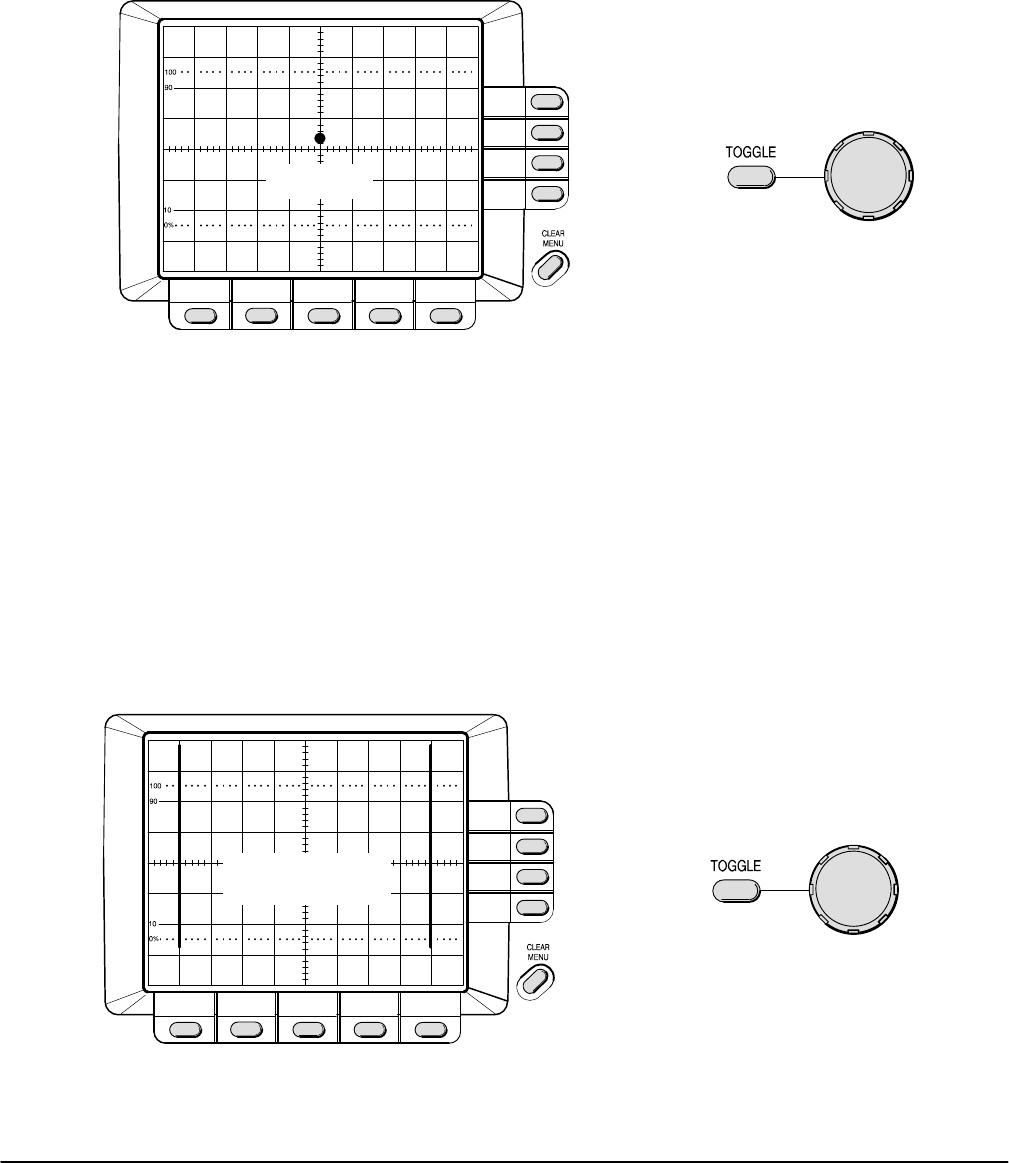
Adjustment Procedures
TAS 455 and TAS 465 Service Manual
5Ć9
8. Select Done when you have the appropriate display.
9. One dot is displayed.
10. Use a combination of the TOGGLE button and the General Purpose
Knob to center the single dot at the center of the screen (see
Figure 5Ć5).
Position
Adjustment
Toggle Dot Position
Center Dot
Horizontally
Figure 5Ć5:ăHorizontal Adjustments (Two)
11. Continue to press the TOGGLE button and adjusting the dot to center
screen with the General Purpose Knob until the dot stays centered while
pressing the TOGGLE button.
12. Select Done when you have the appropriate display.
13. Two vertical cursor lines are displayed.
14. Use a combination of the TOGGLE button and the General Purpose
Knob to position the vertical lines 8 divisions apart, centered horizontally
(see Figure 5Ć6).
Gain and Position
Adjustment
Toggle Between
Gain and Position
Adjustment
Lines Eight Divisions
Apart, Centered
Horizontally
Figure 5Ć6:ăHorizontal Adjustments (Three)


















