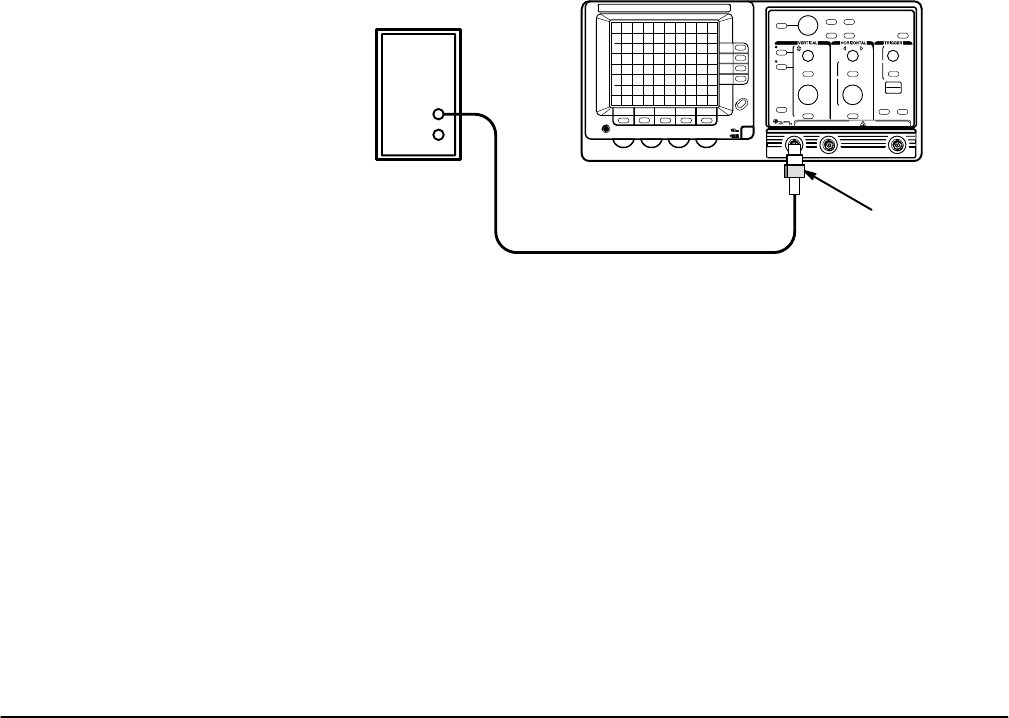
Adjustment Procedures
TAS 455 and TAS 465 Service Manual
5Ć5
4. Set the volts/div scale to 50 mV.
5. Set the sec/div scale to 2 ms.
6. Press the VERTICAL MENU button and make the following selections
from the menu:
H Set CPLG to GND
H Set BW to 20 MHz
7. Position the channel 1 trace to the center horizontal graticule line and
adjust the FOCUS control for a wellĆdefined display.
8. Adjust the TRACE ROTATION control (screwĆdriver adjustment) to align
the trace with the center horizontal graticule line.
9. Press the HORIZONTAL MENU button and set XY to On.
10. Set the INTENSITY control fully counterclockwise (off).
11. Adjust R321 on the Display Driver board until the dot is visible, then
reĆadjust R321 until the dot just extinguishes.
12. Set XY to Off.
13. Connect the output of the time mark generator to the CH 1 input as
shown in Figure 5Ć2.
Time Mark Generator
50 W Termination
Precision Cable
Figure 5Ć2:ăCRT Adjustments Calibration Setup
14. Set the time mark generator for 1 ms markers.
15. Set the INTENSITY control to view the display.
16. Press the VERTICAL MENU button and set CPLG to DC
17. Press the SET LEVEL TO 50% button.
18. Adjust the FOCUS and R322 on the Display Driver board for the best
focus of the time mark display and readout display.
19. Set the vertical POSITION control counterclockwise, moving the baseĆ
line of the time mark display down off the graticule area.


















