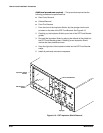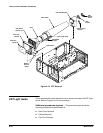Removal and Installation Procedures
TAS 455 and TAS 465 Service Manual
6Ć33
10. Slide the CRT shield and its front support off the CRT.
11. Store the CRT in a safe location.
CRT Installation
1. Slide the CRT shield and its front support onto the CRT as far forward as
possible.
2. Align the holes in the shield so that the vertical and horizontal control
pins on the side of the CRT are accessible.
3. Align the slot in the CRT Socket to the key on the CRT pin connector
and slide the Socket onto the pins.
4. Slip the CRT socket wires through the Rear CRT Bracket and slide the
bracket onto the rear of the CRT.
5. Ensure that the Rear CRT Bracket is properly aligned with the slots
provided in the CRT Shield.
6. Slide the Spring Ground Clip into the slot provided in the Rear CRT
Bracket.
7. Connect the vertical and horizontal control wires to the side CRT pins.
8. Guide the front of the CRT into the CRT Front Bracket. Ensure that the
four CRT Cushions are in their proper place in each corner of the BrackĆ
et.
9. Lower the rear of the CRT into the chassis and press down on the CRT
Rear Bracket until it snaps into the chassis.
10. Route the vertical and horizontal control cables to the bottom of the
chassis.
11. Connect the red anode lead to its connector from the A63 Power Supply
module.
12. Plug the the 2Ćwide red/black cable to the A2 Display Control board.
13. Install all previously removed components.