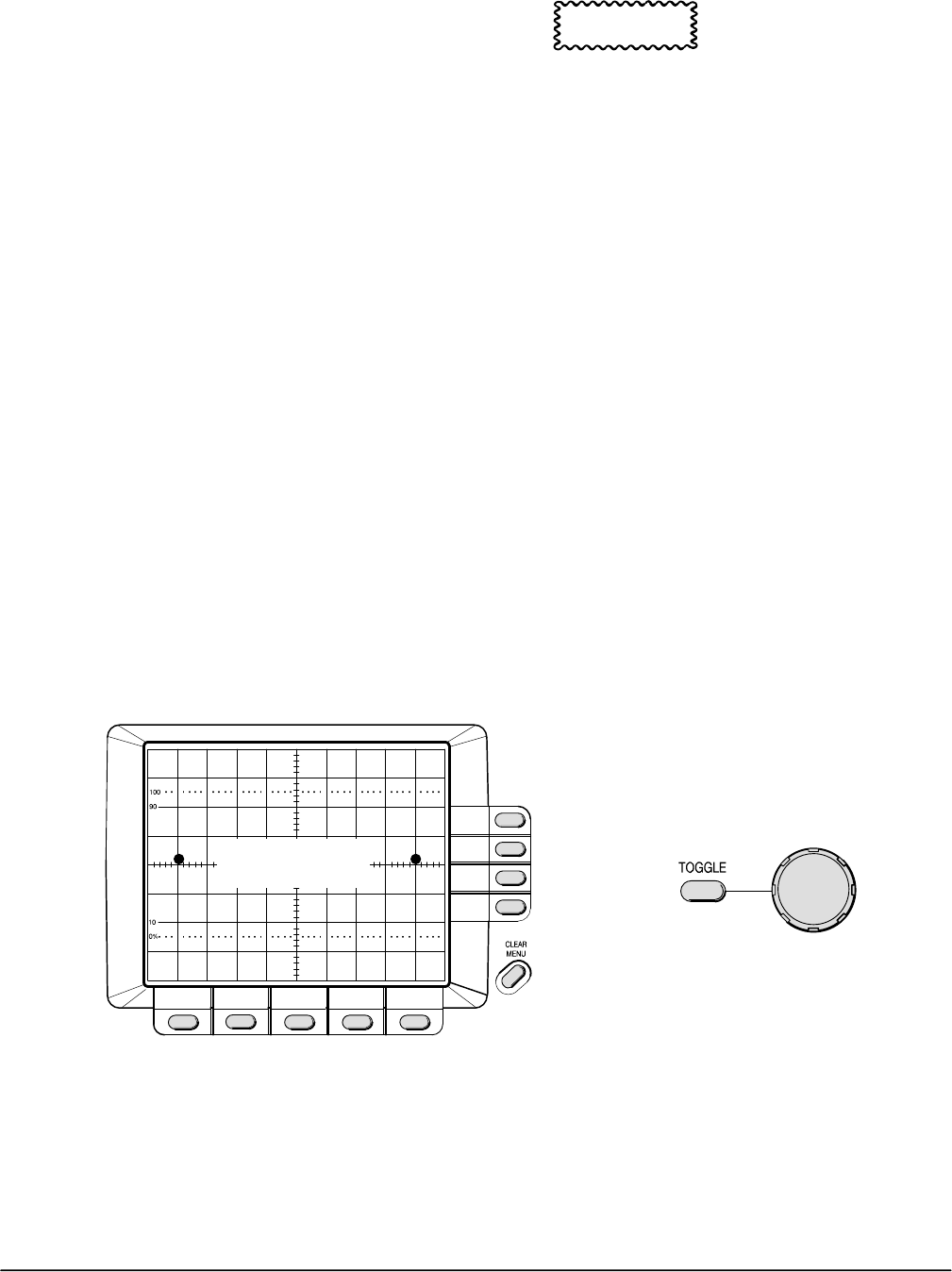
Adjustment Procedures
Adjustment Procedures
5Ć8
CAUTION
To avoid replacing the calibration constants with erroneous values,
be sure to complete all steps of this procedure after initiating the
calibration routine.
3. Select CAL from the main menu.
4. Select Factory Horizontal Cal, initiating the calibration routine.
This routine takes about 20 seconds to complete its initial calibrations.
Once complete, 2 dots are displayed and the message Toggle to set
8div about center" appears. The displayed dots are used for the next
horizontal calibration steps.
NOTE
The following steps use both the General Purpose Knob and the
TOGGLE button to make adjustments. The General Purpose Knob
performs two functions: to adjust horizontal gain and centering. The
TOGGLE button selects the function of the General Purpose Knob.
5. Use a combination of the TOGGLE button and the General Purpose
Knob to position the dots 8 divisions apart, centered horizontally (see
Figure 5Ć4).
6. Select Done when you have the appropriate display.
Gain and Position
Adjustment
Toggle Between
Gain and Position
Adjustment
Dots Eight Divisions
Apart, Centered
Horizontally
Figure 5Ć4:ăHorizontal Adjustments (One)
7. Again, use a combination of the TOGGLE button and the General PurĆ
pose Knob to position the dots 8 divisions apart, centered horizontally
(see Figure 5Ć4).


















