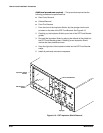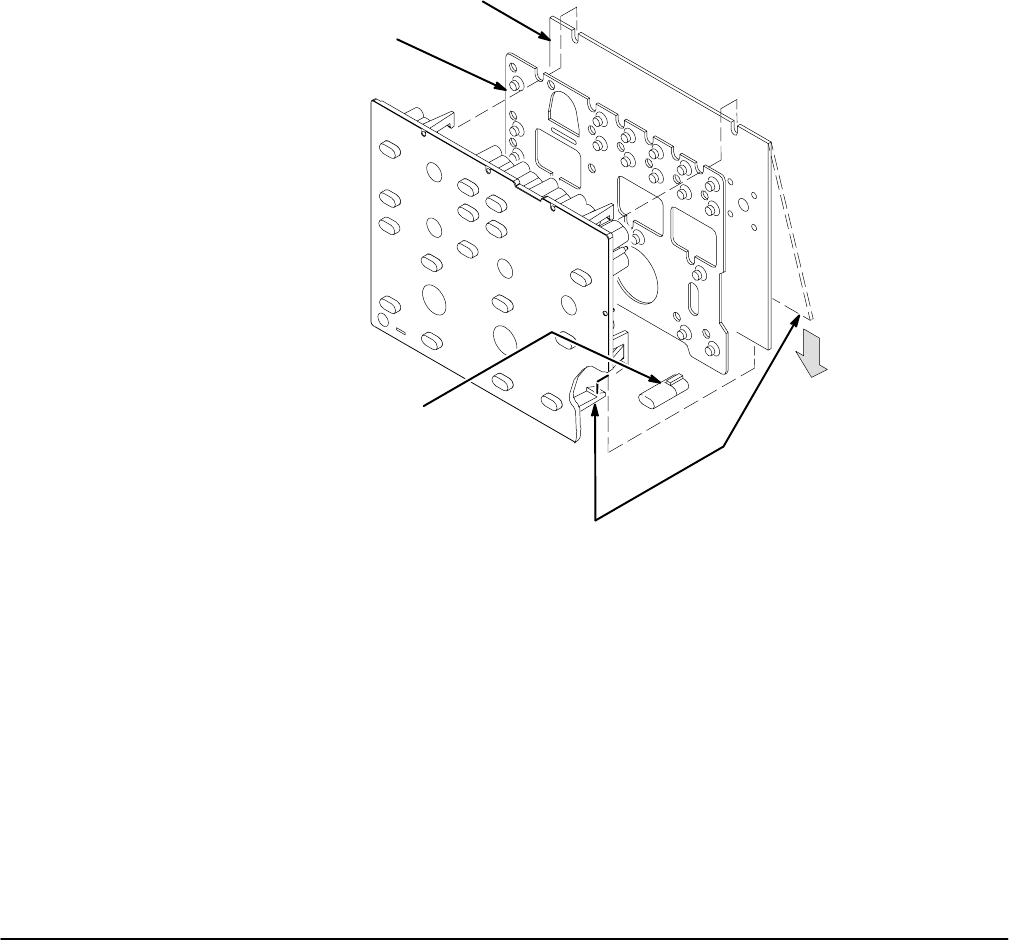
Removal and Installation Procedures
Maintenance
6Ć22
3. Slide the circuit board out from the retainers found at the edge opposite
the snap locks and lift it away from the rest of the assembly.
4. At this point, the control potentiometers may be lifted out for cleaning
(they are not field replaceable). Lift the two potentiometers out from the
back of the frontĆpanel assembly.
FrontĆPanel Buttons and Elastomer Ċ Perform the following steps only
if replacing a damaged button or the frontĆpanel button elastomer.
5. Remove the frontĆpanel button elastomer from the back of the frontĆpanĆ
el assembly. Do not touch the contacts with your fingers. See
Figure 6Ć10.
6. Replace damaged buttons or elastomer.
Front Panel Board
FrontĆPanel
ButtonElastomer
Flex the latches (3) downward
to release board. Then, rotate
the board and pull it down.
Menu Button
Figure 6Ć10:ăDisassembly of FrontĆPanel Assembly
Ground Spring Removal Ċ Perform the next step only if replacing a
damaged ground spring.
7. Using FigureĂ6Ć11 as a guide, grasp (compress) the base of the ground
spring (to release the spring) with tweezers (ItemĂ5) and pull the ground
spring away from the assembly.