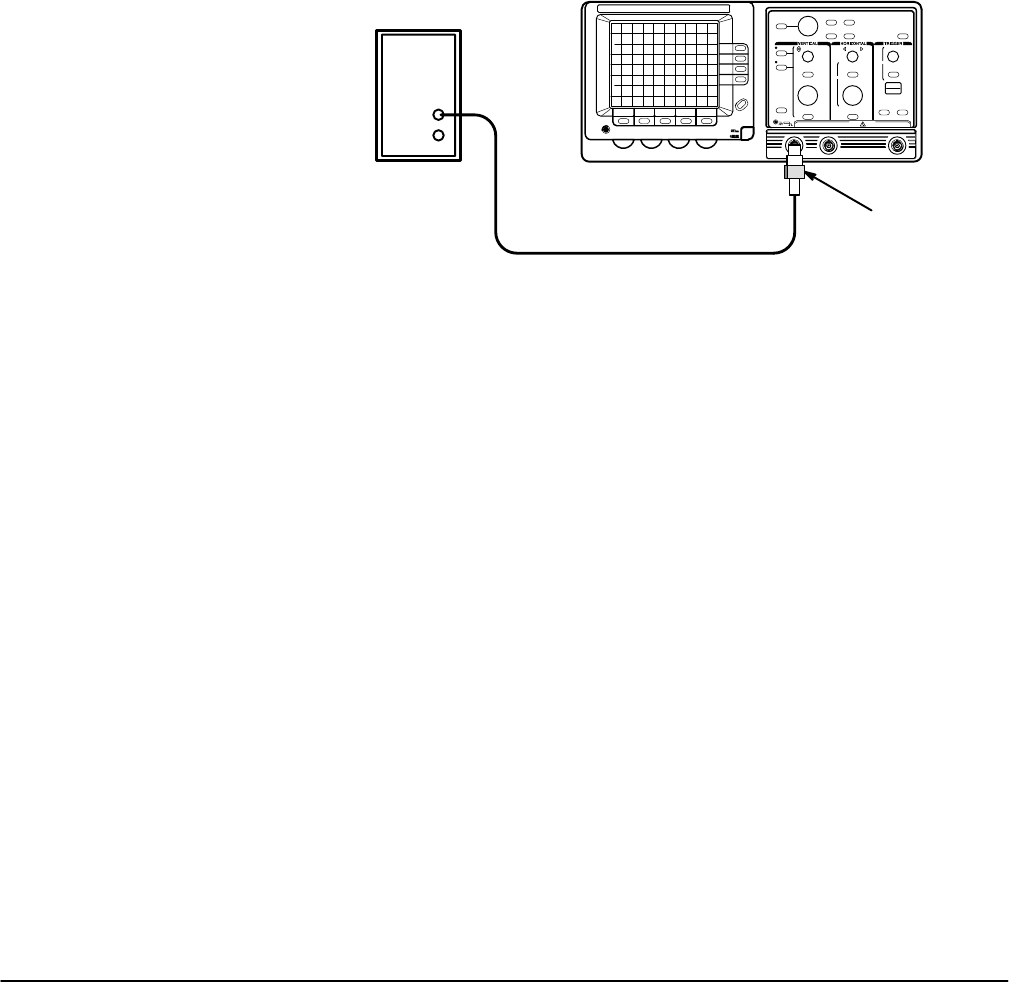
Adjustment Procedures
Adjustment Procedures
5Ć10
15. Select Done with the menu button when you have the appropriate
display.
NOTE
At this time, the calibration routine can be terminated by selecting
Abort instead of Done. The abort option appears through the
remainder of this Factory Horizontal Cal routine.
16. Select Done to continue or Abort to terminate the calibration routine.
17. Connect the output of the time mark generator to the CH 1 input as
shown in Figure 5Ć7.
Time Mark Generator
50 W Termination
Precision Cable
Figure 5Ć7:ăHorizontal Output Calibration Setup
18. Set the time mark generator for 5 ns markers.
19. Select Done when completed.
20. Adjust the 5 ns main sweep accuracy by performing these substeps.
a. Using the General Purpose Knob, adjust the display for 1 time
marker per division over the center 8 divisions.
b. Select Done when adjusted.
21. Adjust the 5 ns delay sweep accuracy by performing these substeps.
a. Using the General Purpose Knob, adjust the display for 1 time
marker per division over the center 8 divisions.
b. Select Done when adjusted.
22. Adjust the 2 ns main sweep accuracy by performing these substeps.
a. Using the General Purpose Knob, adjust the display for 2 time
markers per 5 divisions over the center 8 divisions.
b. Select Done when adjusted.
23. Adjust the 2 ns delay sweep accuracy by performing these substeps.


















