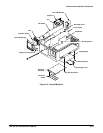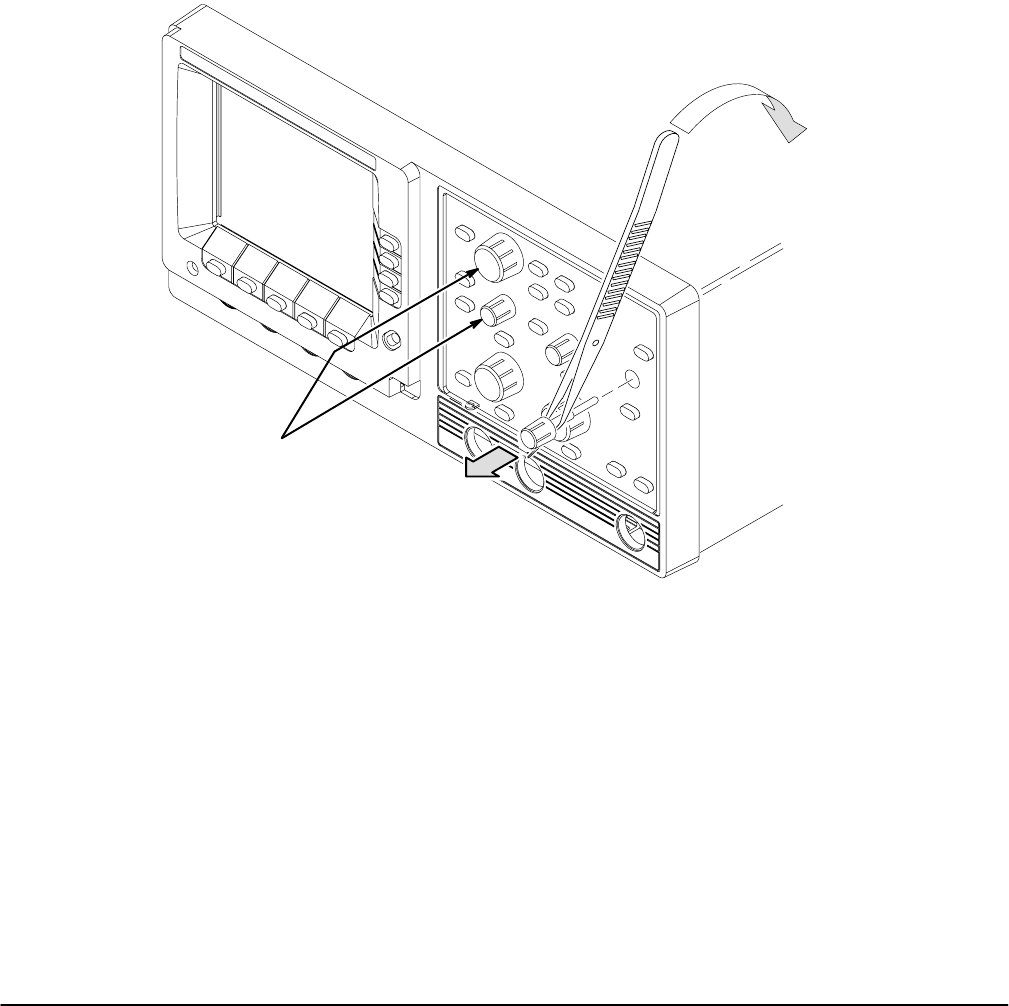
Removal and Installation Procedures
Maintenance
6Ć16
3. Pull the shaft out of the knob to separate the two pieces.
Installing FrontĆPanel Knobs and Shafts
1. Align the inside of the knob to the end of the shaft and push it in until it
snaps.
2. Insert the shaft of the assembly into the proper hole on the front panel
and push it in until it stops.
3. Lightly push in the knob and rotate it until the shaft slips into place.
4. Push the knob all the way in to seat the assembly.
When reĆinstalling the
knobs, note there are two
sizes. Be sure to reĆinstall
the proper size knob in the
proper location.
Figure 6Ć6:ăKnob and Shaft Removal