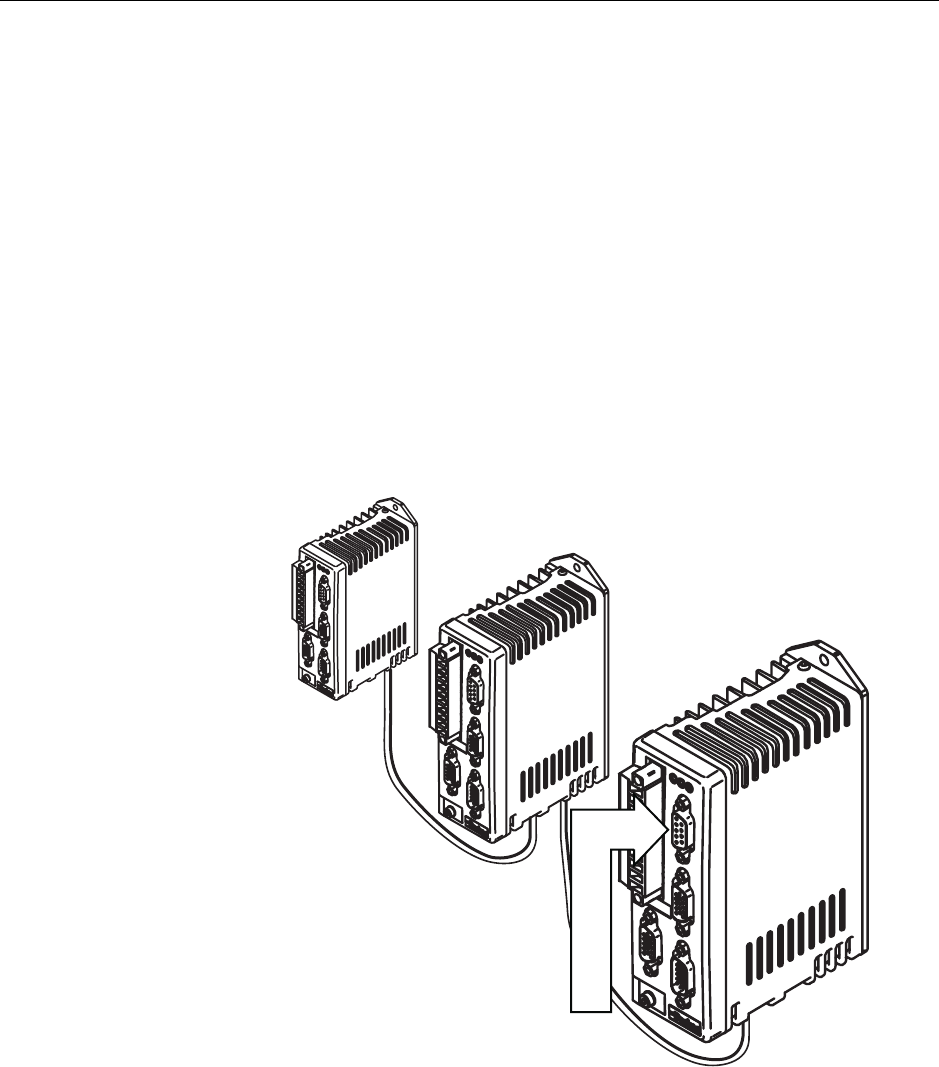
42 VIX IM MICROSTEPPER INDEXER DRIVE USER GUIDE
Communication Daisy Chain
Drives can be ‘daisy-chained’ for RS232/RS485* operation as shown below. Using this
arrangement the drive connected to the controlling PC, via its front panel D-type connector,
becomes axis #1. To automatically assign addresses, connect all power, motor, feedback
and communication cables then power-up all the drives, see ‘#’ command for more details.
At the controlling PC, type the following commands:
#1 ;cause the 1
st
drive to establish the daisy chain
in a 3-axis system the response will be #4
0SV ;save the address configuration
0Z ;reset
response should be a single check sum from axis 1
more than one check sum indicates a problem, possibly no save command
RS232 Input from PC
Final drive
terminates
the daisy chain
X6 rear
X7 front
X7 front & X6 rear
Figure 3-20. RJ45 RS232 Daisy Chain Connections
*Note for RS485 operation, the drive will need to be fitted with a FEM CAN & RS485
interface. Using the command #1(485) will switch all drives to 485 operation, which is
automatically saved.
Using the X6/X7 connections on the underside of the drive will allow the last drive in the
chain to detect that there are no more connections made to X7 which will close the daisy
chain loop back internally.


















