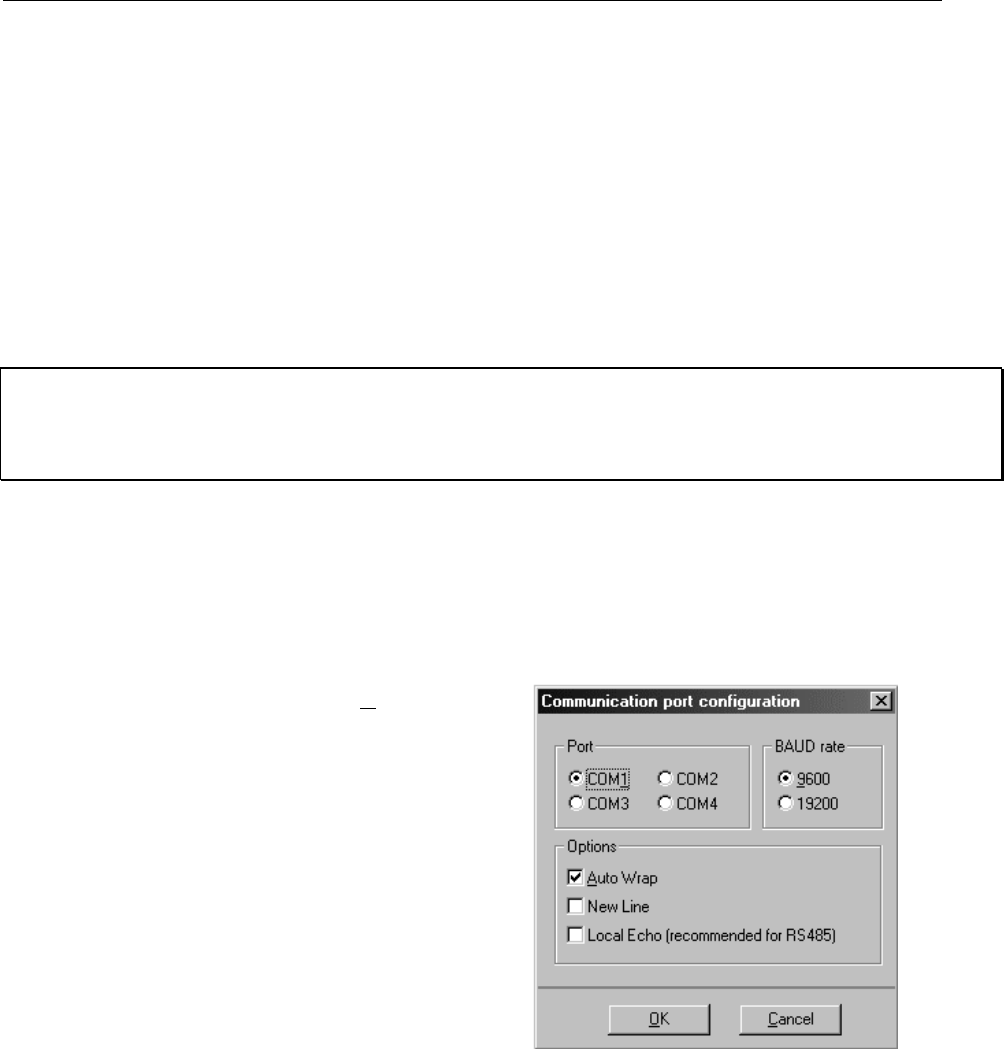
VIX IM MICROSTEPPER INDEXER DRIVE USER GUIDE
102
Terminal Menu Selections
Terminal menu selections control the setup and configuration of communication between a
PC and drive.
Communicating with a Drive
The default settings of a new drive from power-up are RS232 communications with an
address setting of #1. Wire the RS232 communication lead as described in the Electrical
Installation section.
WARNING
To avoid causing damage to a PC serial port the drive must be earthed before making
any serial connections.
Connect the RS232 lead between the drive’s X3 socket and the controlling PC’s RS232
connector.
Configure the serial communications
From the Terminal menu choose Settings
to display the following Communications
port configuration dialogue box.
The default settings used are:
Port COM1
BAUD rate 9600
Options Auto wrap
Figure 5-4. Comms Port Configuration


















