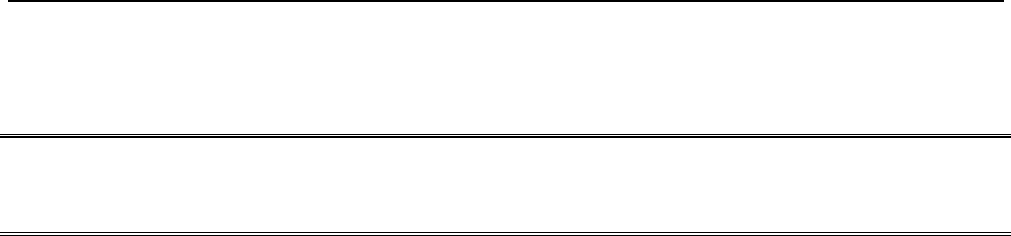
6. COMMAND REFERENCE 137
HOME
Configure Homing
Syntax aHOMEon/off(reference_edge,home_type,direction_&_velocity,
acceleration/deceleration,mode)
Description
The Configure Homing command is used to setup homing prior to the use of
the GH (Go Home) command. See also system variable HF.
Use on/off to arm and disarm homing.
The reference edge parameter is used to select the required edge of the
home switch (+ for edge nearest the CW (positive movement) limit or - for
edge nearest the CWW (negative movement) limit), see Homing section.
The home_type parameter is used to select the type of switch to be used for
homing, the choice is:
Home switch normally open 0 (default)
Home switch normally closed 1
Direction and velocity determines the direction in which home is initially
searched for and the velocity at which homing is performed.
Acceleration/deceleration sets the acceleration and deceleration rates
used.
The mode parameter determines what happens when the specified edge of
the home switch is encountered:
•mode 0 The controller positions the motor in the active window of the
switch (default setting).
•mode 1 The motor is positioned to the required edge of the switch + or -.
•mode 2 Reserved.
•mode 3 If an encoder with a Z channel is used then the controller will seek
the Z position after detecting the specified home switch edge.
•mode 4 If an encoder with a Z channel is used then the controller will seek
the Z position without the need for a home switch.
For linear encoder applications there is normally only one index (Z) position.
Mode 4 should be used to save the use of a home switch.
For rotary applications where the maximum distance required is one
revolution the index mark may be used as a unique home position. For all
other applications mode 3 should be used as the index position will not be
unique.


















