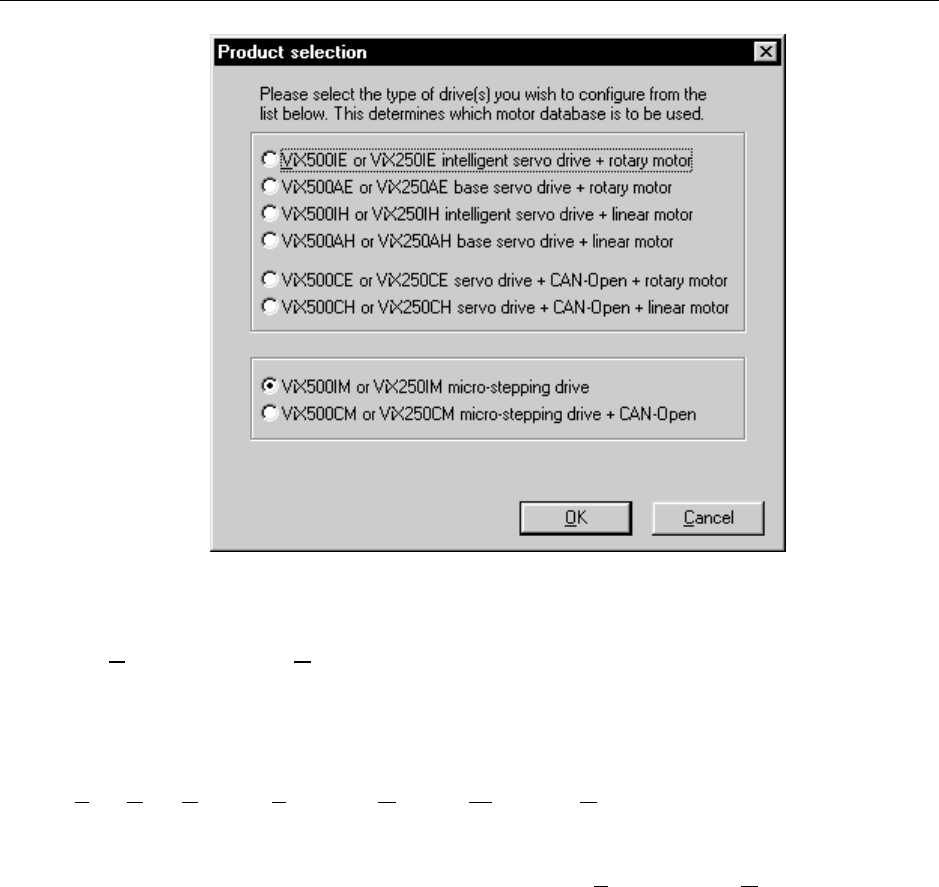
VIX IM MICROSTEPPER INDEXER DRIVE USER GUIDE
98
Figure 5-3. Easi-V Product Selection
Selecting Product from the Utilities menu will also display the product selection screen.
Selecting OK will display the main application window, entitled
‘Parker Hannifin EMD – Easi-V’, and seven pull-down menus become available:
File, Edit, Search, Terminal, Utilities, Windows, Help
The majority of options available within each menu are familiar to Window™ users and will
not be fully described here, but options available within Terminal and Utilities are specific to
drive control and will be fully described.


















