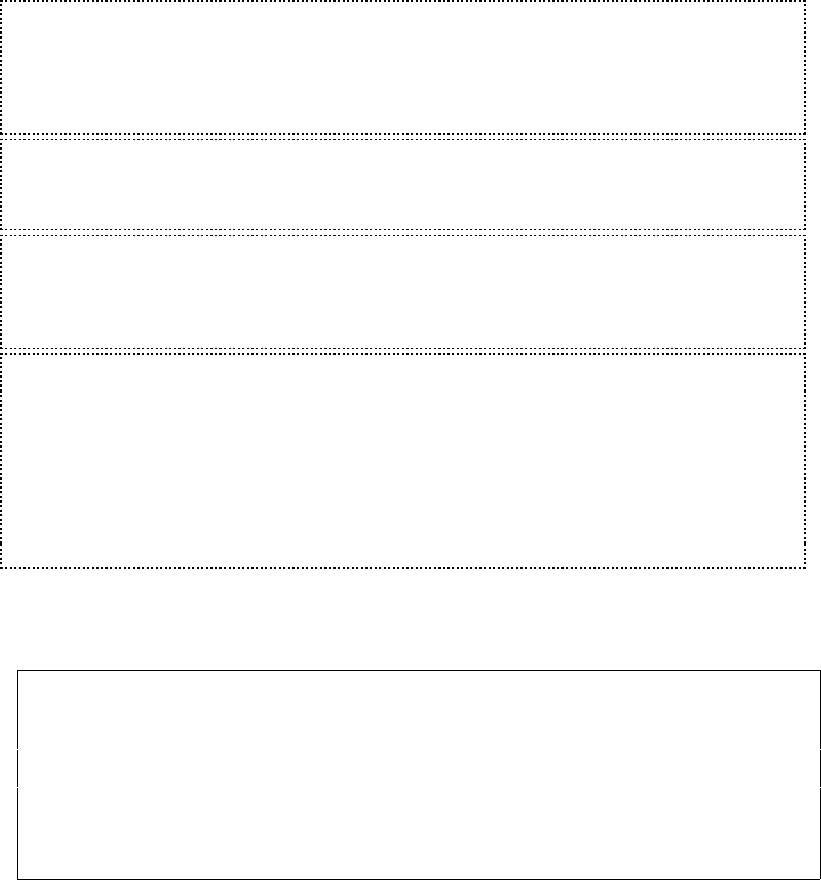
66 User’s Manual for InterForm400
®
field.
U Unacceptable characters. None of the
characters in the marked interval must
be one of the characters in the following
field.
(See page 66 for a tip on use of ‘>’ and ‘<‘)
Blank After: Stating B will remove the text string or the
number which has been used for the condition
from the resulting print out.
J TIP J
If you specify B for Blank original above, the text removed cannot be used for any
conditions (If..Then). If you want to combine the two, then do not blank the original in the
remap. Instead insert an additional line tabulating (type=8) the unwanted text outside the
page e.g. 14 inches from the left..
M WARNING M
Extended Adjustment (+) and Full Adjustment (E) does not support fixed width fonts
e.g. Courier.
M WARNING M
Even though you can remap text out of the visible paper, the text is still possible to find
the resulting PDF file when you merge with a spooled file. If you want to eliminate that
possibility use an unadjusted tabulator to remove the spooled file text.
J TIP J
If you want to compare a column of numbers (Right justified) to a specific value using ‘<‘
or ‘>’ and want to condition a ‘Tabulator’, ’Remap’ or ‘If..Then’ on the result, you should
include a space in front of the number, that you compare with.
This compare will work fine also for large numbers, that are much wider than the
compared value.
(Reason: A space (‘ ’) has a lower value than all digits ‘0'-‘9'.)
I=IMAGE
Seqnbr. Type Inch.pel
1 I Image From top edge ______
From left ______
Image name __________
Reverse Image _ R = Reverse Image
Resolution ___ 75,100,150,200,300,600
F4 = overview images F18=View Spool file
From top edge: Inches, pels absolute to the upper edge of the page according to
the rotation specified by the global settings for the overlay.
From left edge: Inches, pels absolute to the left edge of the page according the
rotation specified by the global settings for the overlay.
Image name: The image imported under 8. Work with Images in the
administration menu. Refer to page 319 for details.
Reverse Image: Entering R here will cause the image to be printed in negative.
This option is meant to reverse images to normal in relation to


















