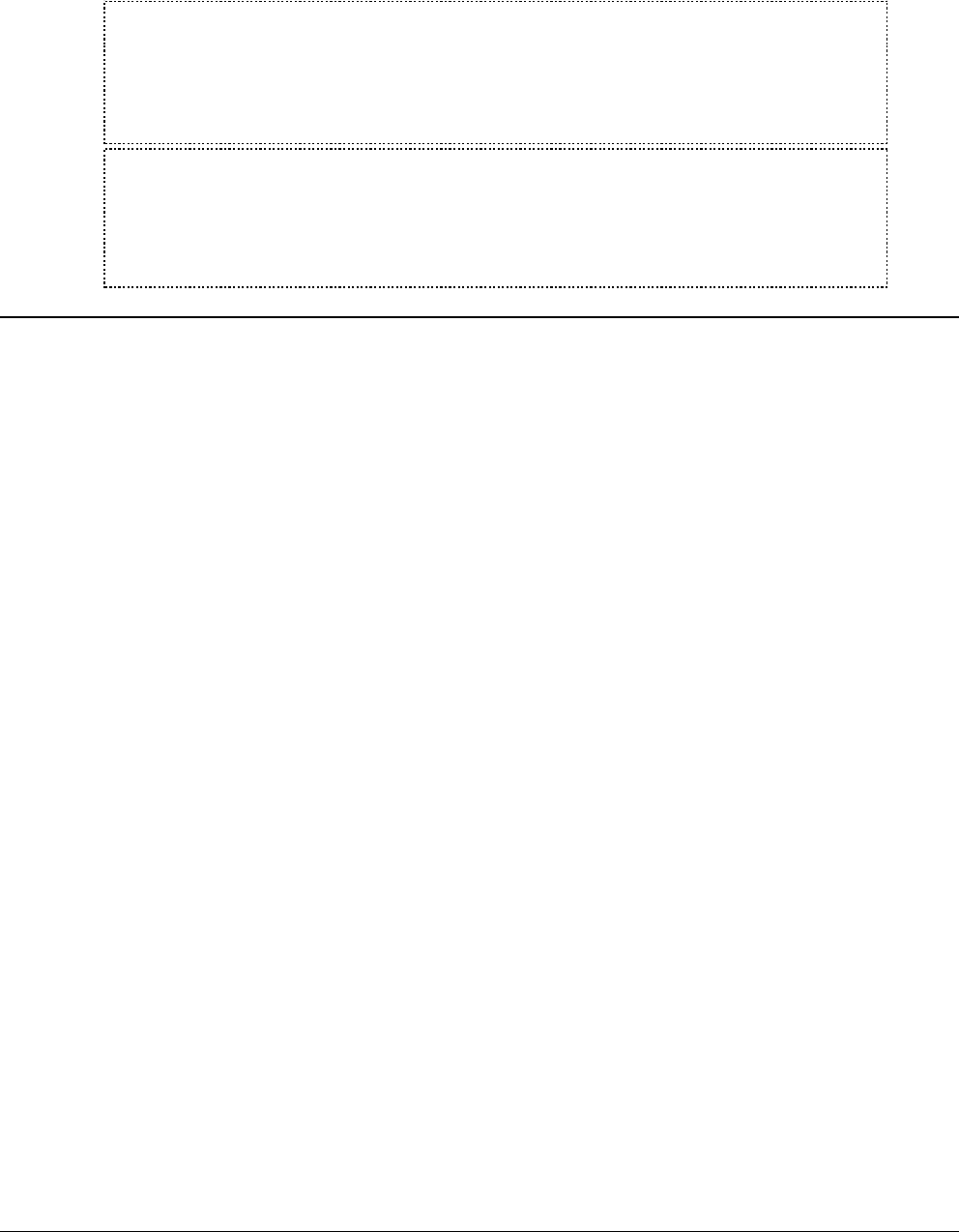
User’s Manual for InterForm400®
481
M WARNING M
When you recover a system that includes Cryptographic Access Provider (5769AC1),
(5769AC2), or (5769AC3); the Cryptograhic Access Provider product fails when you use
it. You must reinstall Cryptographic Access Provider after completing the recovery
process in order to use it.
G NOTE G
If you try to generate PDF files in QDLS with signatures or if you try to generate PDF file
in QDLS after using signatures in the current job you will receive the error message:
CPE3524 Function not allowed. (Function is not allowed in a job that is running with
multiple threads).
Technical details
The PDF Encryption used is:
Standard PDF Encryption 1.4 (Version 2, Revision 3)
128 bit RC4 encryption
MD5 Hash Algorithm
The security of the PDF files when encrypting them in InterForm400 is using the most
secure encryption that is supported by Acrobat Reader at the moment (Acrobat Reader
version 6.0). It cannot be garanteed, that this encryption cannot be broken or disabled.
Intermate A/S cannot be held responsible for any such security problems.
The PDF Signature inserted in the PDF files is:
Standard Adobe.PPKMS signature handler
PKCS#7 Signature Format encapsulation
The certificates, that you can use must be:
PKCS#12 w/ x.509 certificate
Refer to page 481 for description of how to install a certificate in InterForm400.
Details of how you can encrypt or insert a digital signature can be found on the pages
below.
In combination with:
• The APF3812/MRGSPLFPDF command: Refer to page 349.
• The PDF file naming finishing definition: Refer to page 211.
• The E-mail finishing definition: Refer to page 203.
• The Encrypt InterForm400 PDF file command Refer to page 416.
20. Import Certificates
If you have bought the PDF security module of InterForm400 you can add digital
signatures to PDF files. Refer to page 480 for more information of this module.
In order to get a certificate you should contact your local provider of certificates. After the


















