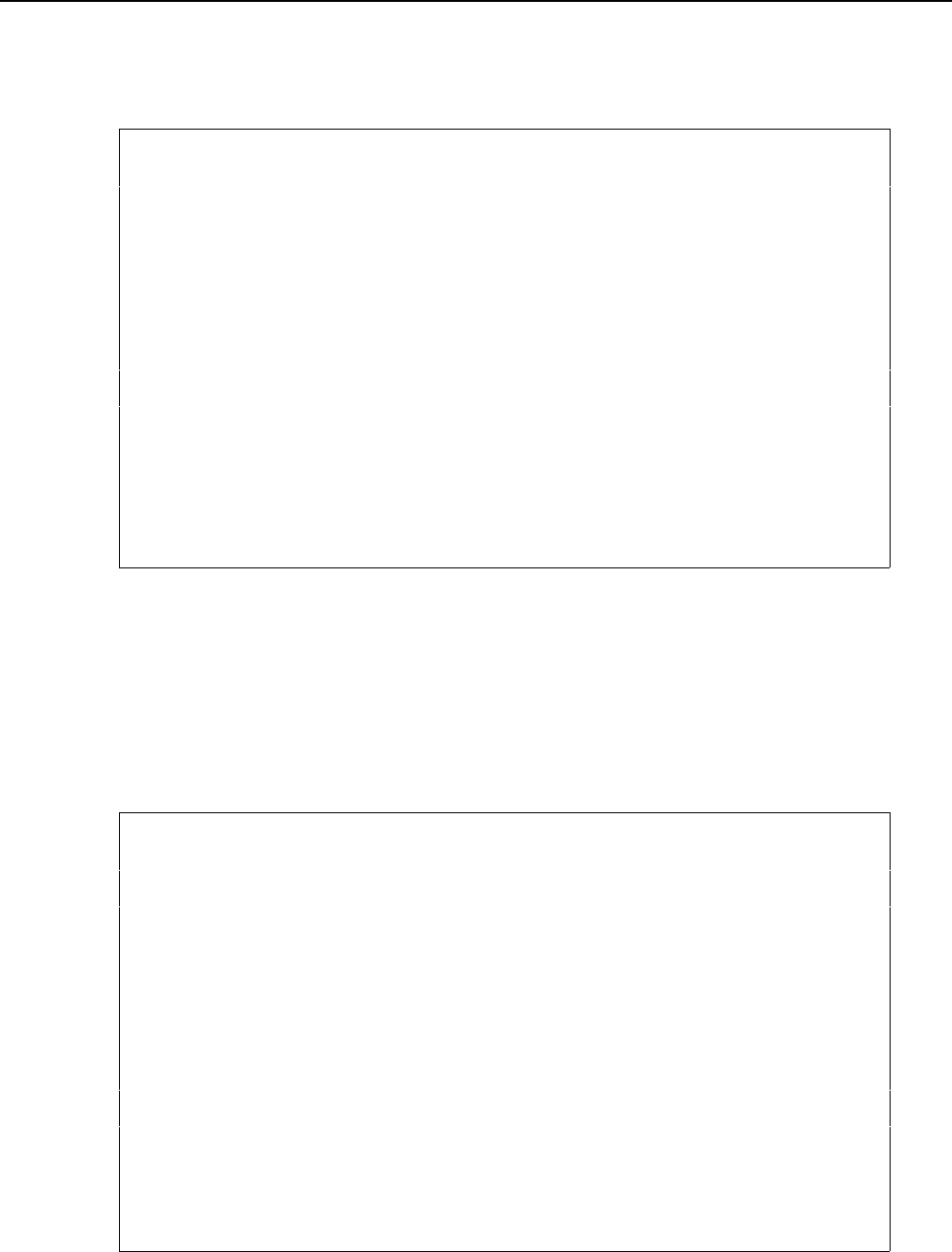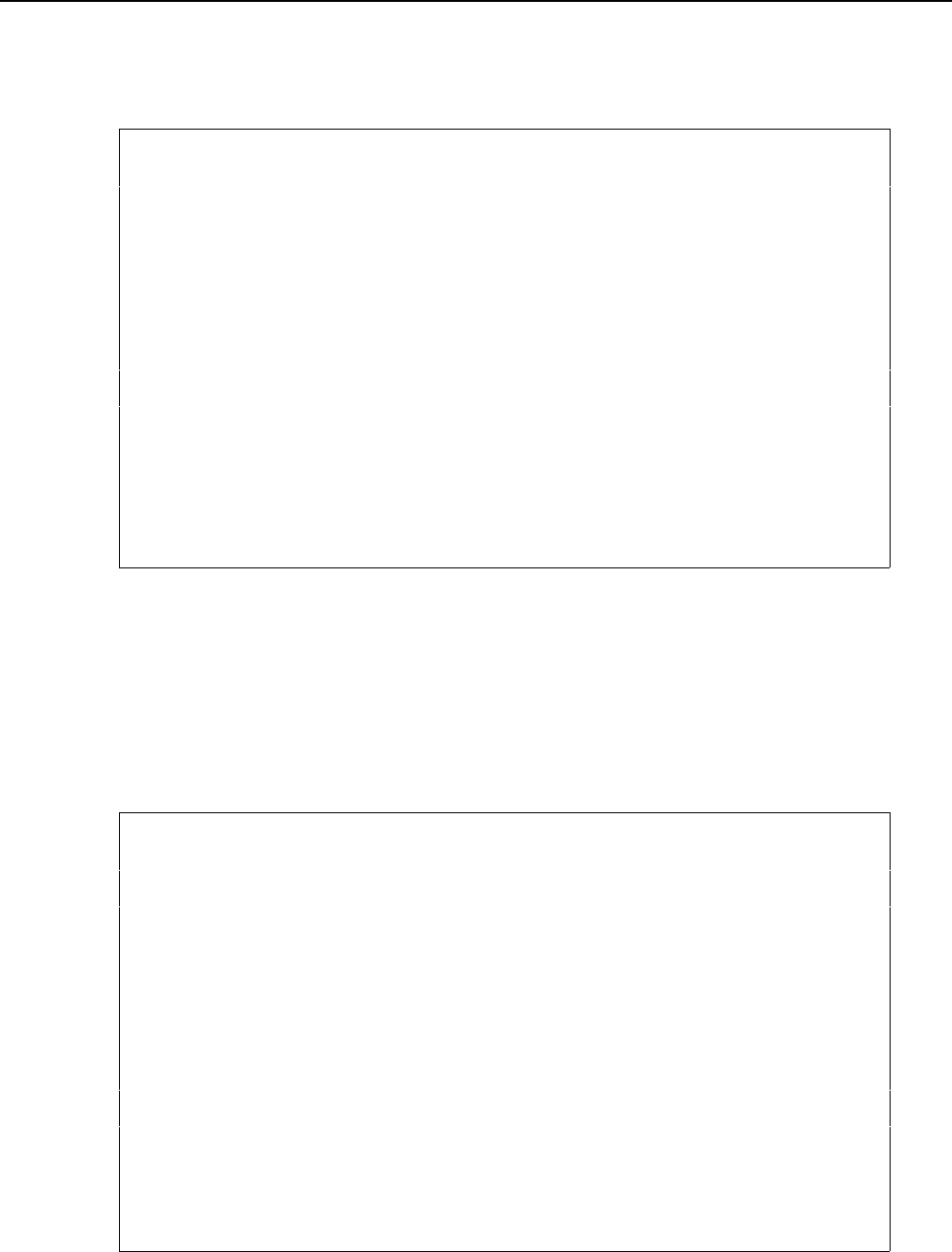
300 User’s Manual for InterForm400
®
Step 2. Creating the Code128 Barcode
5. Select option ‘7. Work with fonts’ in the InterForm400
®
administration menu
and then select ‘5. Create bar code soft font’. We select Code 128.
Create CODE-128 soft font FNT402D
Font number . . . . . . . . 4700 4700-4799
Font height dots . . . . . . 40 30-1200
Module width dots . . . . . 3 3-13
Printer type . . . . . . . . 2 1=PCL4, 2=PCL5
Orientation . . . . . . . . 000 000, 090
FONT-file member name . . . *GEN *GEN, Name
Auto download . . . . . . . Y Y=Yes, N=No
F3=Exit F4=Prompt F12=Cancel
6. We have now defined our bar code: The font number to use in design is
4700, the barcode is 40 dots high, with a narrow bar width of 3 dots.
InterForm400
®
automatically creates a soft font called CODE128xxx, where
‘xxx’ is numbered in the sequence ‘AAA’-‘ZZZ’. This soft font will be
downloaded and used when printing in font number 4700.
7. After you have pressed Enter you can now edit the font number (4700) if
needed. From the ‘Work with fonts’ menu select option ‘1. Description of
additional fonts’ and ‘2=Change’ to edit the details of font number 4700:
Change Font APF370D
Font . . . . . . . . . . : 4700 Code 128 soft fonts
Description . . . . . . . . Code 128 (9.09 CPI, 9.60 points)
Pitch . . . . . . . . . . . 9.09 0.10-49.99
Height . . . . . . . . . . 9.60 1.00-792.00
Character set B only . . . N (Y N)
UCC/EAN-128 . . . . . . . . N (Y N)
Notice:
The use of UCC/EAN-128 is
restricted by the regulations
of The Uniform Council and
EAN International.
F3=Exit F12=Cancel