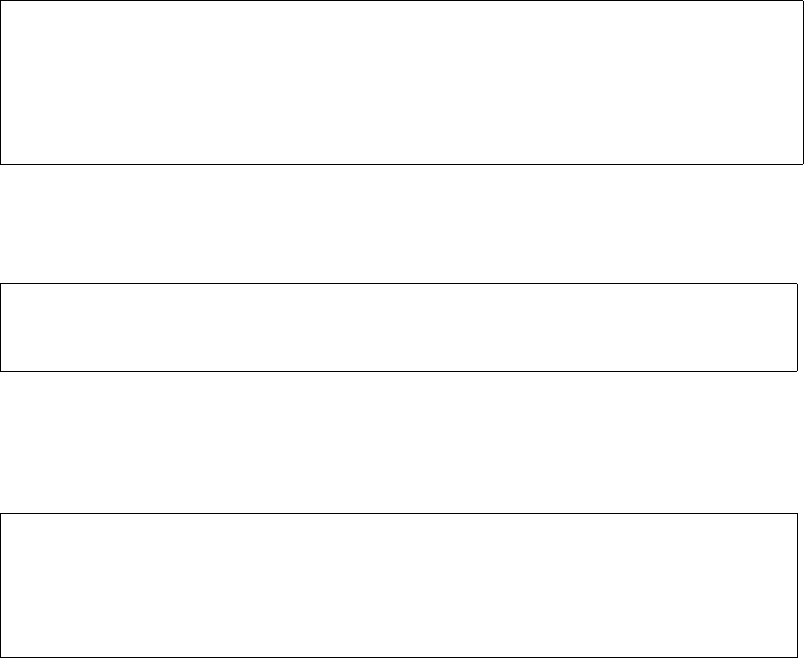
User’s Manual for InterForm400® 51
In this function you can copy lines into this overlay definition.
Overlay to be copied from . . . . . . . . TEST______ blank = this overlay
Sequence numbers from/to to be copied . . 0000_ - 0000_
Inserted at sequence number . . . . . . . ___1_
F4 = overview overlays
F24 = shift to look at FROM-overlay
4. Delete lines
This option you delete an interval of lines instead of entering each lines and press
F11.
In this function you can delete an interval of definition lines:
Interval . . . 0000_ - 0000_
5. Resequencing
If you have deleted lines you will get in the situation that you have free line
numbers to insert new overlay definitions on. This option will sort all remaining
lines numerical.
In this function you can resequence the lines in this overlay definition.
Press ENTER for resequensing. Press F12 for unchanged.
6. Print overlay definitions
This option will print out a detailed list of the existing overlay definitions on your
default printer.


















