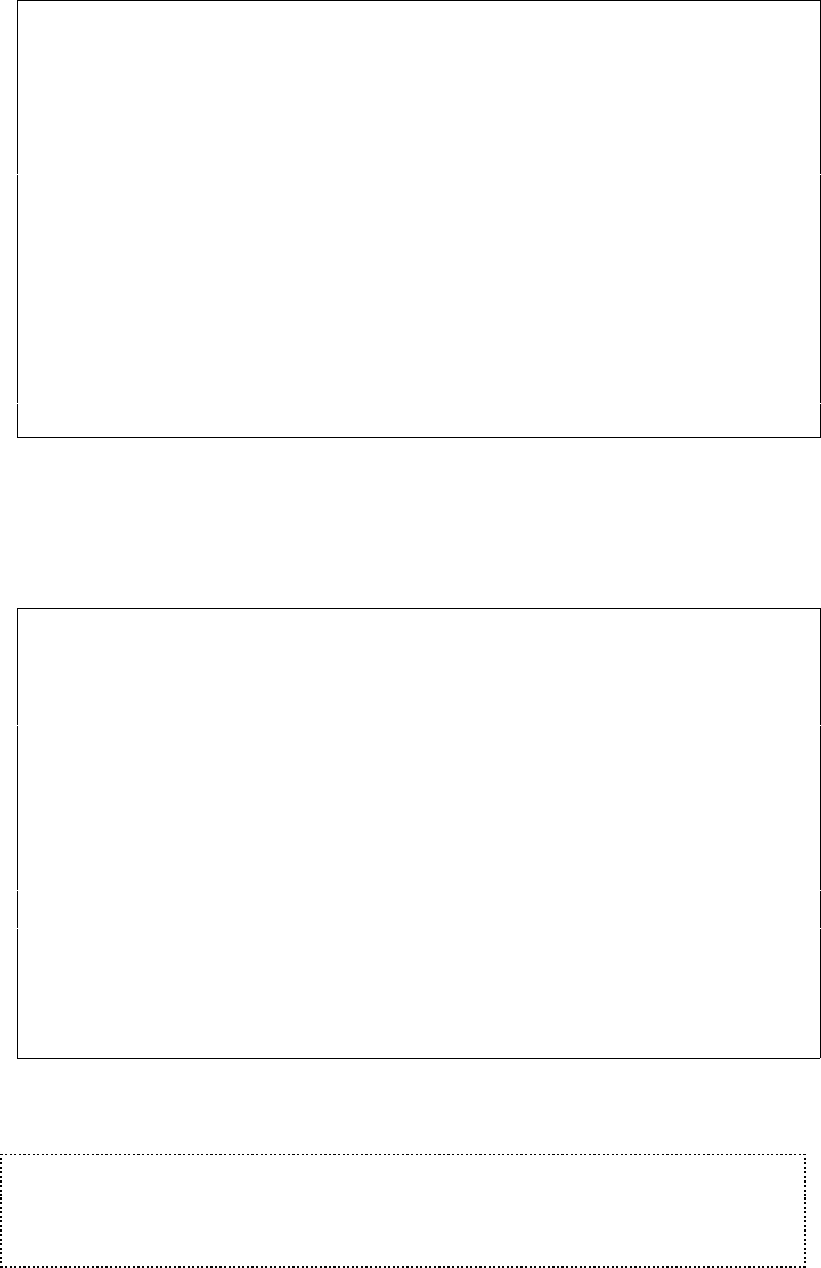
User’s Manual for InterForm400® 253
Specify input spooled file priority:
Specify input spooled file priority OSC300D
Output queue . . . . . . : OSC_OUTQ01
Library . . . . . . . : APF3812
Type choices, press Enter.
Sorting-
Input spooled file priority
Form type . . . . . . . . _10
Job name . . . . . . . . . ___
Job number . . . . . . . . ___
Spooled file . . . . . . . ___
Spool file no. . . . . . . _20
Device file . . . . . . . ___
Library . . . . . . . . ___
Program that opened file . ___
Library . . . . . . . . ___
This sort sequence will be used for pages (defined at "Define sort fields")
having identical sort values. Lowest number have highest priority.
F3=Exit F12=Cancel
In the above entry screen we define which sort values should be used and what priority
they have. Above we have selected that the FORM TYPE of the document, have highest sort
priority and following the SPOOL FILE NO. should be used.
Specify placement of input spool file attributes at output:
Specify placement of input spool file attributes at output OSC300D
Output queue . . . . . . : OSC_OUTQ01
Library . . . . . . . : APF3812
Type choices, press Enter.
- Insert into --
Input spooled file Line Position
Form type . . . . . . . . __1 110
Job name . . . . . . . . . ___ ___
Job number . . . . . . . . ___ ___
Spooled file . . . . . . . ___ ___
Spool file no. . . . . . . __1 120
Device file . . . . . . . ___ ___
Library . . . . . . . . ___ ___
Program that opened file . ___ ___
Library . . . . . . . . ___ ___
The same placement will be used for all pages.
Use a area that is blank for all pages in the input output queue.
F3=Exit F12=Cancel
In the above entry screen we define where the sort criterias should be inserted in the
spool files, that will be used in the OSC output queue.
M WARNING M
The positions selected above must be positions where now other information will be
stated. If the original spool data are in the same positions as specified above, they will
be over written.


















