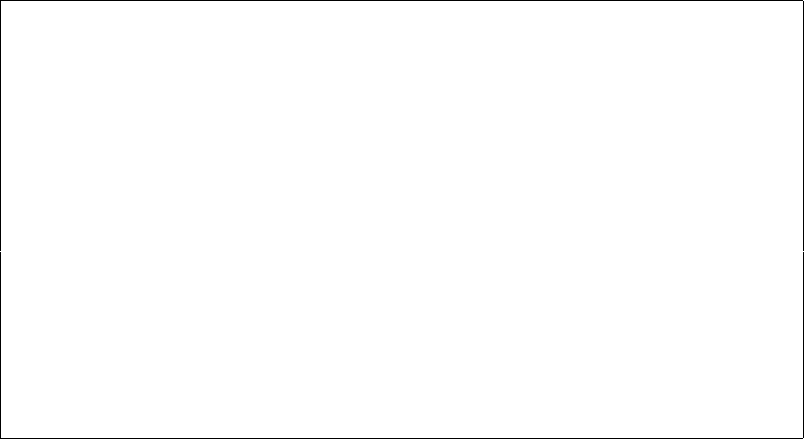
User’s Manual for InterForm400® 141
Update AFC-functions attached to output queues AFC305D
Output queue . . . . : PRTHP3_AFC
Library . . . . . : QUSRSYS
Seqnbr Funct Form type Save Jobname Filename Device file Program
Seqnbr Function
1,0 1 Merge with overlay
Overlay name . . . . . . . . . . __________
File set . . . . . . . . . . . __________
Or overlay selector . . . . . . . ________
Primary/Secondary set . . . . . . *PRI *PRI, *SEC
Form type . . . . . . . . . . . . __________
Copies of each page . . . . . . . ______ *INPUT, 01-99
F3=Exit F13=Fold/Unfold F11=Delete F12=Cancel
Overlay name: The Overlay you want to merge with. Use F4 to get a list
File set: The file set containing the above overlay.Use F4 to get a list.
Overlay selector: If the above is not filled in, it means you intend to use an Overlay
Selector in order to search the spool data for special conditions,
that will select the overlay. See page 122 On how to use the
Overlay Selector.
Primary/
Secondary Set: This option will decide if the Primary or the Secondary set of copies
of an overlay are to be processed. The two sets of copies are
defined in Copy Management (page 46) if the Global Setting,
Copy Management is set to Y. If this setting is N for the overlay,
the overlay is regarded as Primary. *PRI is default for this option.
Form Type: The Form type of the resulting print out. It is recommended to use
*STD for all output in order to avoid prompting for change of forms
from the queue.
Copies: You can decide how many exact duplicates you want of each page
in the spool entry. Note that if you want different contents for the
duplicates you must define this in Copy Management for the
overlay, or you can define another sequence line in this AFC
definition which processes the same spool entry once more but
with a different overlay.
This screen is only shown if you are merging with an overlay or overlay selector for a label
printer (i.e. Zebra):


















