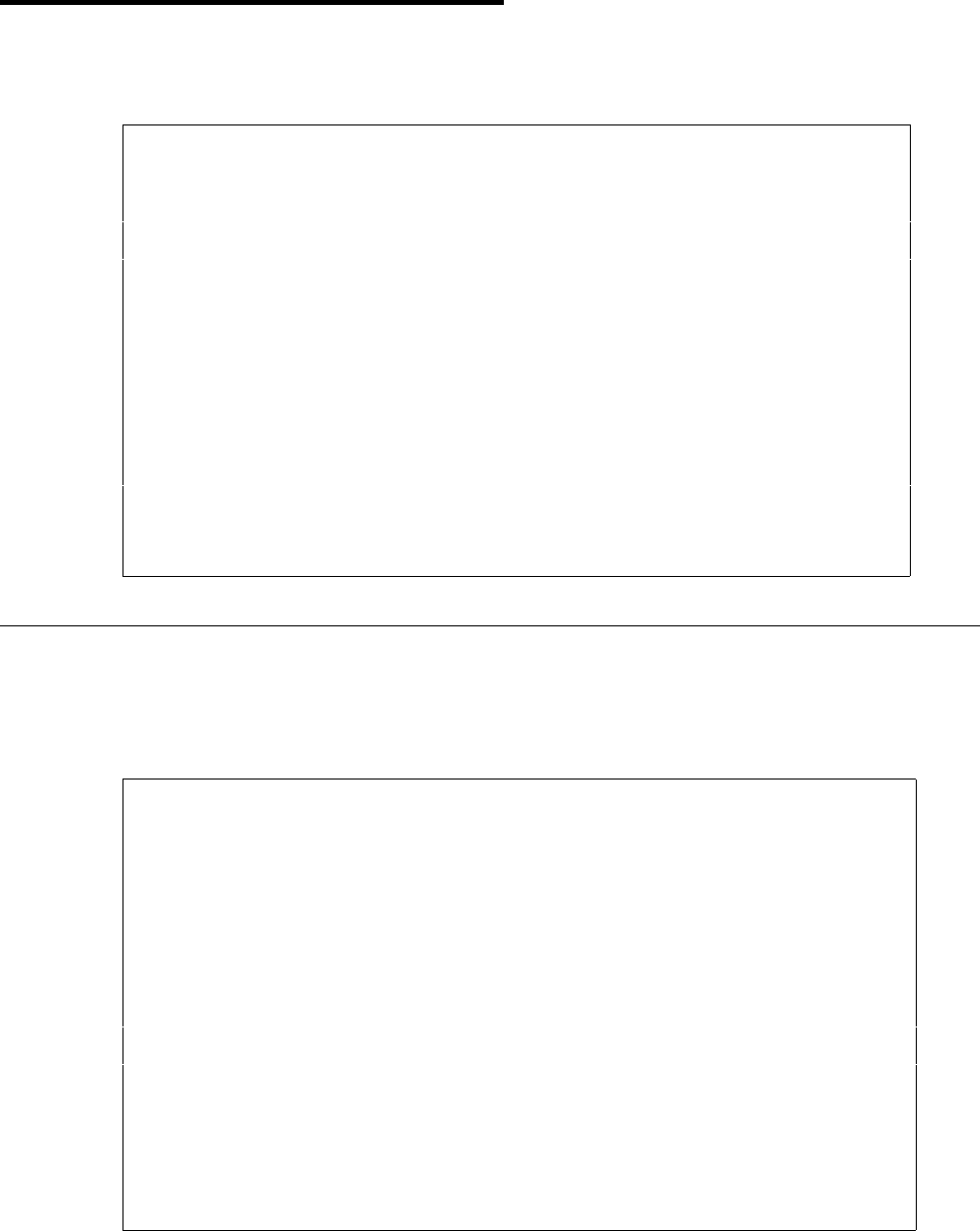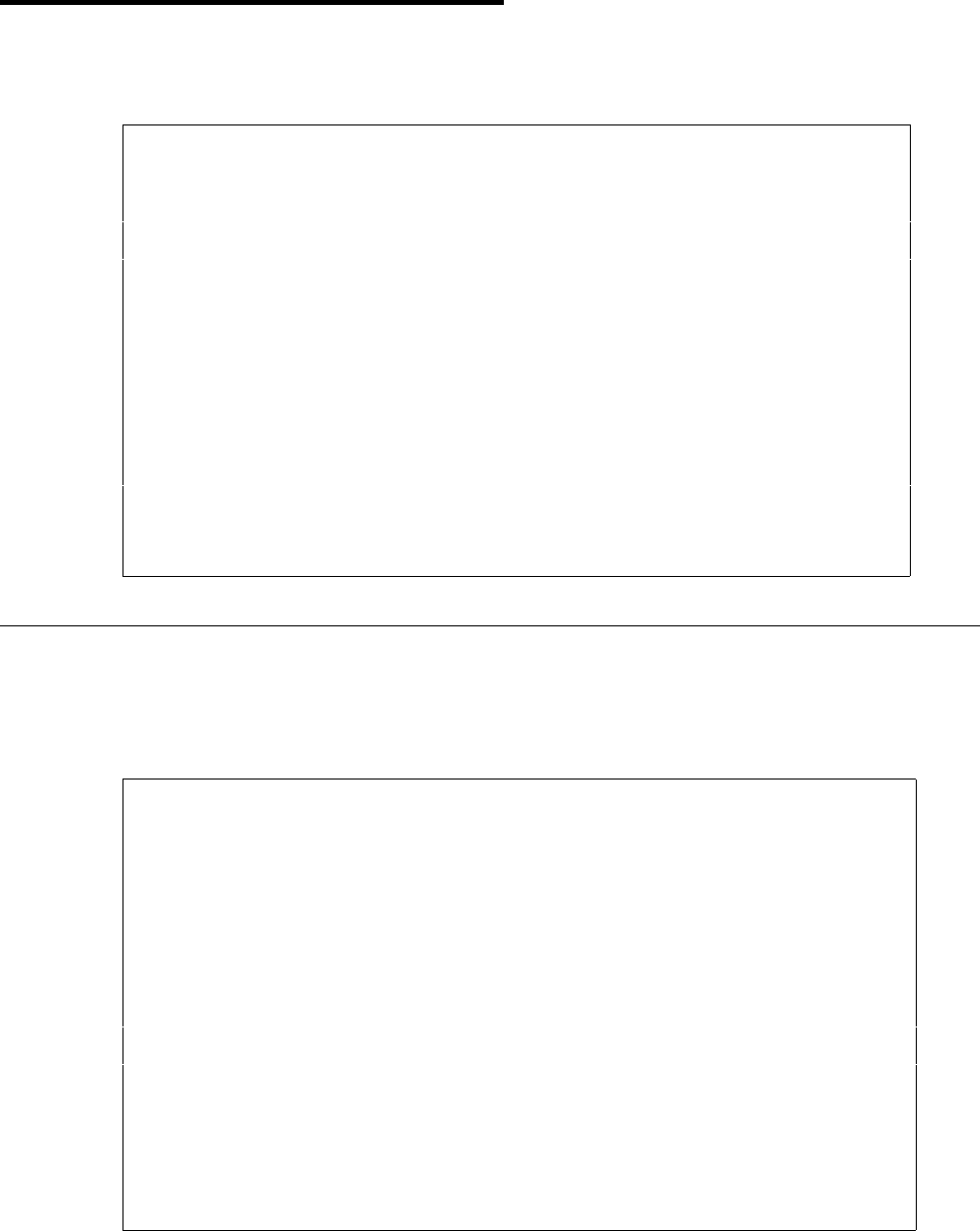
User’s Manual for InterForm400® 337
Service Functions
The service functions are accessed by selecting option 12 on the administration menu:
Service Functions APF900D
Select one of the following options:
1. Create Demo Spool Entry
5. Display all displayable characters
6. Save spooled file to the folder APF3812
7. Print Saved file to the folder APF3812
8. Print Resource X-reference
9. Journal menu
21. Export of InterForm 400 resources
22. Import of InterForm 400 resources
40. Install/upgrade InterWord 400
50. Apply PTF from folder APF3812
60. Install SwiftView at drive C:
70. Install InterForm Designer on your PC
80. Prepare server to support InterForm Designer
Option: __
F3=Exit F6=Display messages F12=Cancel
1. Create Demo Spool Entry
If you want to study the Auto Forms Control sample delivered with this program, this
option will create a spool entry in a format which could have been the output from a
common AS/400 application.
Create Demo Spooled File SMP001D
This program will print a demo spooled file in the APF3812/AFC_INPUT1 outq.
The printout is intended for being merged with the IF400DEMO overlay from the
file-set SAMPLE.
If the AUTO_FORM subsystem is started, the merge operation is carried out
automatically by Auto Forms Control.
Output from the merge operation will be placed in the APF3812/AFC_OUT1 outq,
from where it can be printed on a HPIII or similar PCL5 printer.
Before the AUTO_FORM subsystem is started for the first time, you must call
the APF3812/AFCINSTALL program. The subsystem is then started with this
command: STRSBS APF3812/AUTO_FORM
Press Enter to create the printout
F3=Exit F12=Cancel
You can create the same spool entry several times, which gives you the possibility to
experiment with different attributes for the spool entries (SAVE=*YES/*NO, formtype
change etc.)