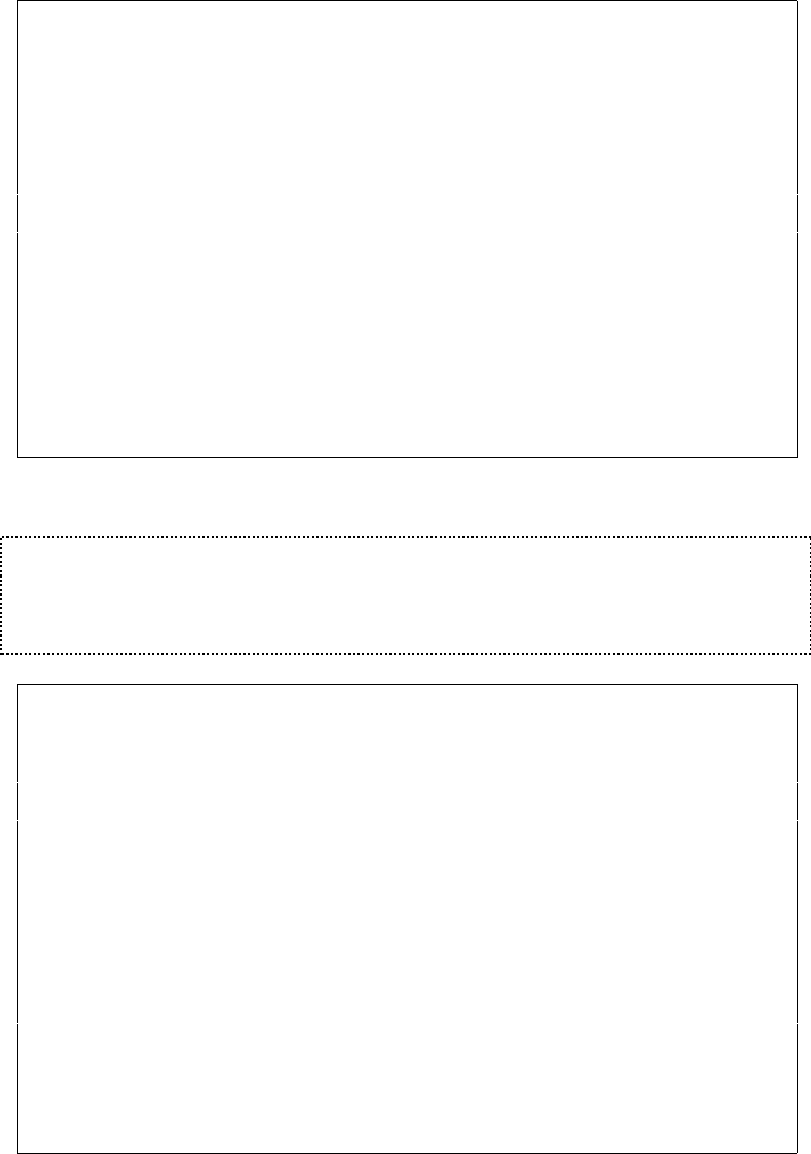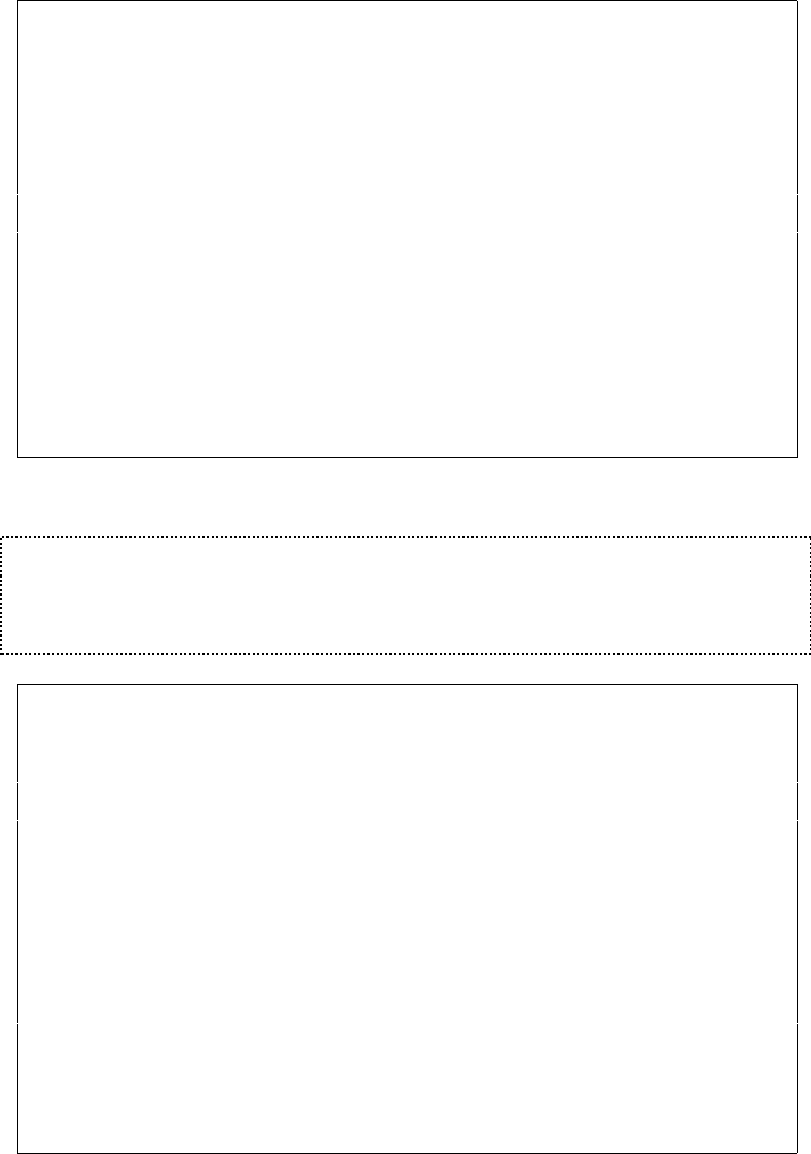
User’s Manual for InterForm400
®
certificate has been installed on your PC you can export it so it can be installed on other
machines. Make sure, that you export the certificate as a PKCS#12 with x.509 certificate.
Select this option and you will see a list of the installed certificates:
Work with Certificates CER200D
Position to . . . . . . __________ Certificate
Type options, press Enter.
2=Change 3=Copy 4=Delete 5=Display
Opt Certificate Description Valid to Cert. type
(No Certificates to display)
End
F3=Exit F5=Refresh F6=Create F11=View 2 F12=Cancel
Press F6=Create to add a new certificate and you will see the screen below:
J TIP J
If you get the error: 'Program import not found' after pressing F6=Create and you run
OS400 V5R2 you should make sure, that you have PTF SI10101 (or superseding PTF
e.g. SI13932) for product 5722SS1 installed.
Create Certificate CER302D
Type choices, press Enter
Certificate File Information
Certificate . . . . . . . KSE_______
Description . . . . . . . Certificate for Kim Egekjaer__
Path . . . . . . . . . . . /KSE/__________________________________________ >
Filename . . . . . . . . . KSE.PKCS12_____________________________________ >
Cert. alias . . . . . . . _______________________________________________ >
Password . . . . . . . . . __________
Certificate Behaviour Information
Cert. type . . . . . . . . *COMP *COMP, *ORG, *PERS
Cert. authority . . . . . *PUBLIC___ *PUBLIC, user profile
Active period . . . . . . 01/01/05 12/31/05
Secure from move . . . . . Y (Y=Yes, N=No)
Imported Certificate Information
Cert. usage . . . . . . :
Valid period . . . . . . : 01/01/01 01/01/01
F3=Exit F5=Refresh F9=Expand F12=Cancel
The fields on the screen have these functions:
Certificate The name of the certificate when it has been imported. This is what you
want to name it in InterForm400.