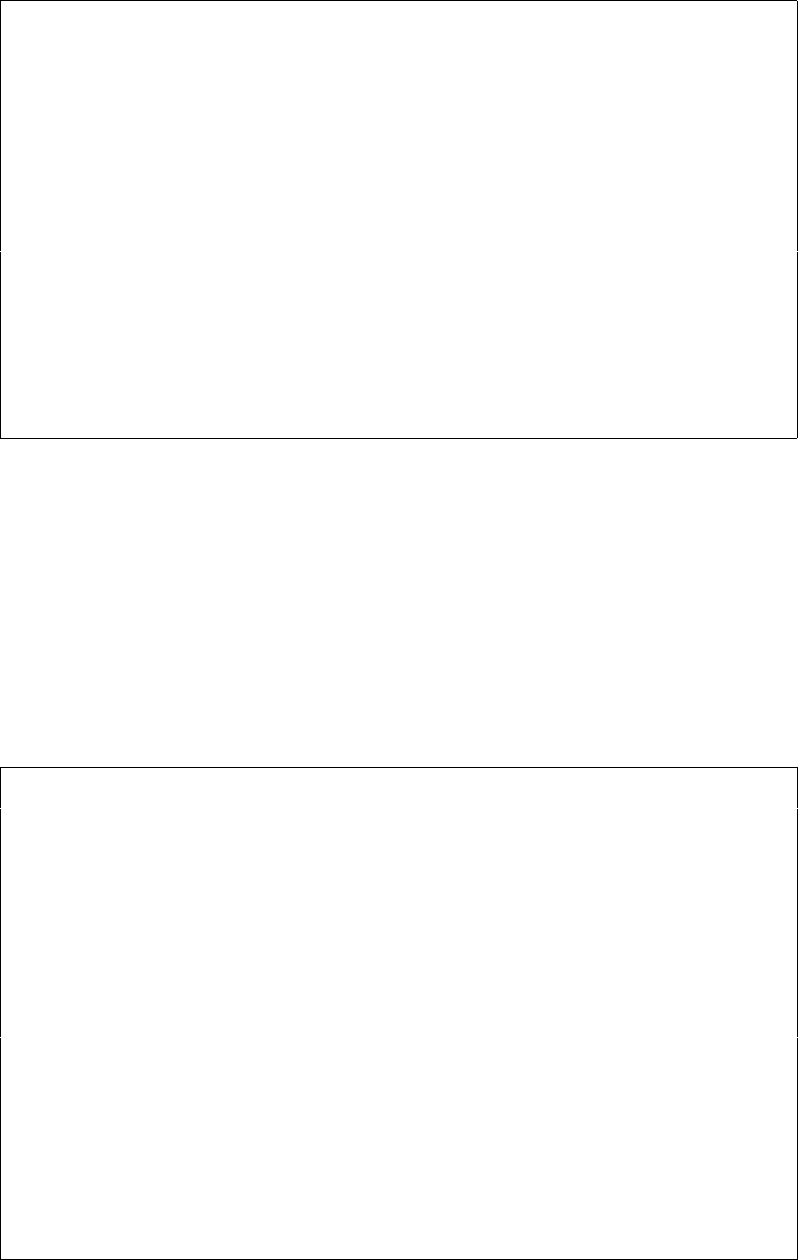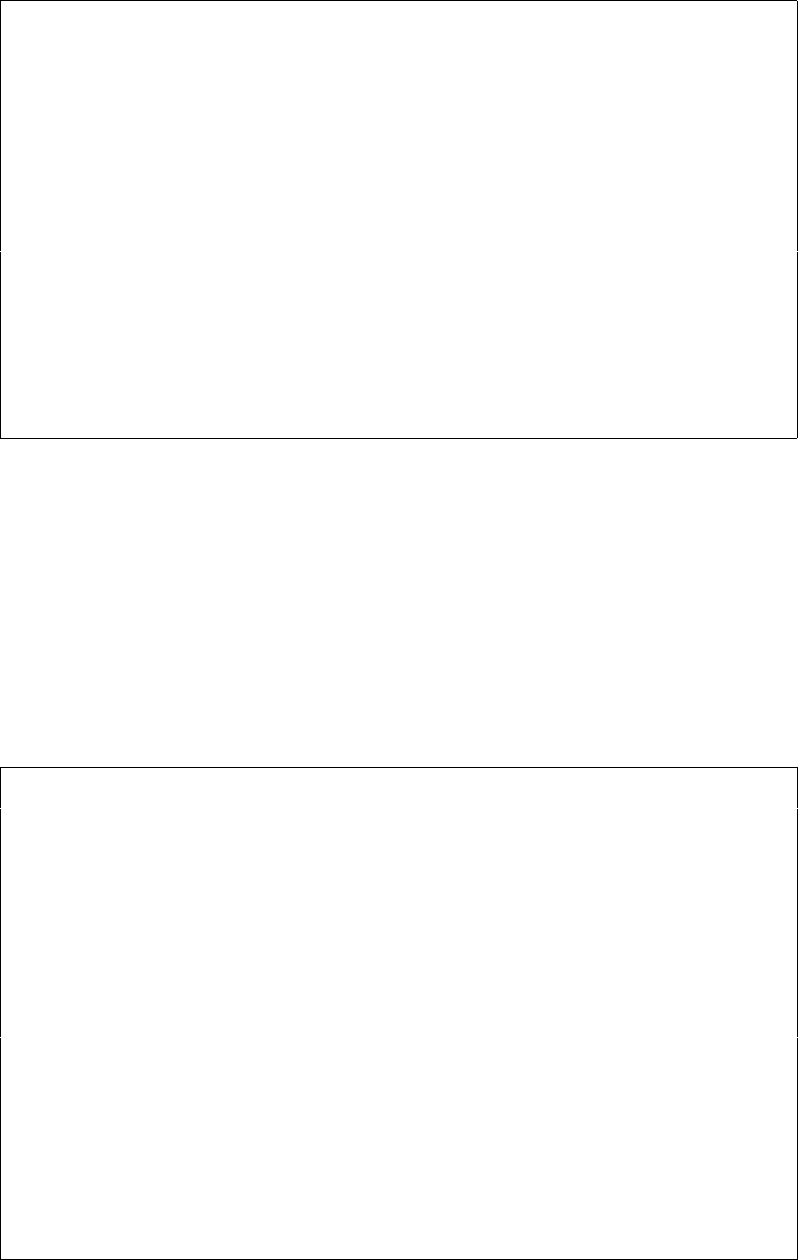
User’s Manual for InterForm400® 263
Print Joint Report APF710D
Report name __________
Form type A4_______
Copies 1 (1-99)
F3 = Exit
F4 = Overview report definitions
Report name: The name of the report you wish to print out. If you do not
remember the name you can press F4 to get a list of report names
to choose from.
Form type: The Form type of the resulting printout. Default *STD
Copies: 1-99 (of the entire report)
Once you press Enter, the system begins to create the report.
For each individual printout in the report which requires input in form of a spool entry,
you have to complete the following screen:
Print Joint Report APF730D
Report name Report description
MONTH_REP Monthly report
Print-out type: 3
Overlay.......: PROFIT
Description...: Profit Report
Corresponding print-out is in spool entry
Job name __________
User __________
Job number ______
File name __________
Spool file no. ______ (no. / *ONLY / *LAST)
Name of output queue to search if spooled file is unknown:
Output queue __________
Library __________
F3=Exit F12=previous display F16=print empty overlay
This screen shows which Overlay is being merged with the spool entry you fill in on the
lower part of the screen.
Corresponding print-out
is in spool entry: Spooled file attributes can be entered here.