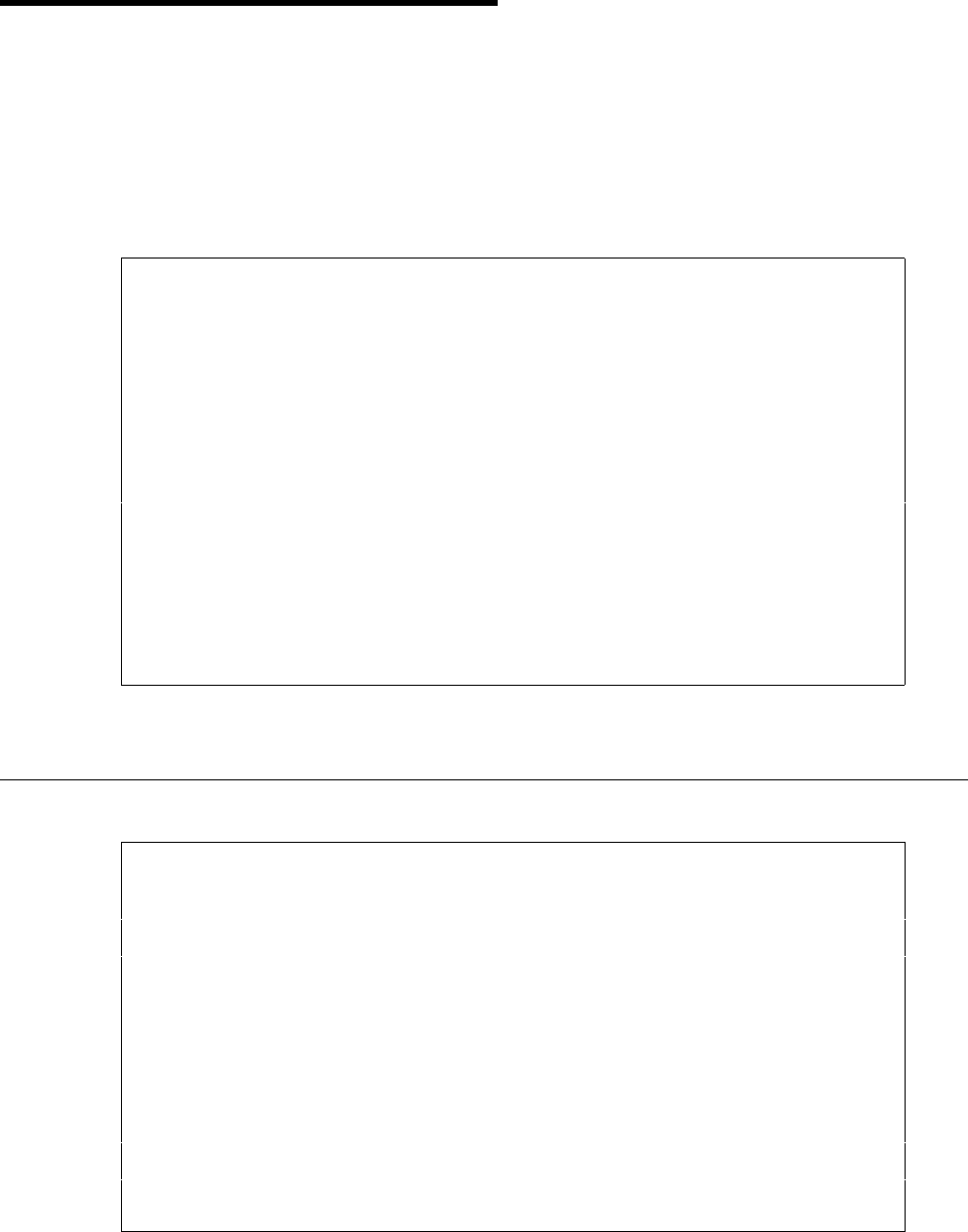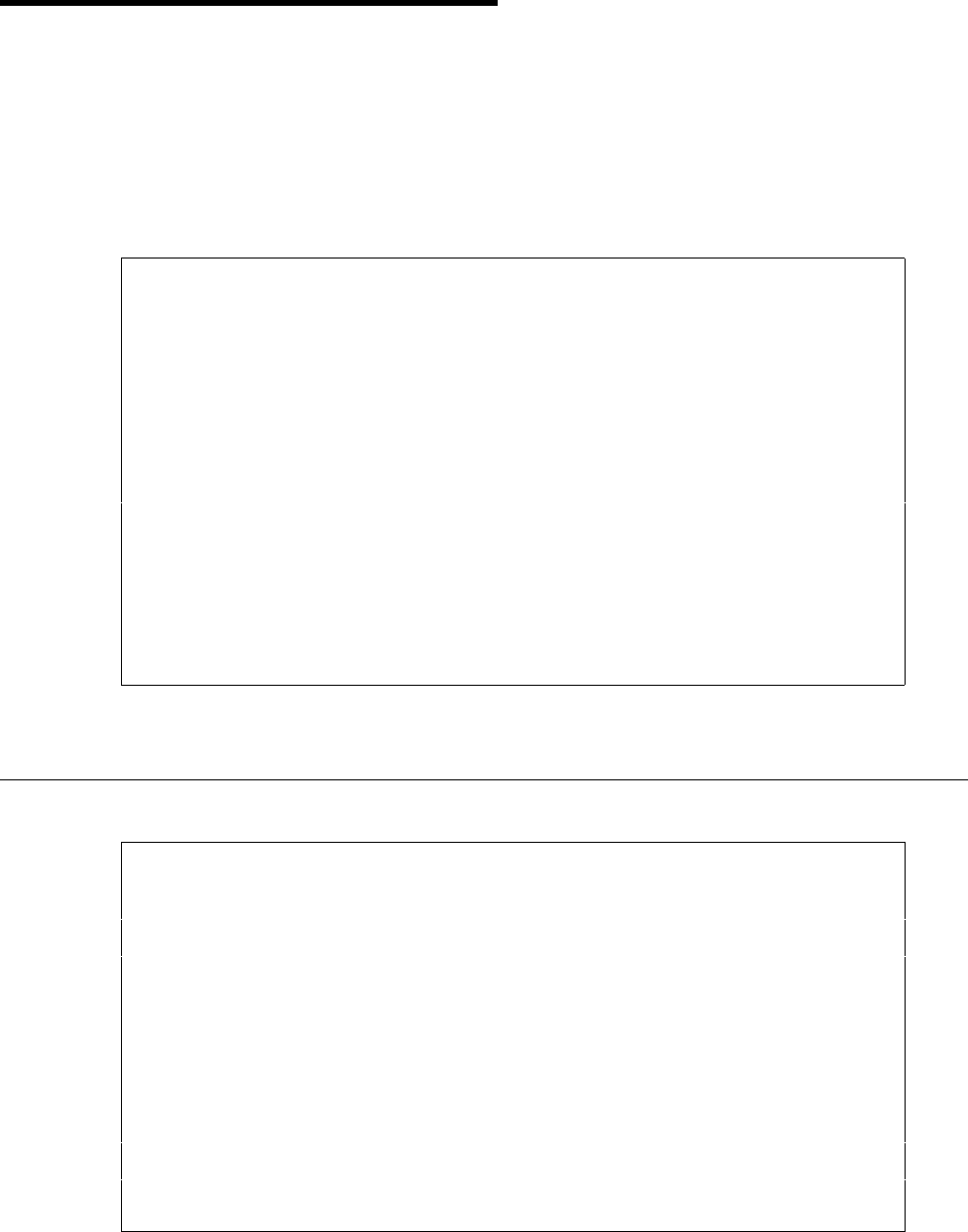
User’s Manual for InterForm400® 173
Split Definitions
With the Split Definition you will be able to select specific pages in a spool entry on basis
of contents of these pages. A split function will create a new spool entry with pages
meeting the criteria. The conditional selection of pages works in the same way as the
overlay selector described on page 122.
When entering 3. Split definitions in the menu 5. Work with Auto Forms Control on
the main menu the following screen is displayed.
Work with Split Definitions AFC300D
Start with . . . __________ __________
Type option, Press Enter.
2=Change 3=Copy 4=Delete 5=Display
Opt Split name Description
End
F3=Exit F5=Refresh F6=Add F12=Cancel
Press F6 to create a new split definition.
Split Definition Entries
Create Split Definition SPL310D
Split definition name . : SHIPPING__
Description . . . . . . : Extract_invoices_only____________________________
Seqnbr. Split detail description
Seqnbr. Split detail description
______
F3=Exit F5=Resequence F12=Cancel
You can now enter the specific requirements your spool entry data should meet for
selecting a certain overlay.
When Entering a sequence line you will get the following screen: