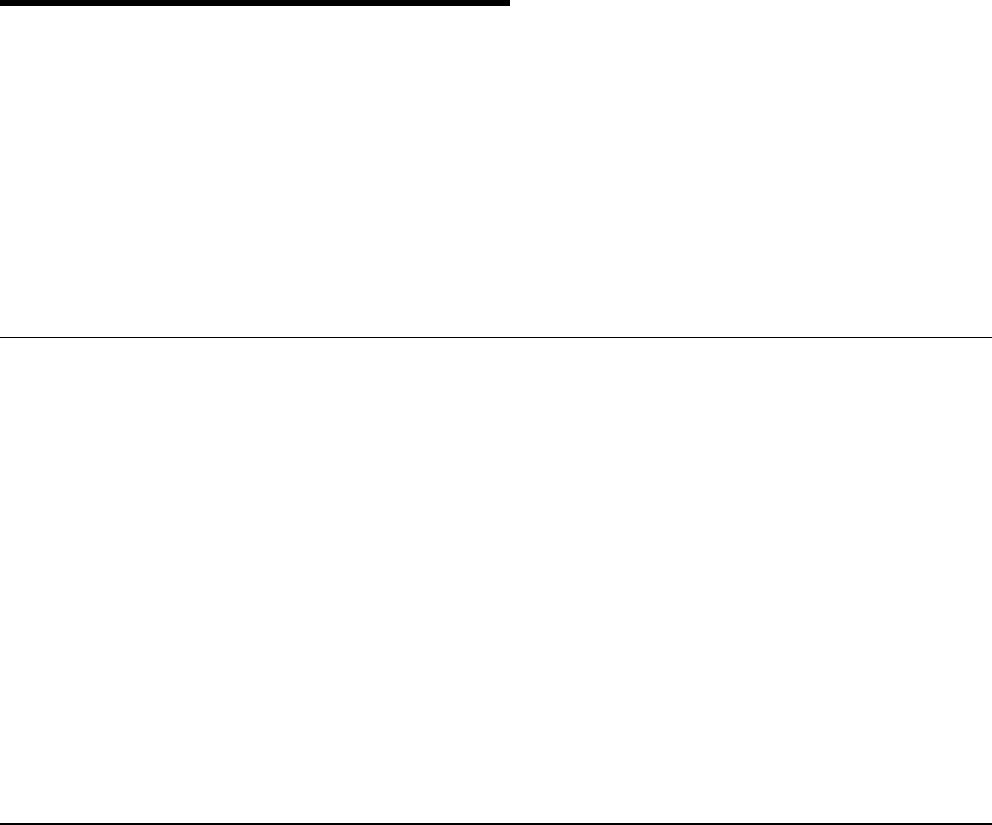
User’s Manual for InterForm400® 21
Getting Started
The idea of the following procedure is to give you a safe and easy start on the
InterForm400
®
system. No knowledge on InterForm400
®
is required, and only minor
OS/400 knowledge is needed.
The final result of the following will print a sample spool entry with a predefined overlay
by means of the Auto Forms Control (AFC) system, which is an essential part of the
InterForm400
®
system. The result will be printed on a PCL printer of your own choice.
1. Preparation
• Make sure your OS/400 level is at least Version 4 release 4 or newer. (Refer to
System Requirements page 356)
• Make sure you have QSECOFR rights on the AS/400, or similar with USER
CLASS *SECOFR authority. The user profile used for the install must at least
have *ALLOBJ, *SECADM and *SPLCTL authorities and must be in the system
directory (WRKDIRE).
• Make sure you have a PCL4 or PCL5 compatible printer attached either through
Twinax (direct or through a Terminal or a PC emulator card) or a LAN (SNA
APPC, TCP/IP LPD, Raw Socket (port 9100) or TN5250E). Any PCL5 Printer
configured to use IBM Host Print Transform can be used. Refer to Appendix B
page 365 for detailed information on attaching printers.
Note that Laser printers with IPDS as the only language can not be used.
2. Installation
Now you are ready to install the InterForm400
®
system from a CD-ROM.
Note: Refer to page 357 if you are performing the below steps as an upgrade to an
existing InterForm400
®
installation.
1. Insert the CD into the CD-ROM drive of your AS/400.
2. Enter the following CL command on a command line to install:
LODRUN DEV(Device)
Where Device is the name of the Device containing the media. (If you are using
the systems default CD-ROM drive you can use *OPT instead of the Device-
parameter.)
3. You are now prompted to choose your preferred language for the installation:
Note: If the installation detects an existing version of InterForm400
®
on your
system you will, at this point, get prompted to selected installation
method. Refer to page 357 for more information on release updates.


















