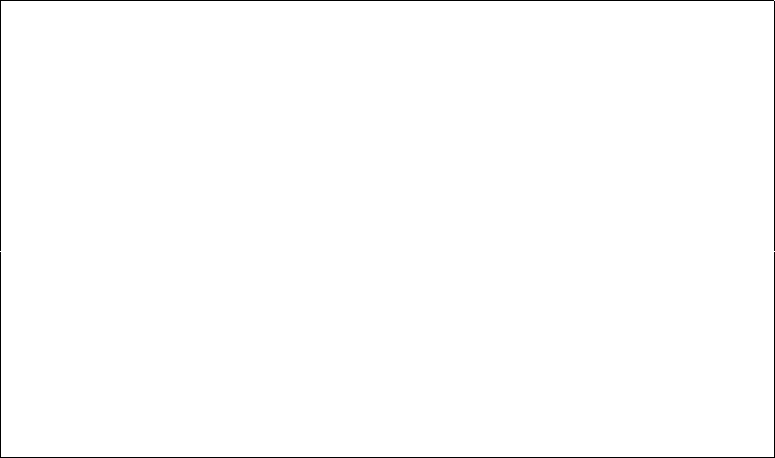
232 User’s Manual for InterForm400
®
Create Sort Definition Details SOR330D
Definition name . . . . : DEMO
Sequence number . . . . . __1
Description . . . . . . . Sort_by_Customer_ID__________
Page selection criteria
Print line Position Oper Compare value
___ ___ - ___ ____ _______________________________
___ ___ - ___ ____ _______________________________
___ ___ - ___ ____ _______________________________
Find sort fields in the following positions
Sort field no. Print line Position Ascending/Descending
1 ___ ___ - ___ _ (A D)
2 ___ ___ - ___ _ (A D)
3 ___ ___ - ___ _ (A D)
4 ___ ___ - ___ _ (A D)
5 ___ ___ - ___ _ (A D)
6 ___ ___ - ___ _ (A D)
F3=Exit F12=Cancel
Page Selection criteria
The page selection criteria should only be used if the same spool entry contains more
than one page layout.
This could be the case if a spool entry contains invoices and credit notes, and the
customer ID, intended for use as sort field, is placed in different line/column positions on
the invoices than on the credit notes. In this case you should create two Sort Definition
Details, where one compare with the text INVOICE and the other with CREDIT NOTE,
and each has its own specification for the customer ID sort field.
If some of the invoices consisted of several pages of which only the first page indicate
INVOICE, the successive pages will automatically follow the first page of the invoice. That
means pages which are not recognized by any Page Selection criteria will in the final sort
automatically succeed the last recognized page.
Print Line: The print line in the spool entry to search.
Position: The column interval to search
Oper. The boolean operator relating to the compare value.
The operators used are standard operators known from e.g.
Query/400:
EQ Equal to compare value
NE Not equal to compare value
LT Less than compare value
LE Less than or equal to compare value
GT Greater than compare value
GE Greater than or equal to compare value
Compare value: The character string or numeric value which the operator should
compare with. The comparison is in reality done on hexadecimal
values. This means that e.g. the figure 1 which has EBCDIC value
F1h is greater than the character Z which has EBCDIC value E9h.
Find sort fields in the following positions
The Sort fields indicate the detail level of the sort process. Pages will be sorted in the
same order as the sort fields. Sort field no.1 is the most significant for the sort.


















