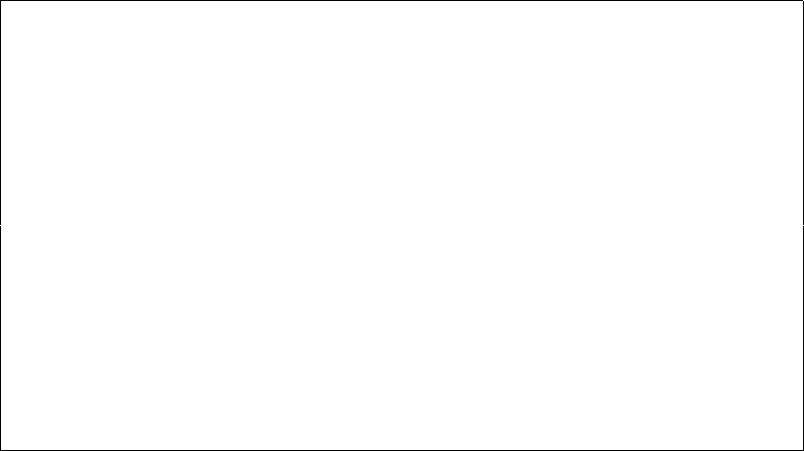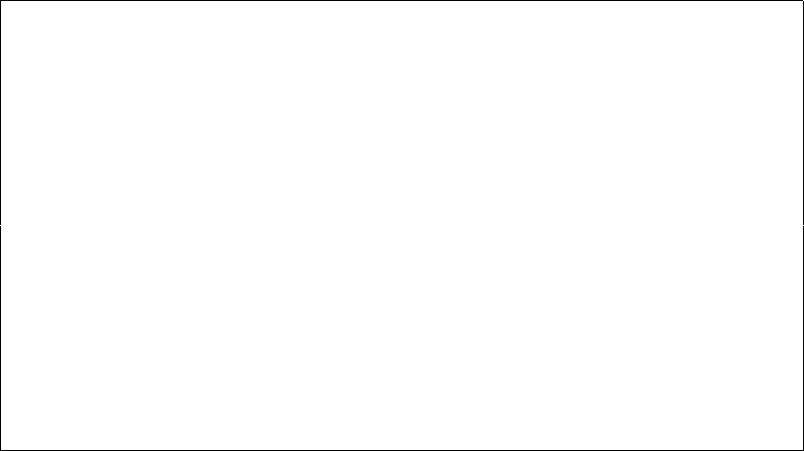
28 User’s Manual for InterForm400
®
Configure InterForm 400 APF101D
7/7
Do you want to use the APF3812/STRWTRCHK program as validity checking program
for the STRPRTWTR and STRRMTWTR commands, to avoid a writer to be started with
FORMTYPE(*ALL) on one of the output queues defined in Auto-Forms-Control, and
if yes, what formtype has to replace *ALL when a writer is started on one of
these output queues.
Use APF3812/STRWTRCHK as a validity checker N (Y N)
Formtype to replace *ALL . . . . . . . . . . __________
This option is especially usefull, if you are using the same output queue
for both input to AFC-functions and for output to a printer, as a writer
never should be started with FORMTYPE(*ALL) on souch an output queue.
F3=Exit F12=Cancel
4. Enter 4. Work with InterForm400 users. Press F6 to enter your AS/400 user
ID. Later you can add additional users which will have access to configure
and/or define overlays and merge-definitions in InterForm400
®
.
5. Enter 5. Work with file sets. Press F6 to create an overlay file set called e.g.
TEST (select 1=Black/White Laser for Printer Class). This file set is referred in
the Getting Familiar with Overlays section on page 76. Later you can add file
sets for different purposes or for specific users.
6. Enter 6. Connect users with overlay file sets. Connect your user profile to file
set SAMPLE and the file set you created in the previous step.
7. Start subsystem AUTO_FORM: From the Select 5. Work with Auto Forms
Control from the InterForm400 Main Menu followed by option 10. Start
AUTO_FORM subsystem.
You can now proceed to install and setup the PCL/PDF-viewer (please refer to page 430
for further information) and the graphical designer (refer to page 461 for more
information).