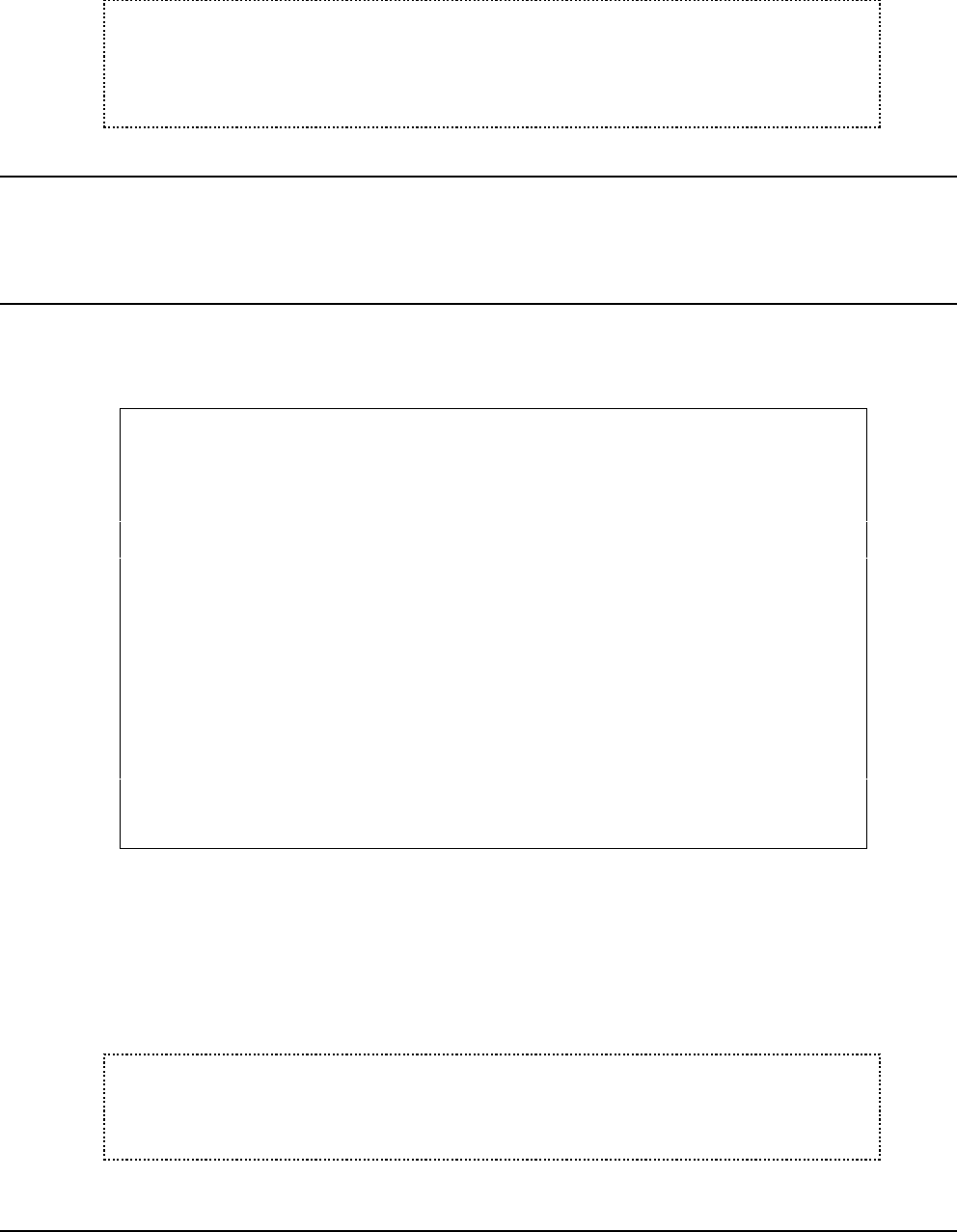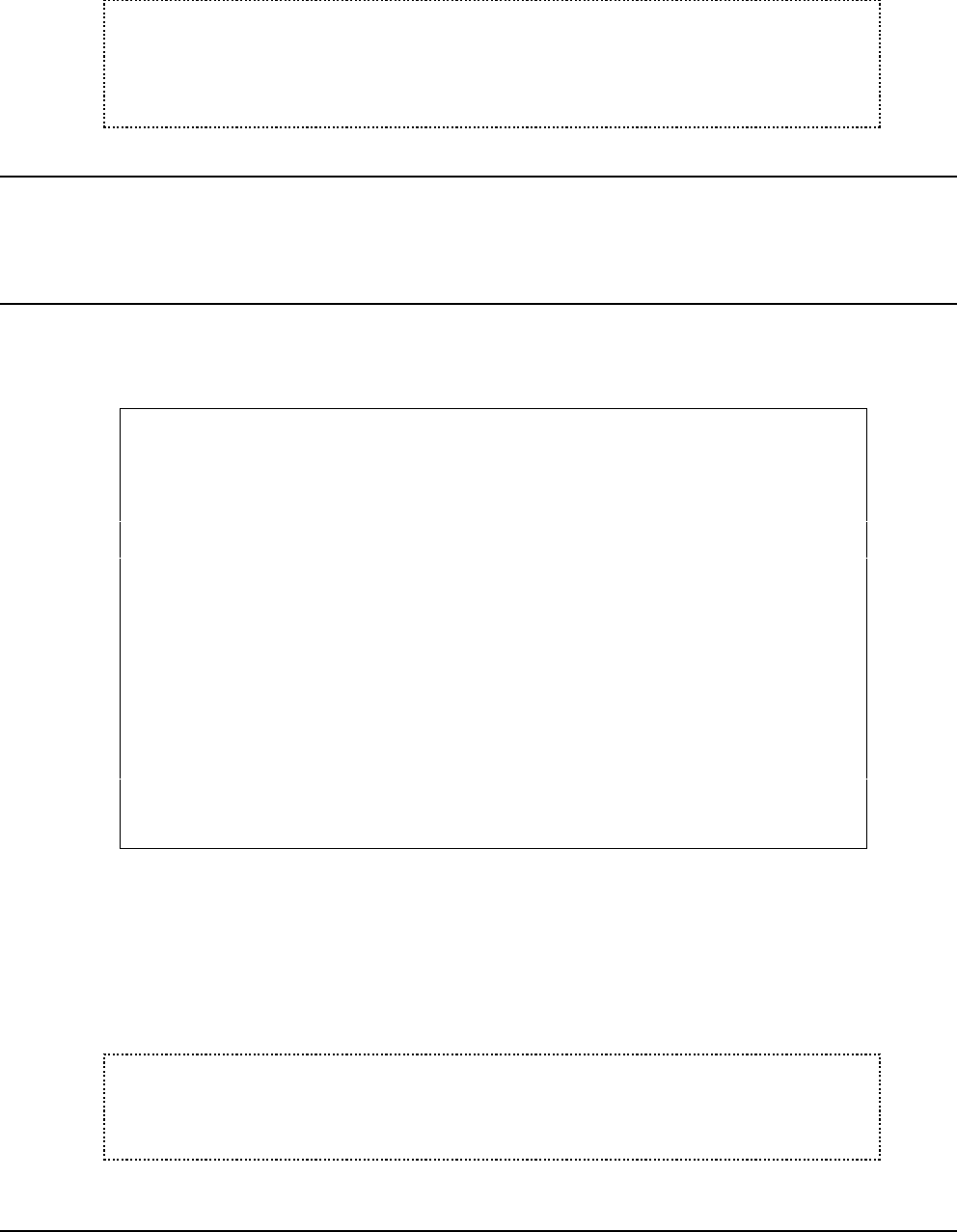
User’s Manual for InterForm400® 289
J TIP J
Even though the same font member can not be used for both PCL and PDF output, you
can associate one font number to a PCL font member and a PDF font member.
Therefore if you install a TTF as a PCL font member and a PDF font member you can
get the same output on both PDF and PCL using one font number.
5. Create barcode soft font
The support of barcodes is described on page 292.
7. Install True Type font for PDF
This option enables you to install a True Type Font to be used in PDF output.
Install TrueType font for PDF from the folder APF3812 FNT451D
Document name . . . . . . : PDFFONT.TTF
Font name . . . . . . . . : True Type Font for PDF
Member name PDF font file . __________ F4=List
F3=Exit F12=Cancel
First specify the document name to be installed i.e. the name of the TTF file in the
APF3812 folder. Press F4 to see available documents. Select with option 1.
Enter a member name to contain the soft font. After pressing Enter the soft font can be
referred to in option 3. Auto download soft fonts, where you have to add the soft font
and a connected font number to the printer group *PDF. The font number is created by
using option 1. Description of additional fonts.
J TIP J
Even if you upload a bold and/or italic True Type Font you still have to specify bold
and/or italic when defining font numbers using this soft font in 1. Description of
additional fonts.
InterForm400
®
Predefined Soft Fonts
Besides the predefined fonts ID’s which selects resident fonts in the printer,
InterForm400
®
includes some pre-defined softfonts.