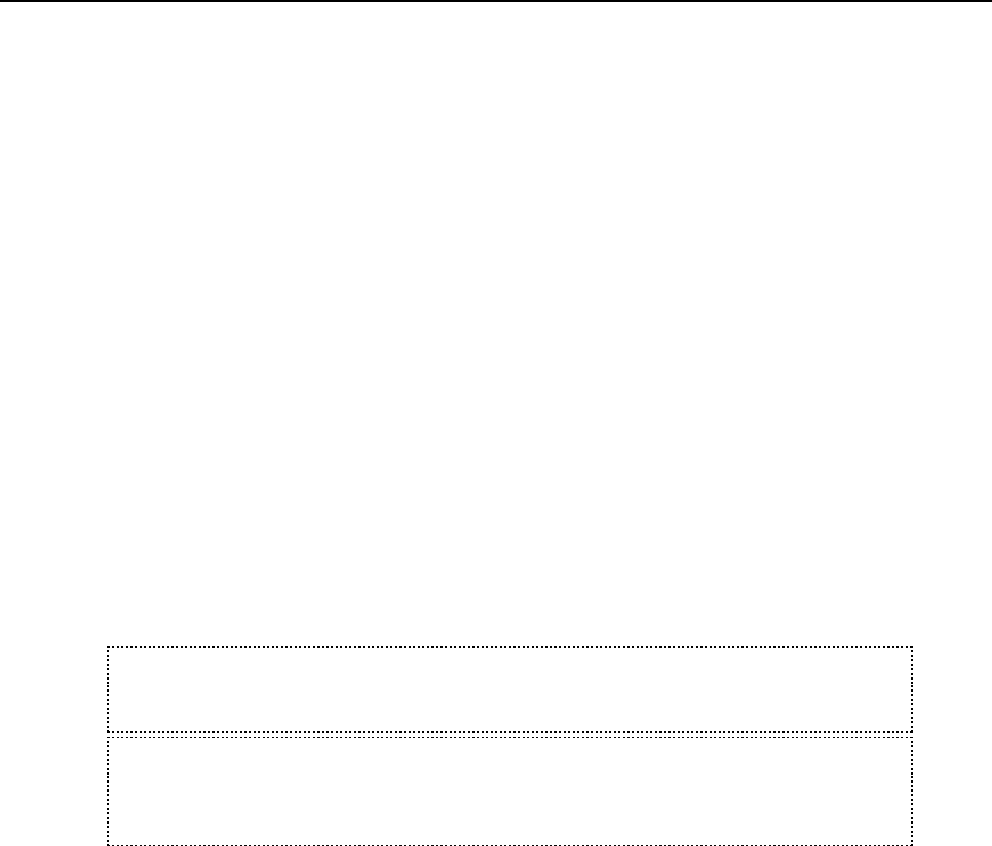
User’s Manual for InterForm400® 363
Performance
Printing
InterForm400
®
generates very compact PCL code.
You will notice that using large images can increase the time to download the merged
spool files to printers.
If printing multiple pages the system makes extensive use of PCL macros, which are
stored in the printer and called for all pages in the spool entry. If a paper jam occurs, and
the printer loose its resources, the macros will be placed in the printer again as the spool
entry is released again.
When using imported PC forms (PCL files, see page 325) it will be the application
producing the PCL file which is decisive for the size. Imported PCL files will also be
loaded as PCL macros as described above.
Processing
It is difficult to calculate the exact processor time consumption of the system.
In general the most process demanding operations of the system is to calculate right
adjustment of proportional spaced fonts, and complex conditional search routines.
Adding overlay elements like frames, lines, images and PCL files requires a minimum of
processing.
J TIP J
If the printer is PCL5 capable (most are nowadays) then create only barcode soft fonts
for PCL5 (instead of PCL4). They will print out quicker.
J TIP J
When importing TIF images then convert the file to PCL5. It will print out quicker and
can then also be used for PDF output. If the imported image needs to be reversed, then
reverse when importing it instead of reversing it in overlay design.


















