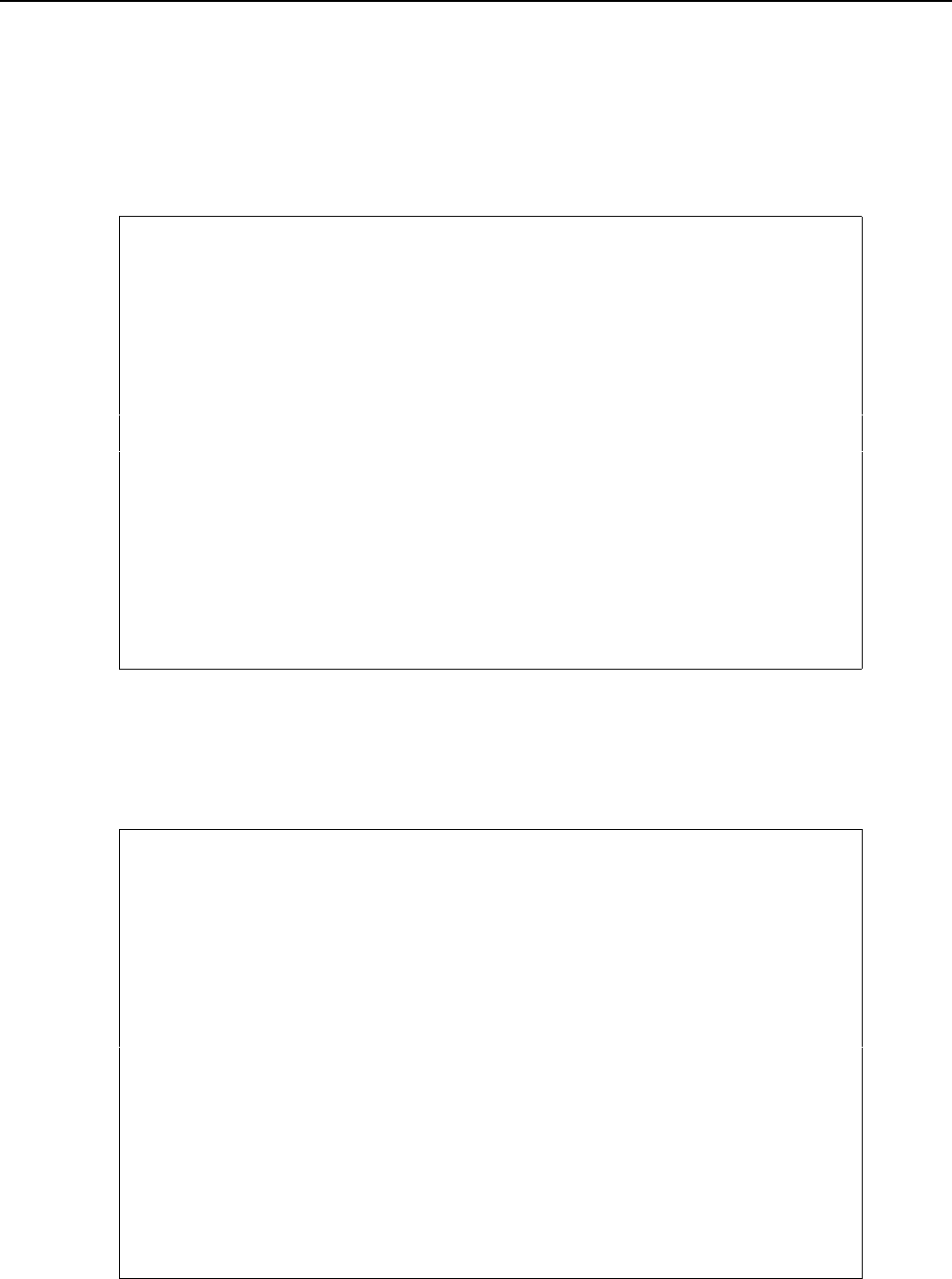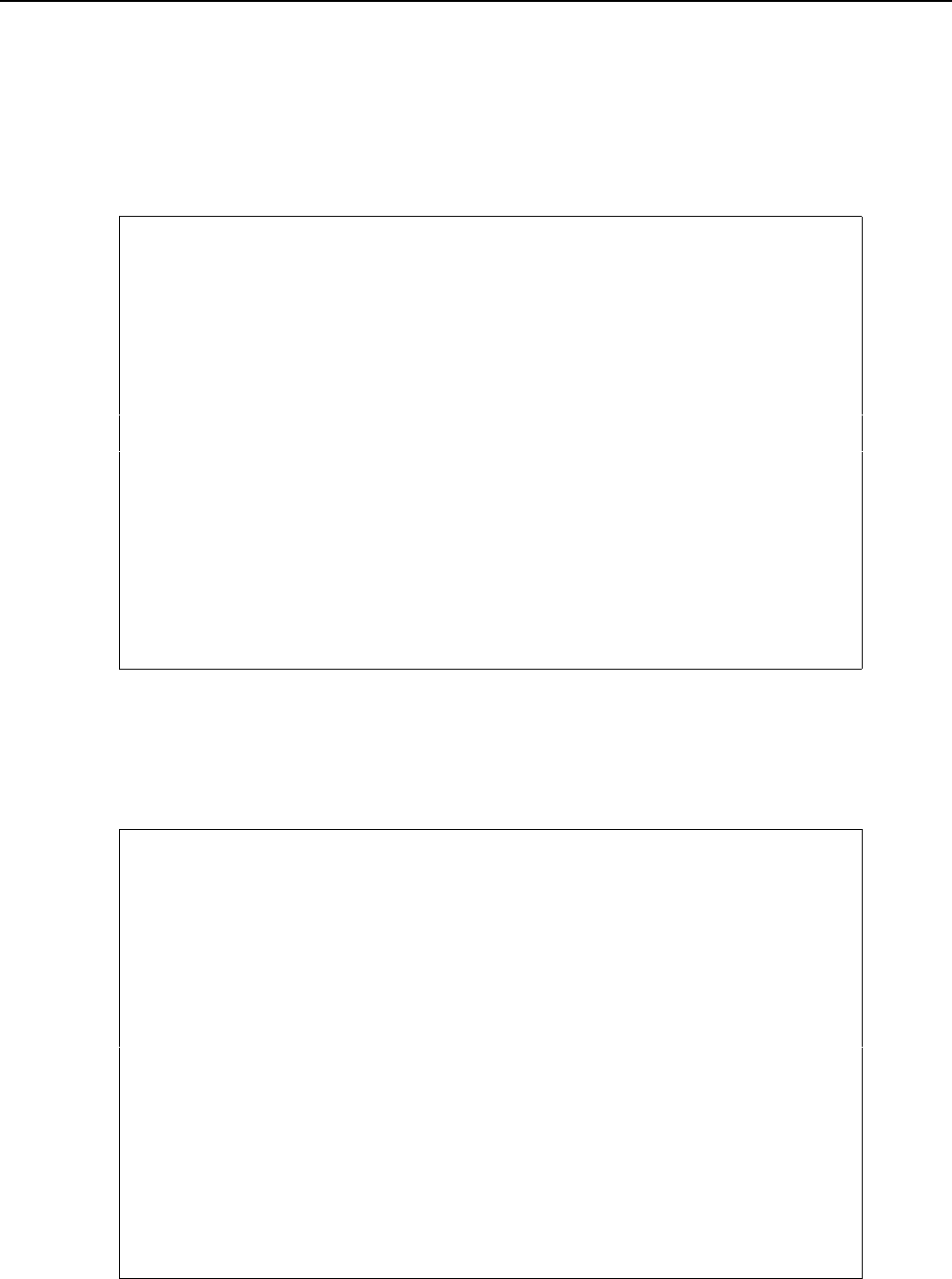
128 User’s Manual for InterForm400
®
Step 2. Examining Spool Entry Selection Criteria
Before we create the overlay selector we need to examine the spool entry in order to find
something that distinct the pages.
Press F13= Set view/print parameter. Enter the overlay name and go to the bottom of
the screen to enter the Output Queue where the spool file resides. Find the DEMO spool
entry in the output queue and select it with option 1. Press Enter.
Select Parameters for view / print APF730D
Overlay name IF400DEMO_
or Overlay Selector ________
Primary/Secondary set _ 1=Primary 2=Secondary
Spooled file:
Job name __________
User __________
Job number ______
File name __________
Spool file no. _______ Number, *ONLY, *LAST
Code page _______ Number, *INPUT
Merge overprint lines *NO_ *NO, *YES
Form type *STD______
Copies __1 (1-255)
Drawer / Papertype *PRINTER (*PRINTER, *INPUT, *OVERLAY, 1-256, Name)
Name of output queue to search if spooled file is unknown:
Output queue . . . . AFC_INPUT1_
Library . . . . . APF3812___
F3=Exit F4=Prompt F12=Cancel
In the design screen F18=DSPSPLF will appear and the contents of the spool file can
now be viewed directly from the design screen.
By typing +1 and pressing Enter a few times we find the word MateSert in line 15 position
21 to 28 on all letters regarding the MateSert/400 program.
DISPLAY OUTPUT FILE
File . . . . . : QPRINT Page/Line 1/15
Function . . . . +1 Columns 1 - 78
Search for . . .
*...+....1....+....2....+....3....+....4....+....5....+....6....+....7....+...
Re. Your new MateSert/400 driver.
---------------------------------
Congratulations with your new MateSert/400 driver.
You are now able to fully exploit the features of your Inserter
in relation to your AS/400 applications. In fact this letter has
been printed and inserted by MateSert/400.
The following license code(s) will be needed to activate the driver
permanently to your AS/400 CPU(s):
Model P-Group Serial No. No. of dev. License Code
-------------------------------------------------------------
F45 - 44A2971 1 81 20 01 3A
320 - 44A9032 3 3F 78 66 99
Should you have any questions regarding the driver, you are welcome
to call our technical support hotline on:
+45 43 26 02 99
Or download the latest documentation from the Internet on:
END
F3=Exit F12=Cancel F19=Left F20=Right F24=More keys
By typing P+1 (page forward) and pressing Enter a few times we find that the text
InterForm is found in line 15 position 21 to 29 on all pages regarding InterForm400
®
.