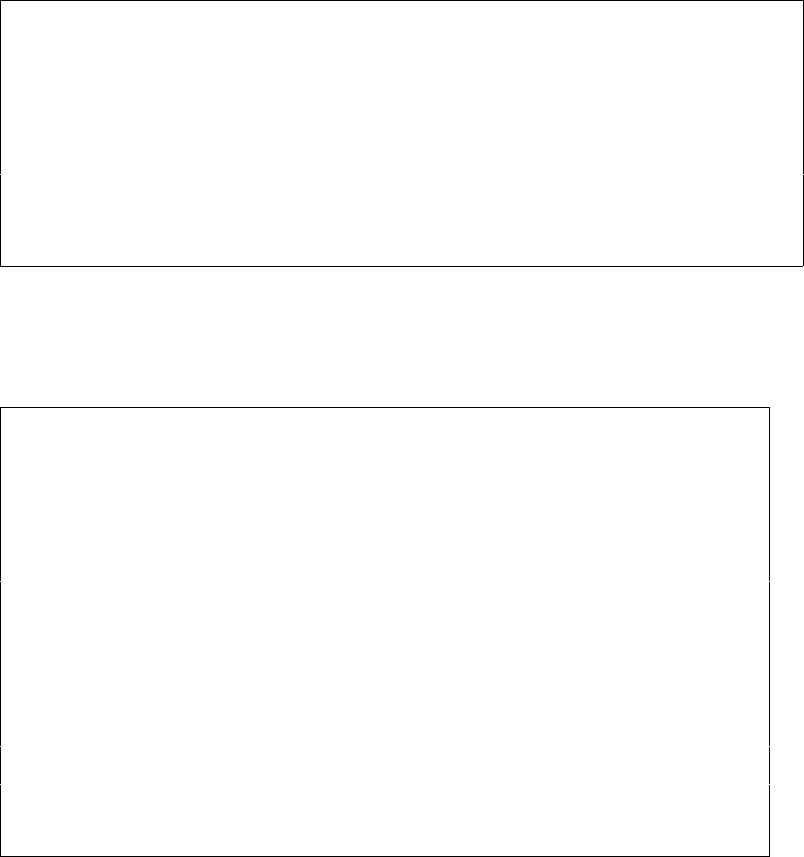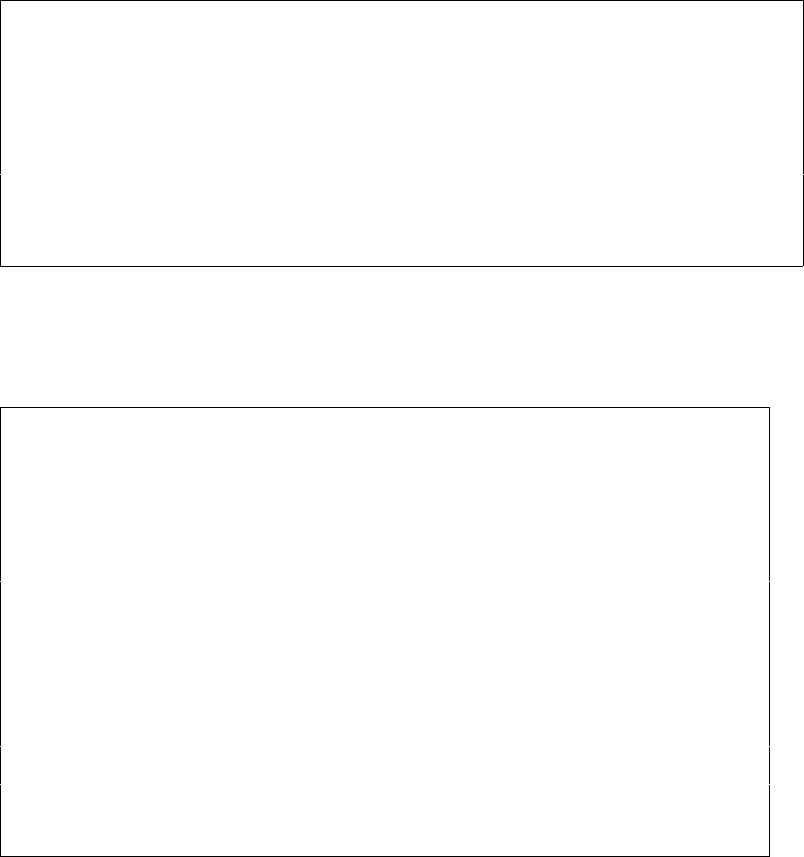
User’s Manual for InterForm400® 359
INS0104 InterForm 400 version 2006M01 INTER02
A previous version of InterForm 400 is currently installed.
Current version . . . . . . : 2003M04
Library . . . . . . . . . . : APF3812
Press Enter to continue.
Following you will be prompted for entry of the InterForm400
®
license code - unless your
machine is a known machine by the installation program, then it will know the license
code and just proceed. If you enter a code here it will be validated. You can also leave it
blank, but then you cannot use InterForm400 before a valid code has been entered.
INS0125 InterForm 400 version 2006.M01 INTER02
Type license information, press Enter.
InterForm 400 license code ____ ____ ____ ____ ____ ____ ____ ____ ____
Notice:
License type and code must match.
InterForm 400 cannot be used before a valid license code is entered.
F3=Exit F12=Cancel
In the following screen you can set the preferred language used in InterForm400. The
language can be changed later if needed. This is done by option 2 at the Administration
menu to change the global settings for InterForm400
®
or use option 4 to select language
for specific InterForm400
®
users.
Note: InterForm400
®
CL commands like MRGSPLFPDF, APFEDTPRT etc. will
be installed in the language chosen here, and can not be changed unless a
re-installation is made.