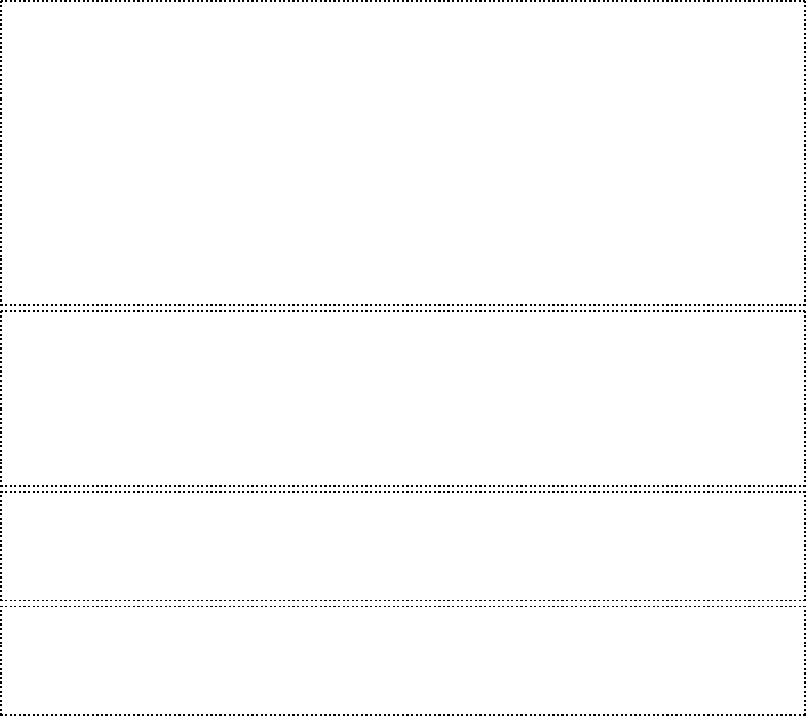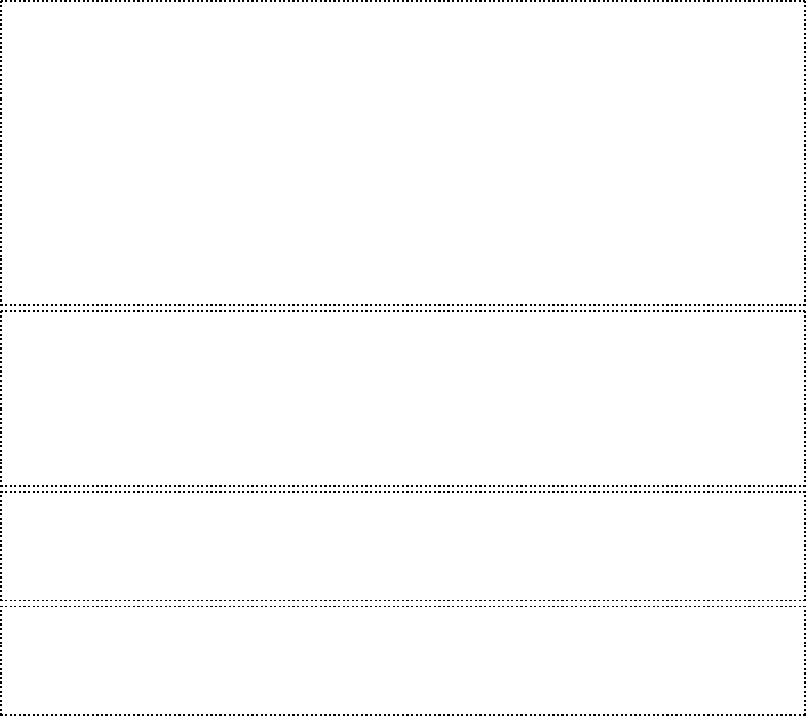
30 User’s Manual for InterForm400
®
You could work with spool entries of your own as input to the AFC_INPUT1 job. A new
spool entry will, after a while, appear in output queue AFC_OUT1 as a result of the
merge process. However, for best understanding of the example we recommend that
you create a demo spool entry according to the following description
Enter the InterForm400
®
menus again with the command APF3812/APFMENU. You will
this time be asked to select a file-set. Select file-set SAMPLE.
Select 80. Administering InterForm400
Enter 12. Service functions and select option 1. Create Demo Spool Entry (more info
on the demo spool entry on page 337)
You should now receive four pages on print queue AFC_OUT1 with text and Intermate
overlays. You will find a re-print of one of the pages in the printout in the following
section.
L TROUBLE SHOOTING L
NOT PRINTING!
Q Is there a message on the printer e.g. a request to change the forms?
A Reply “G” to such messages. You can enter queue AFC_OUT1 from the
InterForm400
®
main menu by selecting option 10. Work with output queue from the
main menu.
Q Is the sub-system AUTO_FORM active, and is the AFC job AFC_INPUT1 started?
A Check the sub-system by entering WRKACTJOB (more info page 133, 247)
Q Do the spool entry in queue AFC_INPUT1 have status READY?
A Try to HOLD the spool entry in queue AFC_INPUT1 and release it again (the AFC
functions only works on jobs getting status READY in the defined input queues).
L TROUBLE SHOOTING L
PRINT IS GARBLED!
Q Is the printer type chosen in InterForm400
®
matching your printer (same PCL level)?
A Your printer must be at least HPII compatible, so try defining this printer type in
InterForm400
®
. (More info on printer types page 374)
(More info on interface types page 378)
J TIP J
Instead of printing the document, you can use the SwiftView PCL viewer delivered with
the InterForm400
®
. Refer to Appendix L. PCL Viewing (SwiftView) for information on
setting up and using the viewer.
G NOTE G
When you merge a spooled file in InterForm400
®
make sure, that the first line in the
spooled file (containing text) does not include characters in position 300 or above. These
positions are reserved for InterForm400
®
information.