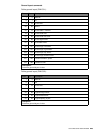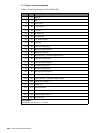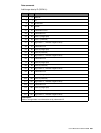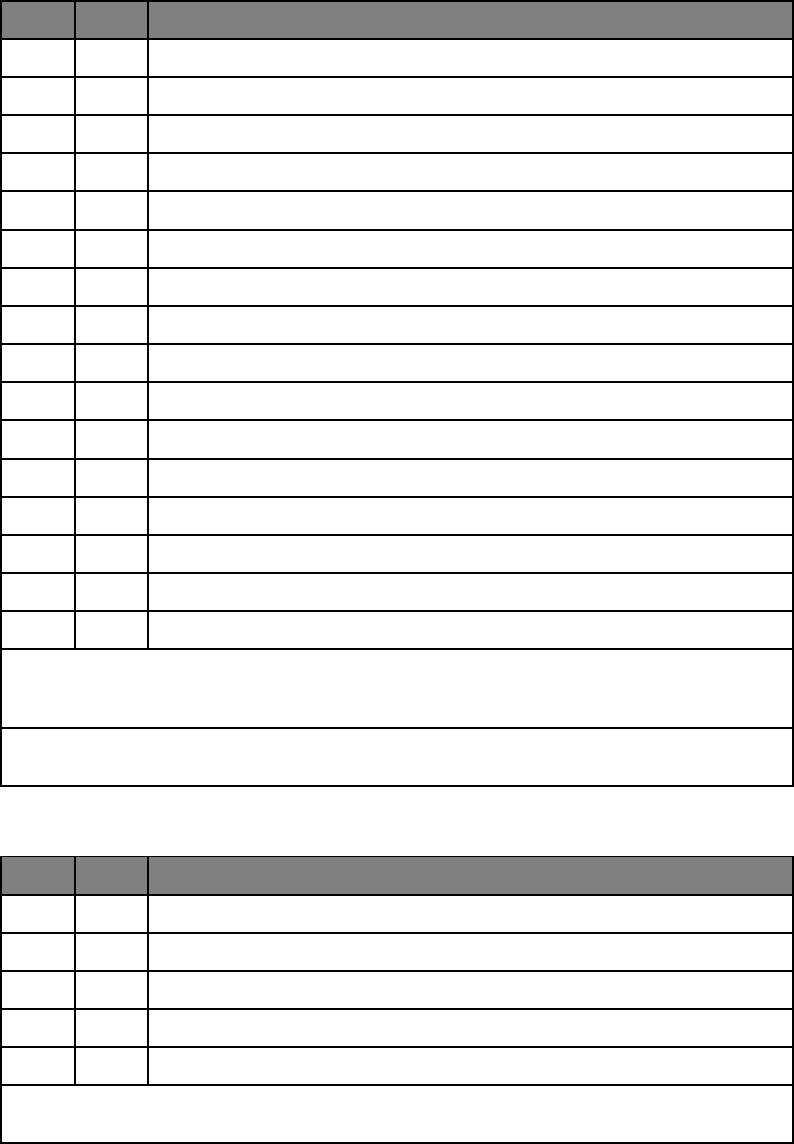
User’s Manual for InterForm400®
455
Observation set commands
Add/change observation set layout (OSLO 01):
From To Description
1 5 ‘&&CHA’
6 7 ‘01'
9 18 Chart name
20 23 ‘OSLO’
25 27 Observation set ID
29 31 Copy definition from observation set ID
33 82 Text / *BLANK
84 87 Text font
89 91 Text font color
93 93 Use Y1/Y2-axis
95 95 Line type
97 98 Line width in points
100 101 Point marker *1
103 105 Color
107 107 Pattern *2
109 111 Pattern color *2
Notes:
*1 *LINE charts only
*2 *BAR charts only
Description:
Adds or changes the layout of an observation set.
Delete observation set (DLOS 01):
From To Description
1 5 ‘&&CHA’
6 7 ‘01'
9 18 Chart name
20 23 ‘DLOS’
25 34 Observation set ID / *ALL
Description:
Deletes an observation set.