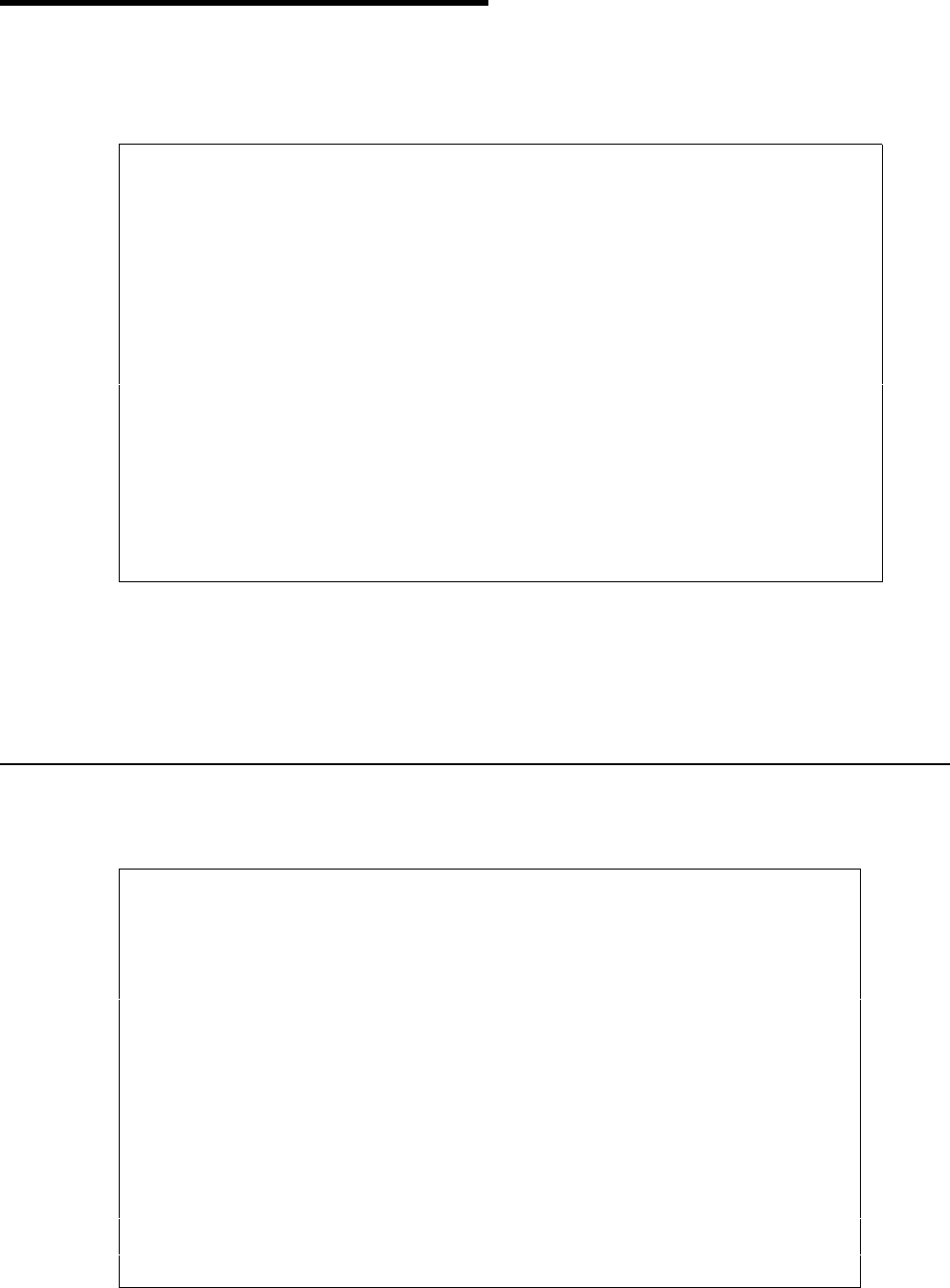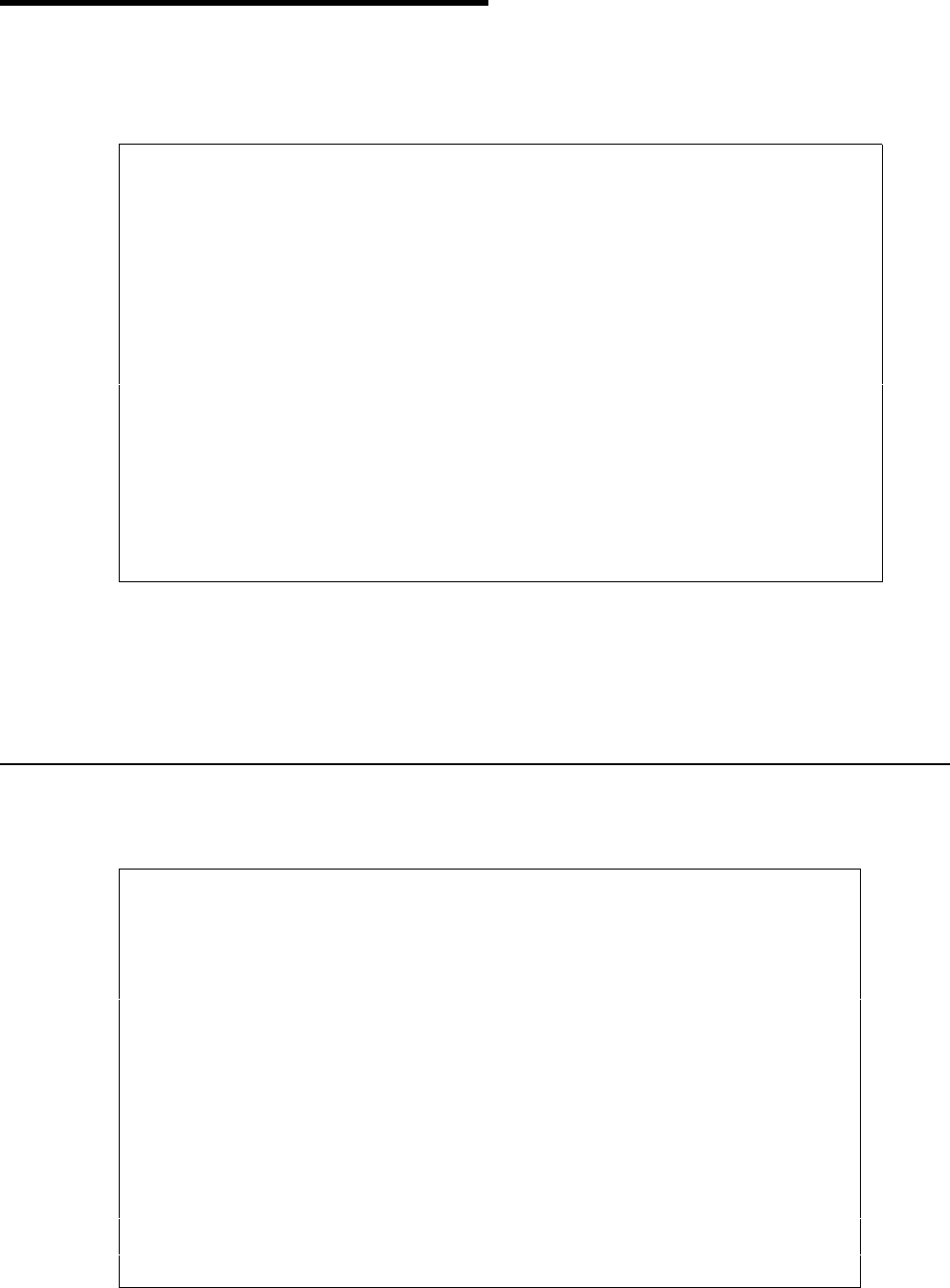
136 User’s Manual for InterForm400
®
Auto Forms Control Definitions
When selecting option 1. Functions Attached to Output Queues in the menu 5. Work
with Auto Forms Control on the main menu we get this screen:
Work with Auto Forms Control output queues AFC300D
Start with . . . . . . .
Type option, Press Enter.
2=Change 3=Copy 4=Delete 5=Display 8=Start AFC-job 9=End AFC-job
Opt Outq Library Description
_ AFC_INPUT1 APF3812 Job for sample printout
End
F3=Exit F5=Refresh F6=Add F12=Cancel
The first time this screen is entered only the Sample queue AFC_INPUT1 will exist (see
the Getting Started section page 21).
Press F6 to create a new AFC definition. When created press F5 to update the screen
above.
Entering queue and job names to an AFC definition
When changing or adding an AFC definition, the entry screen below will be shown.
Add Auto Forms Control Definition AFC302D
Output queue . . . . . . . __________
Library . . . . . . . . __________
Type choices and then press Enter. Press F3 or F12 to exit.
Description . . . . . . . . ____________________________________________
Autostart job . . . . . . . _ (Y N)
Code page . . . . . . . . . _______ Number, *SYSVAL F4=List
Default output output queue and printer type
Output queue . . . . . . . . __________
Library . . . . . . . . . __________
InterForm 400 printer type . __________
Interface . . . . . . . . __________
Optional template AFC-definition to be executed after this definition
Output queue . . . . . . . . __________
Library . . . . . . . . . __________
F3=Exit F4=Prompt F10=Additional parameters F12=Cancel
After entering the output queue you can press F10 to insert or change additional
parameters: