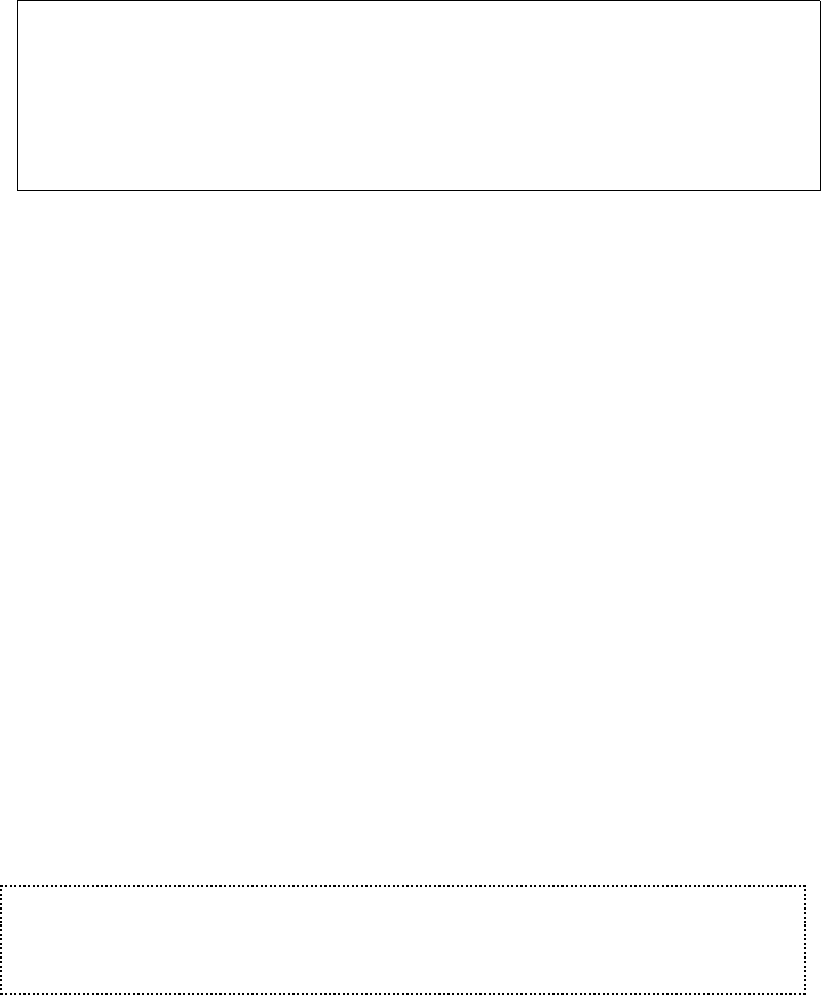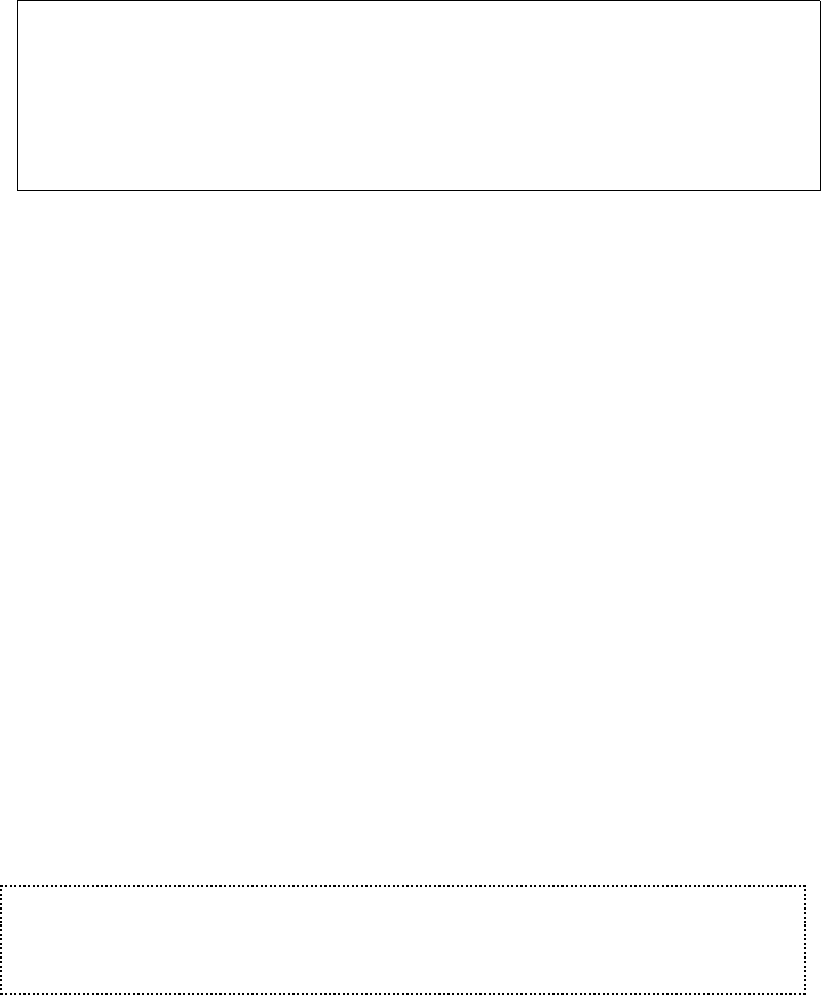
58 User’s Manual for InterForm400
®
6=Print-info (Print information)
Seqnbr. Type Inch.pel
1.0 6 Print-info
From top edge ______
From left ______
Rotation ___
Font ___0 F4=List
Info-type __________ F4=List
F3=Exit F4=Prompt F12=Cancel
From Top: Inches, pels absolute to the top edge of the rotation specified by the
global settings for the overlay.
From left: Inches, pels absolute to the rotation specified by the global settings for
the overlay.
Rotation: The available values for rotation are: 000, 090, 180, 270 degree. Values
180 and 270 can be used with HPGL/2 compatible printers only (PCL5 or
PCL5e).
Font: The font ID used for printing out the information required below.
Info-type: Type of information to be printed (can be prompted with F4). Here you
can specify to either print out page numbers or information about the job,
that created the spool file.
Value: Prints out:
*PAGNBR Page number of the actual page.
*ENDPAGE Total number of pages.
*MUPPAGNBR The actual page number when using Multi-Up.
*JOBNAME The job name.
*USER Userprofile used for the job.
*JOBNBR Job number of the job.
*JOB All information above, about the job.
*PGM The program, that created the spool file.
*PGMLIB Library of the program, that created the spool file.
*OVERLAY The overlay, that has been merged with.
*FILESET File set of the merged overlay.
J TIP J
You can print out the text: ‘Page X out of Y’, where X is *PAGENBR and *ENDPAGE is
Y. Place the text ‘Page out of ‘ using option 5=Text, and then place the two
numbers using option 6=Print-info with *PAGENBR and another with *ENDPAGE.