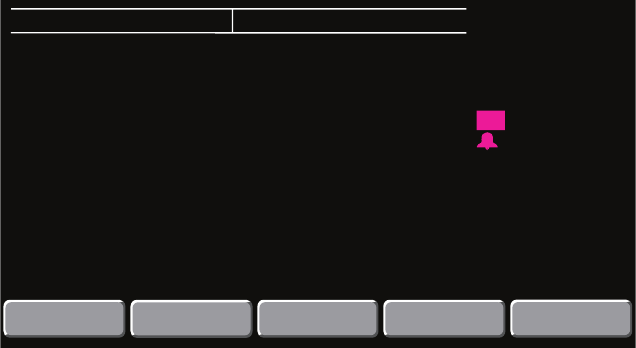
40 Functional verification Welch Allyn Propaq CS Vital Signs Monitor
Reset Radio menu (5 GHz radio card)
For monitors containing a 5 GHz radio card, a concealed menu is provided that allows
resetting the 5 GHz card’s configuration back to its factory default configuration. It may be
necessary to return the radio card to its default settings if:
• The wireless network parameters or security key were updated incorrectly
• A network security setting was enabled that is not supported by the network
infrastructure
• The network name was changed incorrectly
• The default password was changed and forgotten
The Radio Card Configuration Reset screen can only be entered under the following
conditions:
• The monitor is equipped with a working 5 GHz radio card
• There is no Acuity connection active (Network status is set to OFF)
• The 5 GHz radio card has finished its initialization and is ready to accept the Reset
Defaults command
• No other 5 GHz Reset Radio Defaults request has been accepted (only one active
request allowed)
Resetting the radio to factory defaults (5 GHz radio card)
To reset the 5 GHz radio card to factory defaults, open the Network Status screen. To
access this screen, from the Main Menu press SETUP > MORE > MORE > SERVICE >
YES > MORE > MORE > RADIO.
.
Once at the Network Status screen, press the unlabeled menu keys in the exact following
sequence: 4 > 1 > 3 (see the above graphic). The sequence must be completed within 5
seconds of pressing the first button.
NETWORK STATUS
T1
°C
PREVIOUS
MENU
BATTERY: 8.4 VOLTS
FIRMWARE VER:
NET NAME:
MONITOR MAC:
MONITOR IP:
1.00.00 A0023
pco|99
00:1A:FA:00:01:02
172.29.51.32
37.0
1
2
3
4
Note: The above button numbers and network variables are for reference only.


















