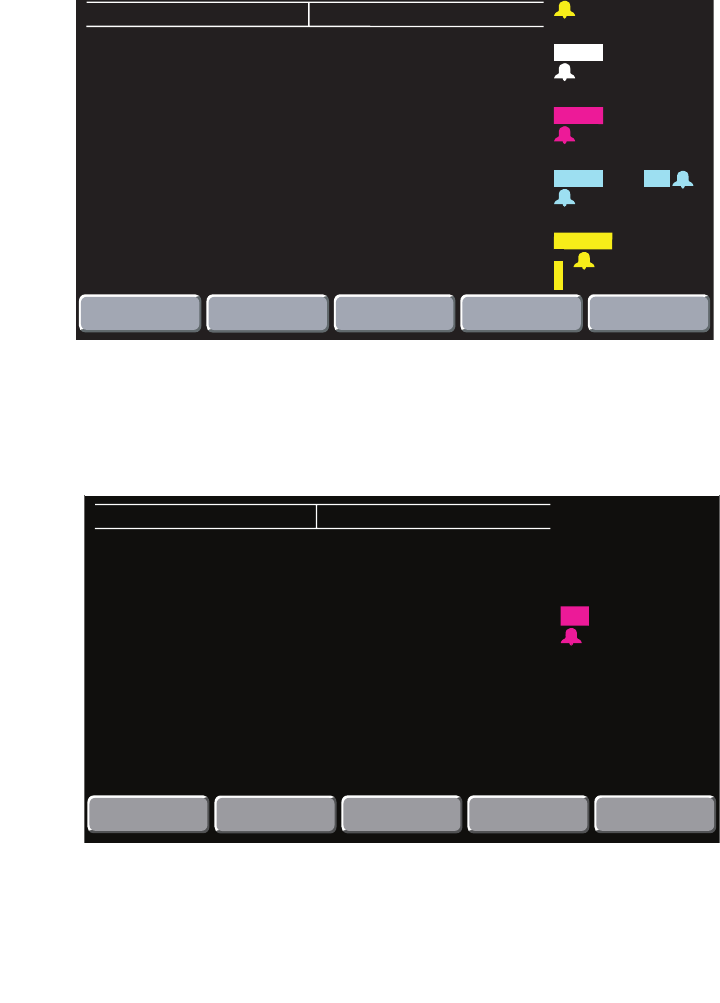
12 Overview Welch Allyn Propaq CS Vital Signs Monitor
Network Monitor screen (2.4 GHz radio card)
To access this screen, from the Network Status screen press NETORK MONITOR.
(Or from the Main Menu, press SETUP > MORE > MORE > SERVICE > YES > MORE >
MORE > RADIO STATUS > NETWORK MONITOR.)
Network Status screen (5 GHz radio card)
To access this screen, from the Main Menu press SETUP > MORE > MORE > SERVICE >
YES > MORE > MORE > RADIO.
0
NETWORK MONITOR
BR
TEMP
100.4
98.6
1.8
97
( 15)
mmHg
(M)
25
9
S
D
NIBP
( 85)
mmHg
(M)
%
F
122
58
MCO2
S
p
O2
mmHg
38
Br/m
S
D
NETWORK
STATUS
T1
T2
ΔT
PREVIOUS
MENU
BATTERY: 9.2 VOLTS
12
TX PACKETS:
RX PACKETS:
TX RETRIES:
RX CRC ERRS:
LOAD LEVELING:
AP DROPPED MUS:
DIR
58833
49431
1MBPS
17065
1714
2
3
UNDIR
813
4604
2MBPS
34997
240
ERRORS
0
1954
PERCENT
4
2
LOW RSSI: 1
Note
Before the monitor has made a connection to the network, the fields in the above
screen will not be populated. Once the fields are populated, they will not be
updated until the monitor’s power is cycled.
Note
There is no 5 GHz Network Monitor service screen.
NETWORK STATUS
T1
°C
PREVIOUS
MENU
BATTERY: 8.4 VOLTS
FIRMWARE VER:
NET NAME:
MONITOR MAC:
MONITOR IP:
1.00.00 A0023
pco|99
00:1A:FA:00:01:02
172.29.51.32
37.0


















